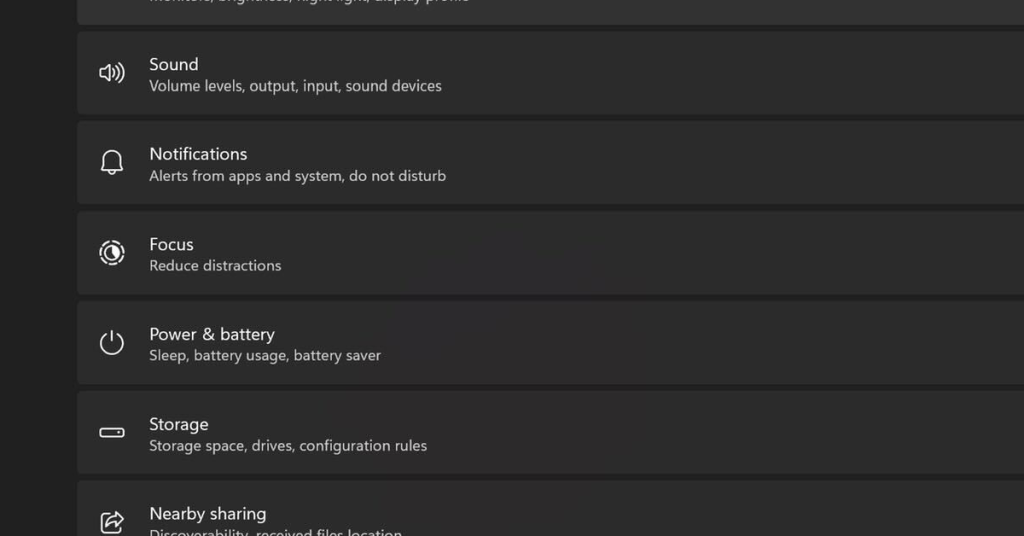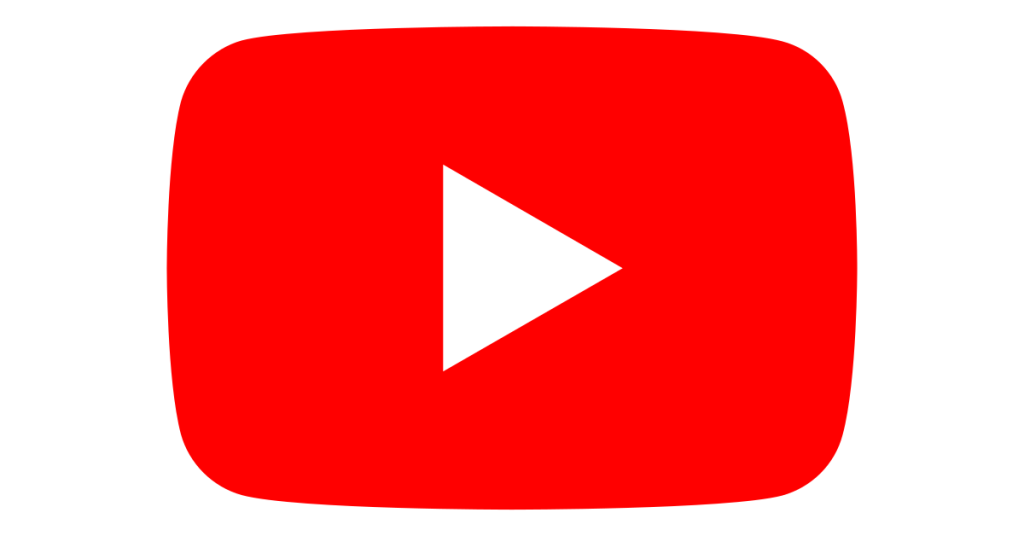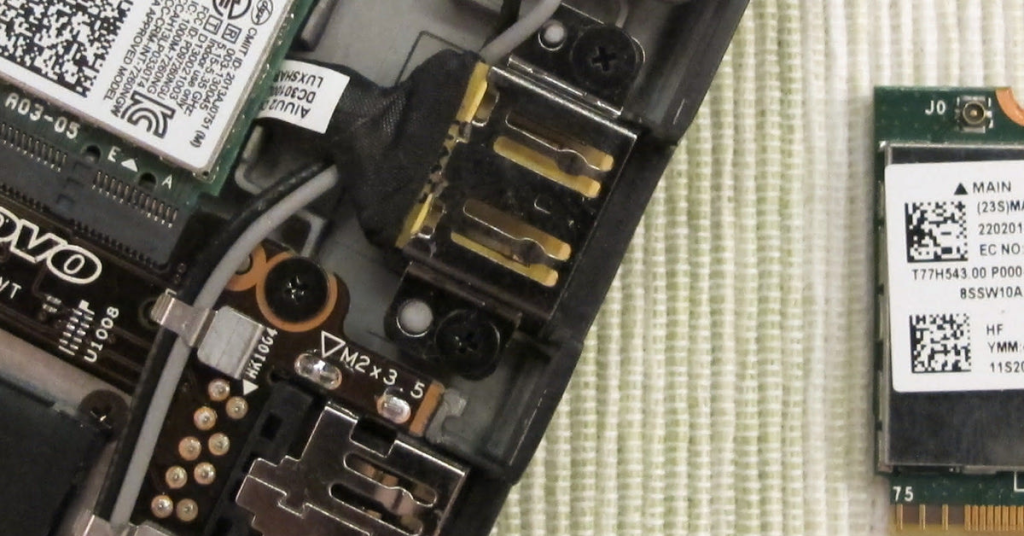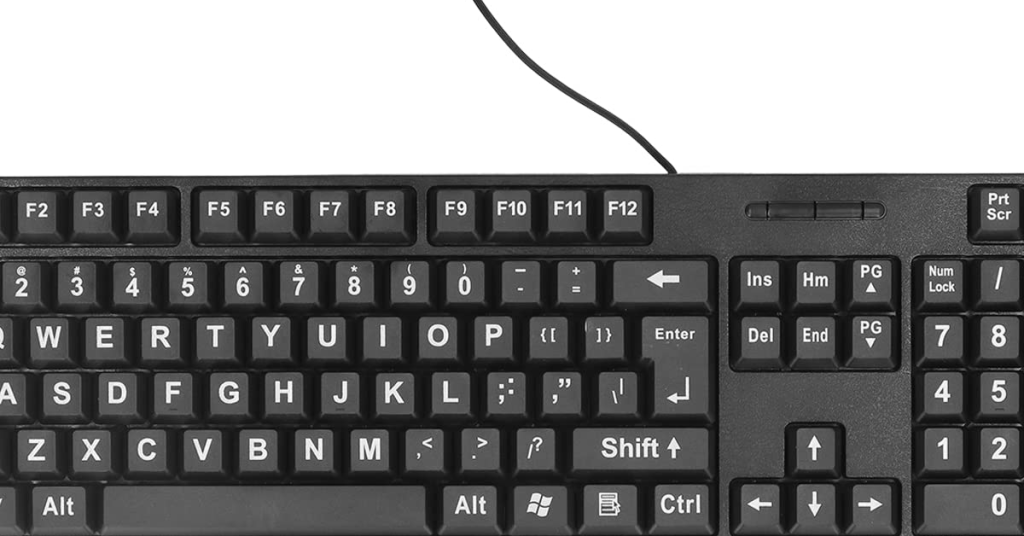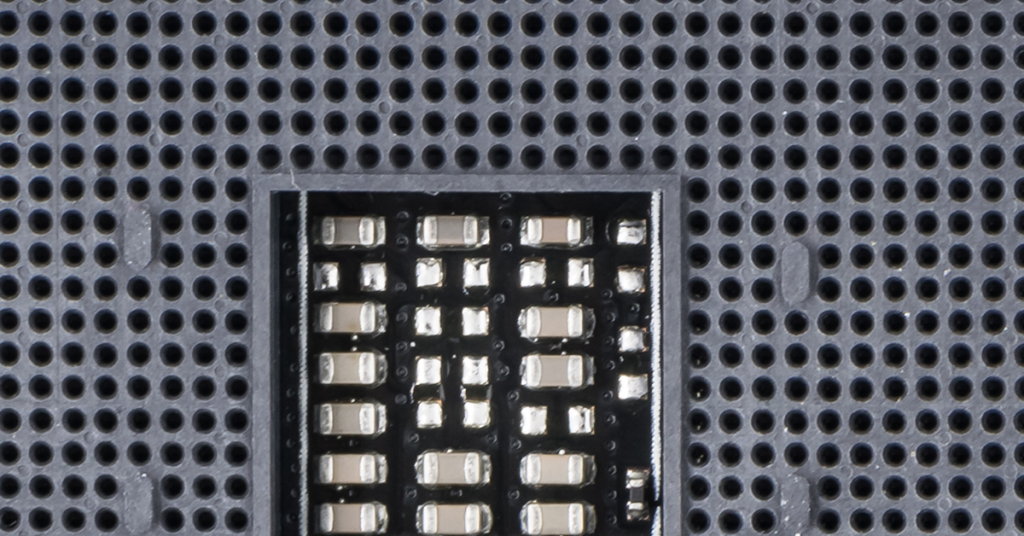Force Eject Hard Drive on Mac – 8 Fixes for External Disk
Having trouble force ejecting your hard drive on your Mac? Look no further! In this article, we will explore 8 fixes for external disk issues. Why External Drives Won’t Eject on Mac If you’re having trouble ejecting an external drive on your Mac, there are several fixes you can try before resorting to force ejecting. […]
Force Eject Hard Drive on Mac – 8 Fixes for External Disk Read More »