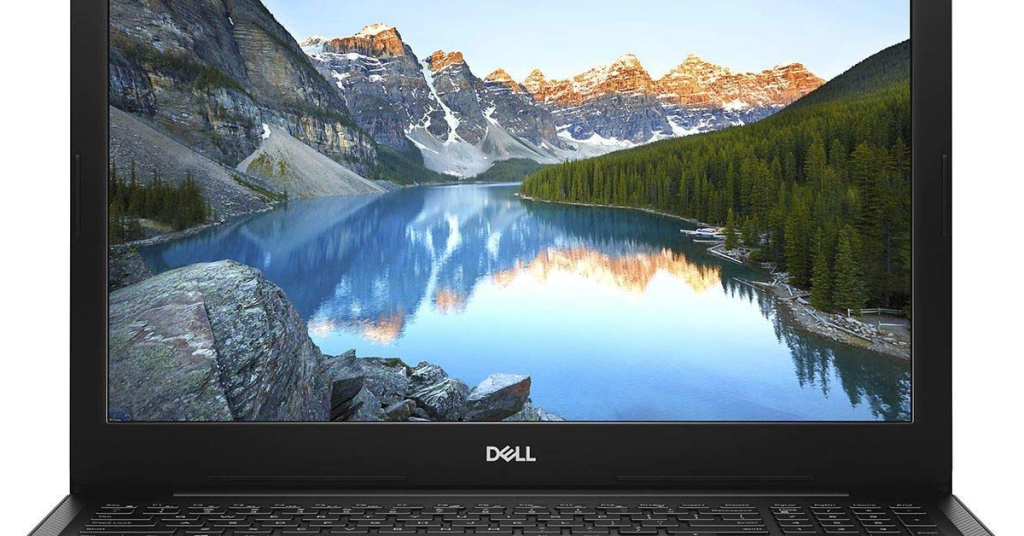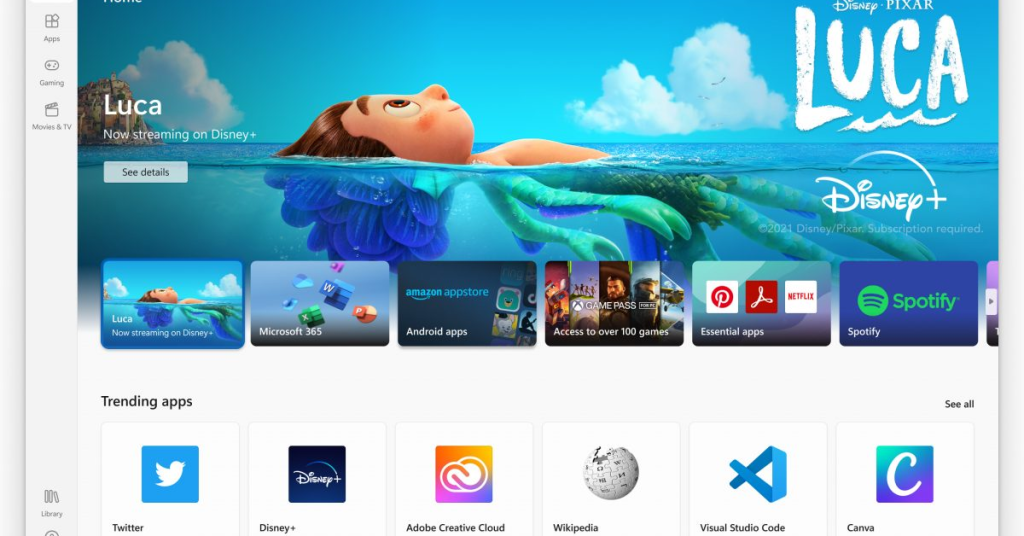Fix Google Chrome Sync Paused Issue
Having trouble with the Google Chrome Sync Paused issue? Here’s how I solved it. Enable Sync and Update Chrome 1. Open Google Chrome on your computer. 2. Click on the three-dot menu icon in the top-right corner of the window. 3. From the drop-down menu, select “Settings.” 4. In the Settings tab, scroll down and […]
Fix Google Chrome Sync Paused Issue Read More »