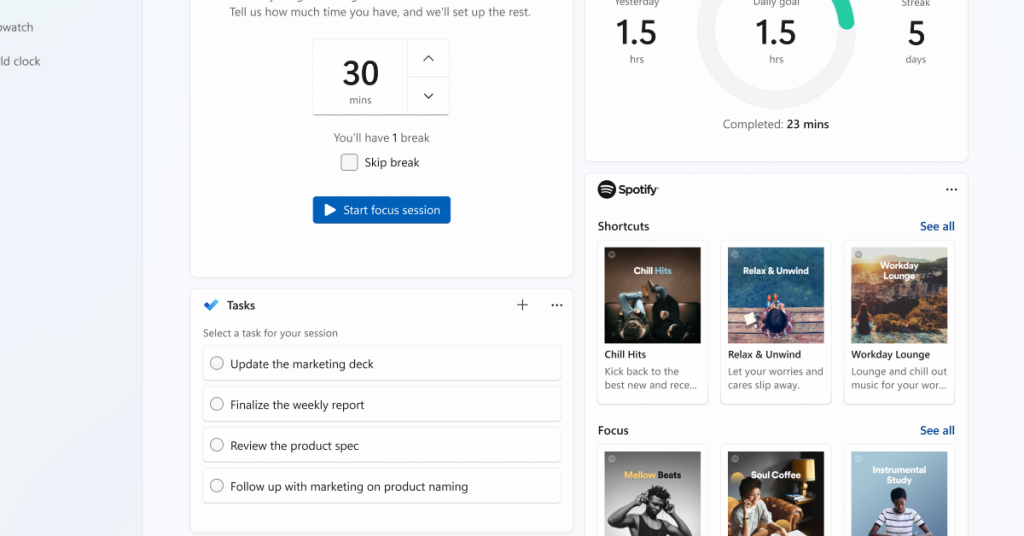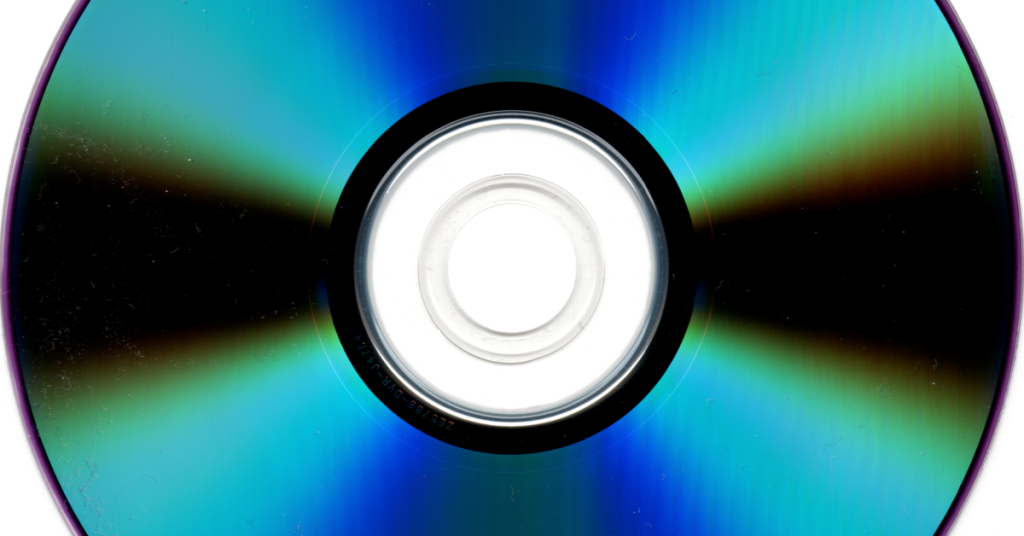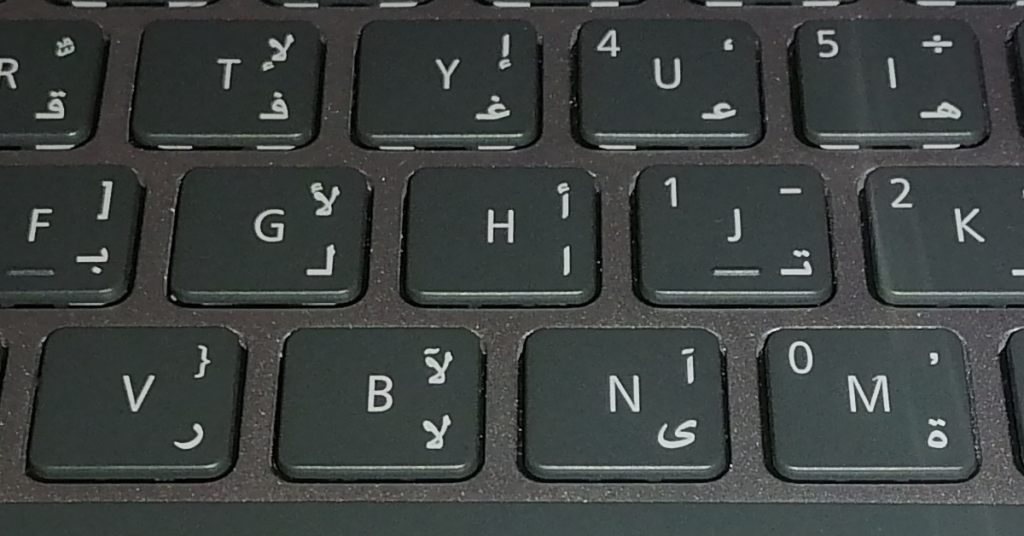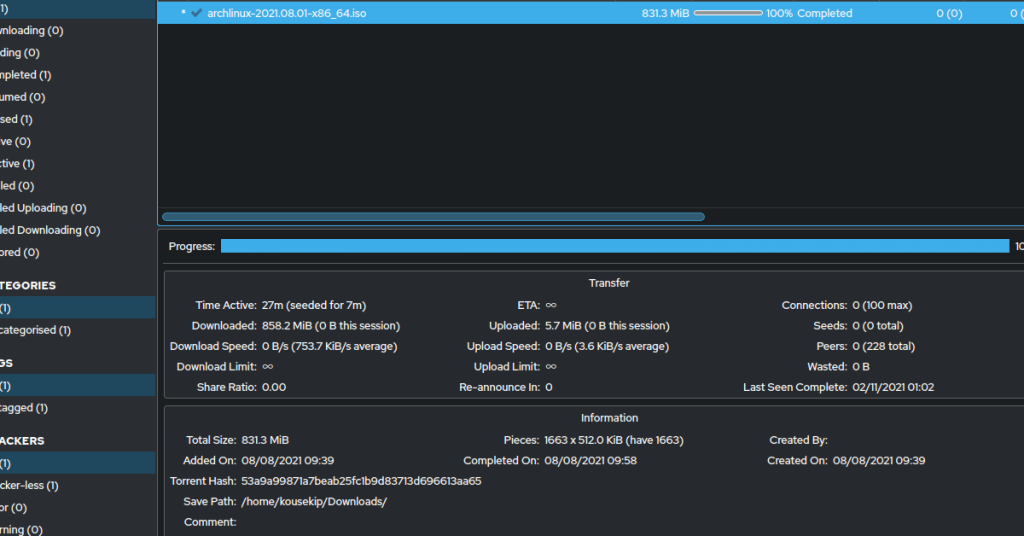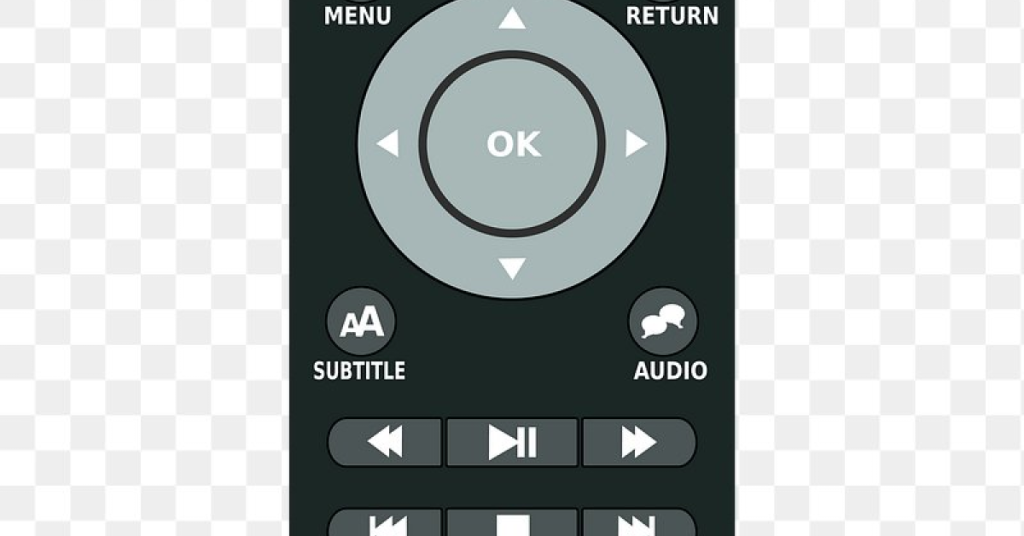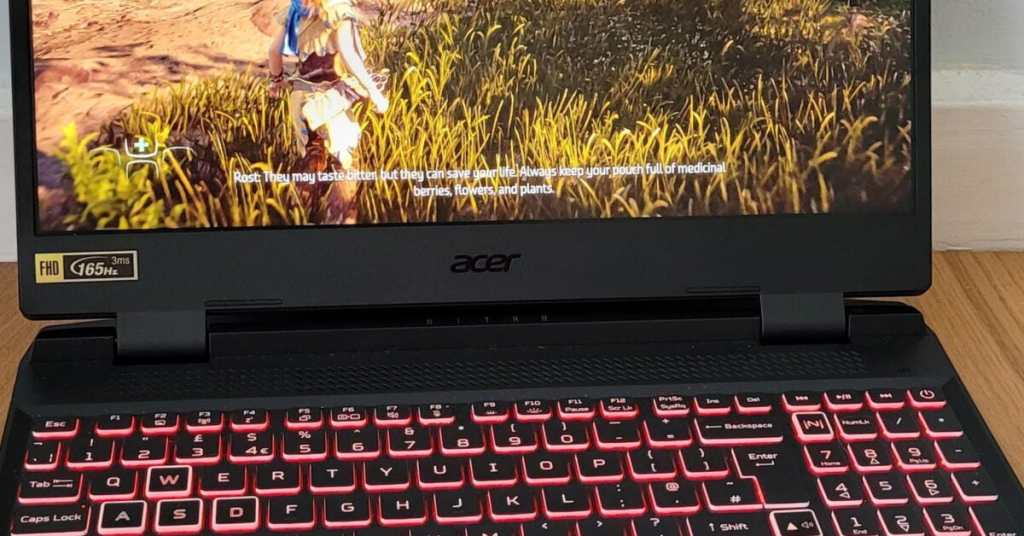Fixing Incorrect Time on Windows Clock
Having the correct time displayed on your Windows clock is essential for staying organized and synchronized. In this guide, we will explore simple and effective methods to fix any incorrect time issues on your Windows operating system. Double-check your time zone: When scheduling appointments or planning events, make sure to confirm the correct time zone […]
Fixing Incorrect Time on Windows Clock Read More »