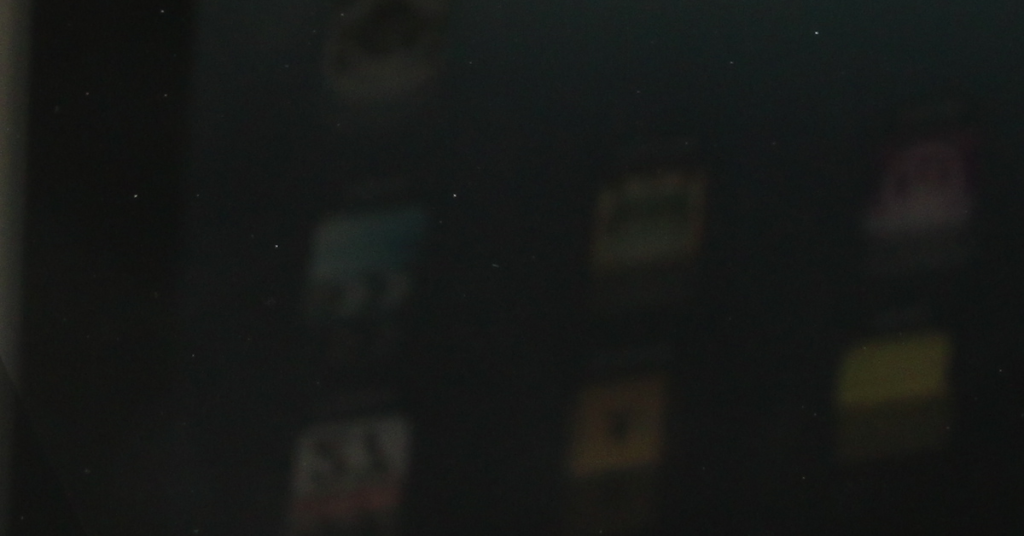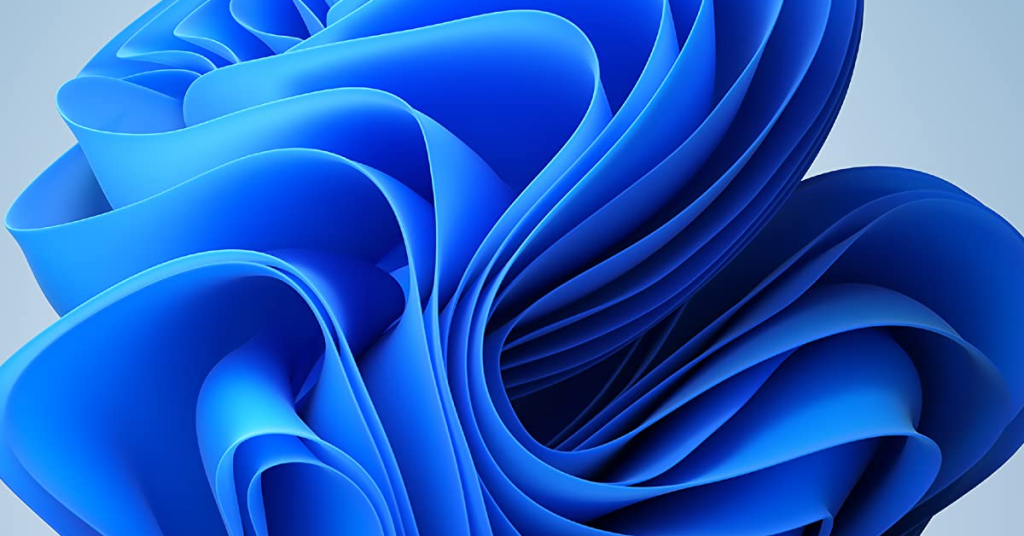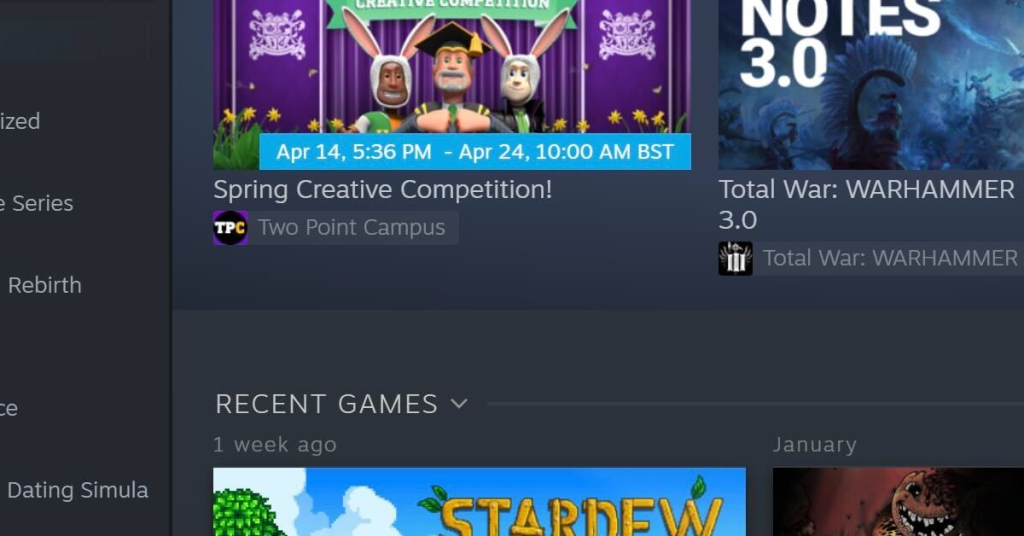GTA San Andreas Audio Fix Tutorial
In this tutorial, I will guide you through the steps to fix the audio issues in GTA San Andreas. Overview and Symptoms If you’re experiencing audio issues in Grand Theft Auto: San Andreas, you’re not alone. Many players have reported problems with sound, such as missing or distorted dialogue, music, and radio stations. These issues […]
GTA San Andreas Audio Fix Tutorial Read More »