Having trouble logging into your Gmail account? In this guide, I will help you troubleshoot common login issues and get you back into your inbox swiftly.
Recover Account and Reset Password

If you’re having trouble logging into your Gmail account, there are a few steps you can take to recover your account and reset your password. First, go to the Gmail login page and click on “Forgot password? ” below the login fields. Follow the instructions provided to verify your identity and regain access to your account.
If you have set up multi-factor authentication, make sure to have your backup codes or access to your trusted device. If you’re still unable to recover your account, you can contact Google support for further assistance.
Use Alternative Browsers or Devices
If you’re experiencing issues logging into Gmail, one potential solution is to try using alternative browsers or devices. Sometimes, login problems can be specific to a particular browser or device, so switching to a different one may help resolve the issue.
To do this, simply open a different browser or use a different device (such as a smartphone or tablet) and attempt to log in to your Gmail account. If you’re already logged in on another device or browser, make sure to log out before trying this solution.
If you’re using a different browser: Open the browser of your choice (such as Mozilla Firefox or Microsoft Edge) and navigate to the Gmail login page. Enter your email address and password, and see if you’re able to log in successfully.
If you’re using a different device: On your smartphone or tablet, open the web browser or Gmail app and try logging in with your credentials. Make sure you have a stable internet connection.
By trying alternative browsers or devices, you can determine if the issue is specific to your current setup or if it’s a more widespread problem. If you’re able to log in successfully using a different browser or device, it may indicate that there’s a compatibility issue with your usual setup.
If you continue to experience login issues, it may be helpful to explore other troubleshooting methods or contact Gmail support for further assistance.
Manage Browser Settings and Security Software
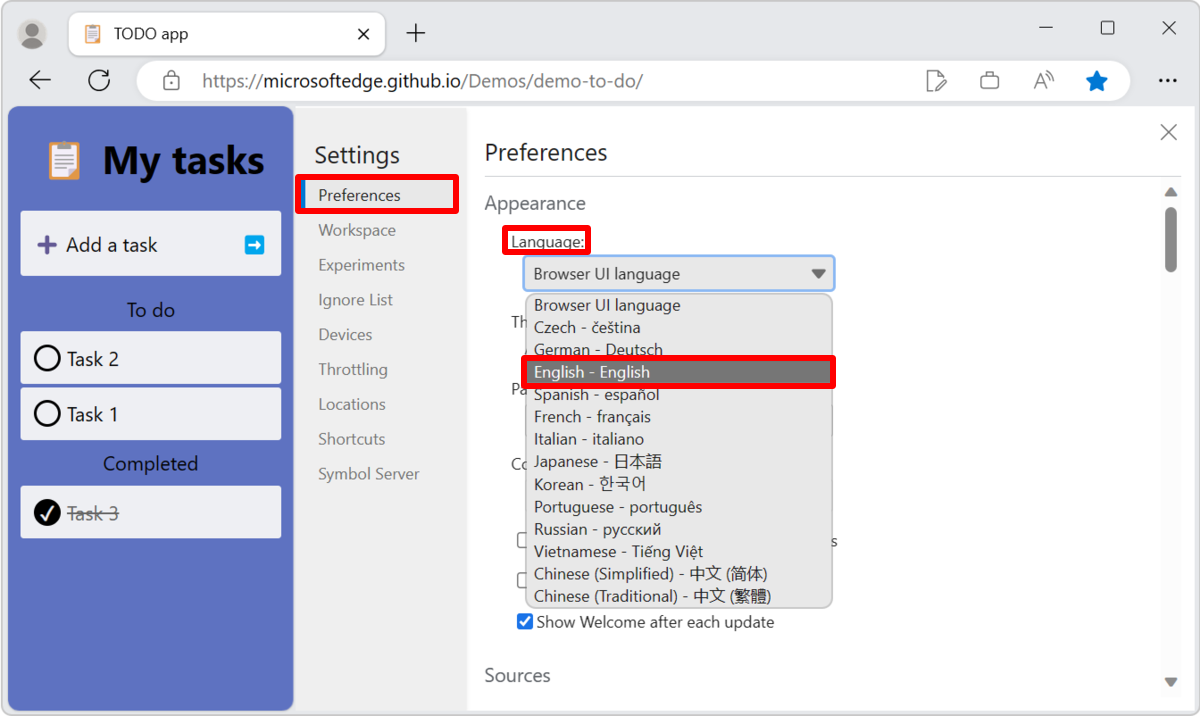
To troubleshoot Gmail login issues, it is essential to manage browser settings and security software. First, ensure that your browser is up to date and compatible with Gmail. Clearing cache and cookies can also resolve login problems. Disable any browser extensions or add-ons that might interfere with Gmail’s functionality.
Furthermore, check your antivirus and firewall settings to ensure they are not blocking Gmail access. If you have enabled multi-factor authentication for your Google Account, make sure you have followed the correct login procedure.
Retrieve Username and Password
If you are having trouble logging into your Gmail account and need to retrieve your username and password, follow these steps:
1. Visit the Gmail login page and click on the “Forgot email?” or “Forgot password?” link, depending on what you need to recover.
2. On the next page, enter the recovery email address or phone number associated with your Google Account.
3. Follow the prompts to verify your identity, which may include entering a verification code sent to your recovery email or phone number.
4. Once your identity is verified, you will be able to retrieve your username or reset your password.
5. If you are unable to access your recovery email or phone number, click on the “Try another way” option and follow the additional instructions provided.
Remember to keep your username and password secure and avoid sharing them with anyone. If you are still experiencing issues, consider reaching out to Gmail support for further assistance.
FAQ
Why can’t I check my Gmail account?
You may not be able to check your Gmail account due to compatibility issues with your browser, interference from browser extensions, cache and cookie buildup, problems with the Gmail service or your internet connection, or privacy settings blocking access.
How can I contact Gmail to recover my account?
To recover your Gmail account, it is not possible to contact Google directly for assistance. Google does not provide account or password support through phone calls or other services. It is important to prioritize your account security and avoid sharing passwords or verification codes with anyone.

