Having trouble with your Xbox 360 console not turning on? Don’t worry, I’ve got you covered. Let’s dive into some troubleshooting steps and explore potential issues with the power supply.
Common Causes

First, check if the power supply is properly plugged into both the console and the electrical outlet. Make sure the AC power plug is securely connected. If it’s loose, try plugging it in again and ensure it is firmly inserted.
Another potential issue could be a faulty AC adapter. To troubleshoot this, disconnect the power supply from the console and the electrical outlet. Then, inspect the power supply for any visible damage or loose connections. If you notice any issues, you may need to replace the AC adapter.
In some cases, a short circuit in the console’s motherboard can prevent it from turning on. To fix this, you can try resetting the power supply. Disconnect the power supply from the console and the electrical outlet, then wait for at least ten seconds. Afterward, reconnect the power supply and try turning on the console again.
If none of these solutions work, the problem may be more complex and require professional assistance. It’s important to check your warranty and contact Microsoft for further support.
Troubleshooting Steps

-
Check the power supply:
- Make sure the power supply is properly connected to the console and the power outlet.
- Inspect the power cord for any signs of damage or wear.
- Try using a different power outlet to rule out any issues with the current outlet.
- If possible, test the power supply with another Xbox 360 console to see if it functions properly.
-
Reset the power supply:
- Unplug the power supply from both the console and the power outlet.
- Wait for at least 10 seconds before plugging it back in.
- Make sure all connections are secure and try turning on the console again.
-
Check for overheating:
- Ensure that the console is properly ventilated and not obstructed by any objects.
- Remove any dust or debris from the vents using compressed air or a vacuum cleaner on a low setting.

- If the console feels excessively hot, let it cool down for a while before attempting to turn it on again.
-
Inspect the power button:
- Make sure the power button is not stuck or damaged.
- Gently press the power button multiple times to check for any responsiveness.
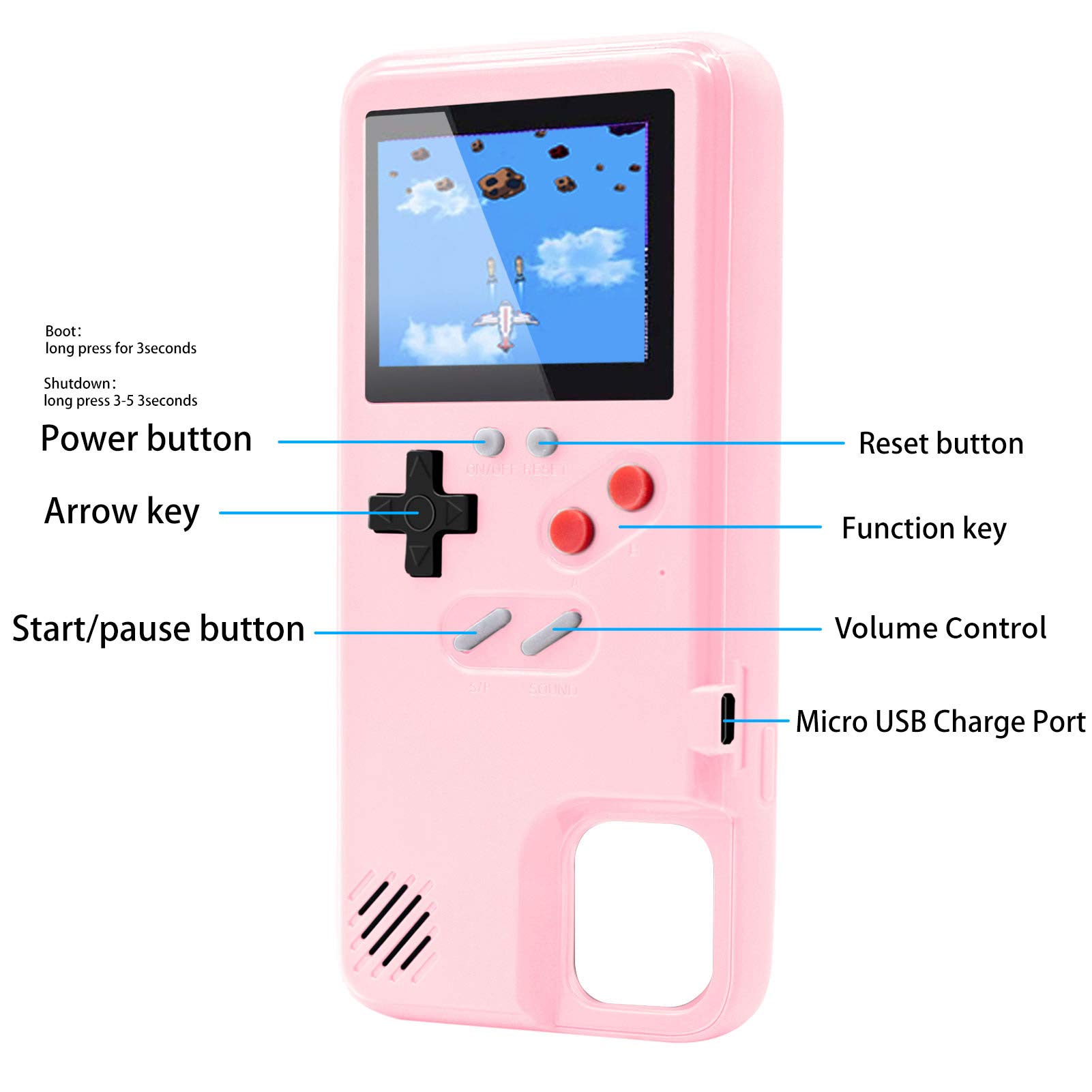
- If necessary, clean the power button with a soft cloth and some rubbing alcohol.
-
Test with a different power cord:
- If available, try using a different power cord to eliminate any issues with the current one.
- Ensure the replacement power cord is compatible with the Xbox 360 console.
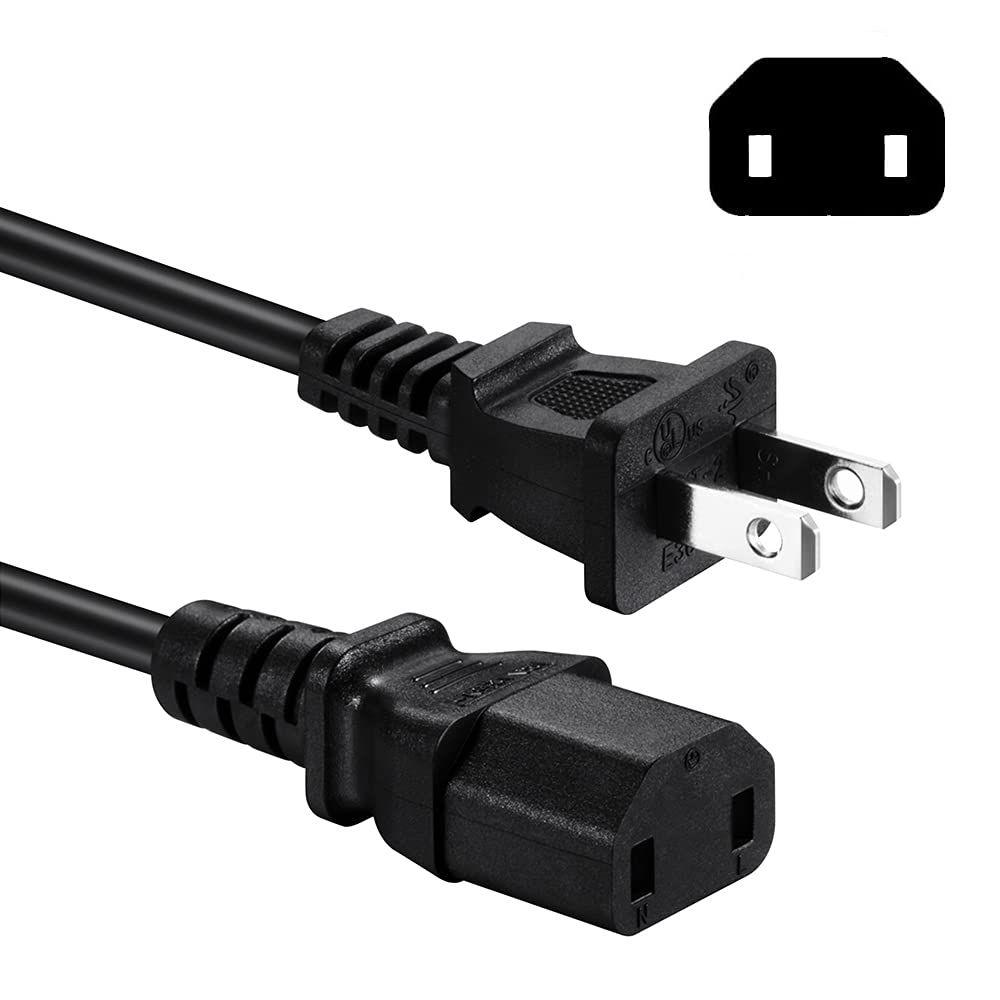
- Connect the new power cord and attempt to turn on the console.
Repair Solutions

If your Xbox 360 console won’t turn on, there are a few troubleshooting steps you can take to try and fix the issue.
First, check that the power supply is properly connected to both the console and the wall outlet. Make sure the AC power plug is securely inserted into the power supply and that the power supply is plugged into a working socket. If the power supply has a light on it, check if it is illuminated.
Next, try a different power outlet or power strip to rule out any issues with the electricity supply. If the console still doesn’t turn on, you may need to replace the power supply.
To troubleshoot further, you can also try a power cycle. Unplug the power supply from the console and the wall outlet, then wait for at least 10 seconds. Afterward, plug everything back in and try turning on the console again.
If these steps don’t work, it’s possible that there is a hardware issue with the console itself. In this case, you may need to contact Xbox support or consider getting your console repaired.
Note: Opening the console or attempting to repair it yourself may void any warranty you have, so it’s always best to seek professional help if you’re unsure.
Feedback Inquiry
If your Xbox 360 console won’t turn on, there are a few troubleshooting steps you can take to fix the issue.
First, check the power supply. Make sure it’s securely plugged into both the console and the wall outlet. If it’s plugged into a power strip, try plugging it directly into the wall to rule out any issues with the strip.
If the power supply is connected properly and the console still won’t turn on, try resetting the power supply. To do this, unplug it from the console and the wall, then wait at least 10 seconds. Plug it back in and try turning on the console again.
If resetting the power supply doesn’t work, there may be a problem with the console itself. Check for any visible signs of damage, such as a short circuit or loose cables. If you notice anything, try fixing it with tweezers or gently reattaching any loose cables.
If the console still won’t turn on, it may be a hardware failure. In this case, contact Microsoft support for further assistance or consider taking it to a professional repair service.
Frequently Asked Questions
Why is my Xbox all of a sudden not turning on?
Your Xbox may not be turning on all of a sudden due to hardware, software, or power supply issues. These can include damaged or malfunctioning internal components, improperly connected or faulty power cable.
How do I get my Xbox 360 to turn on?
To get your Xbox 360 to turn on, press the Guide button on the controller or the power button on the console.
How do I know if my Xbox 360 power supply is bad?
To know if your Xbox 360 power supply is bad, check the color of the light on the power supply. If the light is solid green or solid orange, it means the power supply is working. However, if the light is flashing orange, solid red, or there is no light at all, it may indicate that the power supply needs to be replaced.
Why won’t my Xbox turn on even though it’s plugged in?
Your Xbox may not turn on even though it’s plugged in because the power cable may not be securely connected to the wall outlet or your console. Make sure you are using the power cable that came with your console and that it’s the correct one for your region. If the issue persists, your console may need to be serviced.

