Being faced with an HTTP 429 Too Many Requests error can be frustrating. However, there are ways to resolve this issue efficiently and effectively.
Understanding the Error
When encountering the HTTP 429 Too Many Requests error, it is important to understand the underlying cause. This error occurs when a user or client sends too many requests to a web server within a certain timeframe. The server then responds with a 429 error to indicate that the user has exceeded the allowed limit.
To fix this error, there are a few steps you can take:
1. Identify the cause: Determine what is triggering the excessive requests. It could be due to a misconfigured plugin, a software bug, or even a brute-force attack. By identifying the cause, you can take appropriate action to resolve the issue.
2. Check your rate limiting settings: Many web servers implement rate limiting to prevent abuse and ensure fair usage. Review your server’s rate limiting settings and adjust them if necessary. This will help prevent the error from occurring in the future.
3. Optimize your code or website: If your website or application is making excessive requests due to inefficient code or design, consider optimizing it. This could involve reducing the number of requests, implementing caching mechanisms, or improving the overall performance of your website.
4. Implement backoff strategies: When encountering the 429 error, it is essential to implement backoff strategies. This means that if a request fails with a 429 error, the client should wait for a certain period of time before retrying. This helps prevent further overload on the server and allows for a more stable connection.
5. Monitor your server logs: Regularly monitor your server logs to identify any recurring patterns or suspicious activity. This will help you identify any potential denial-of-service attacks or other security issues that may be causing the excessive requests.
Common Causes
- Rate Limiting
- Server Overload
- Proxy Server Issues
Repair Steps:
- Check Rate Limiting Settings
- Review the rate limiting settings in the API or website you are accessing.
- Ensure that you are not exceeding the allowed number of requests within a given time frame.
- If necessary, adjust your request frequency or contact the API provider for assistance.
- Verify Server Load
- Check the server’s resource utilization, such as CPU, memory, and disk usage.
- If the server is overloaded, it may be unable to handle additional requests and respond with a 429 error.

- Consider scaling up the server resources or optimizing the code to improve its efficiency.
- Inspect Proxy Server Settings
- If you are accessing the API or website through a proxy server, review the proxy server’s configuration.
- Ensure that the proxy server is not imposing additional limitations or incorrectly forwarding requests.
- Try bypassing the proxy server temporarily to see if the 429 error persists.
Methods to Resolve
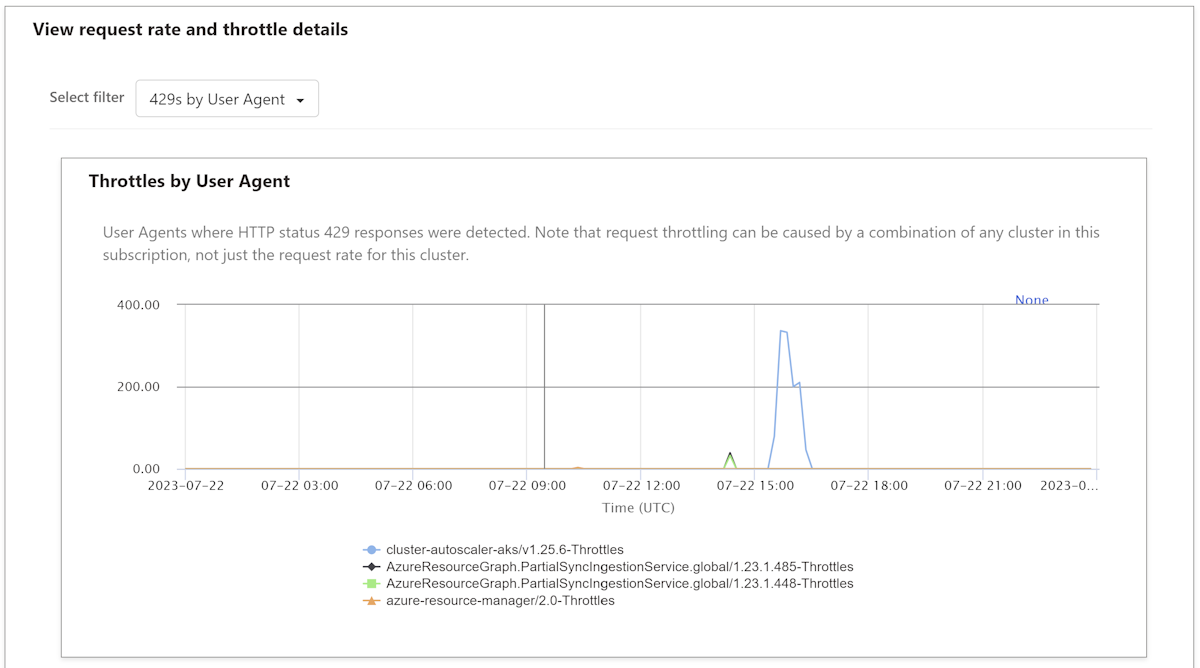
| Method | Description |
|---|---|
| 1. Wait and Retry | Wait for a certain period of time and then retry the request. |
| 2. Increase Rate Limit | Contact the server administrator or API provider to increase the rate limit for your application. |
| 3. Optimize Request Frequency | Optimize your application to make fewer requests or batch multiple requests into a single one. |
| 4. Implement Exponential Backoff | If the server supports it, implement exponential backoff algorithm to progressively increase the wait time between retries. |
| 5. Check for Misconfigured Clients | Ensure that your application or any other clients are not misconfigured, causing excessive requests. |
| 6. Identify and Fix Performance Bottlenecks | Identify and fix any performance bottlenecks in your application that may be causing excessive requests. |
| 7. Use Caching | Implement caching mechanisms to reduce the number of requests made to the server. |
| 8. Upgrade Server or Infrastructure | If possible, upgrade the server or infrastructure to handle a higher number of requests. |
| 9. Contact Support | If none of the above methods work, contact the support team of the server or API provider for further assistance. |
Changing Login URL and Disabling Plugins
To change the login URL and disable plugins in order to fix the HTTP 429 Too Many Requests error, follow these steps:
1. Changing the Login URL:
– Access your WordPress dashboard.
– Navigate to the “Settings” menu and click on “Permalinks”.
– Scroll down to the “Common Settings” section and choose a different option for the “Permalink Structure”. This will automatically change the login URL.
– Click on the “Save Changes” button to apply the new login URL.
2. Disabling Plugins:
– Access your WordPress dashboard.
– Go to the “Plugins” menu and click on “Installed Plugins”.
– Identify the plugins that could potentially cause the HTTP 429 error, such as caching or security plugins.
– Deactivate these plugins by clicking on the “Deactivate” link below each plugin name.
– Once all the necessary plugins are deactivated, check if the HTTP 429 error still persists.
By changing the login URL and disabling plugins, you can help resolve the HTTP 429 Too Many Requests error. These steps ensure that potential issues related to plugins or login URL conflicts are addressed, allowing for a smoother browsing experience.
Switching Themes and Contacting Host
Switching Themes:
If you encounter the HTTP 429 Too Many Requests error on your website after switching themes, there are a few steps you can take to resolve it.
First, check if the new theme is causing the issue. You can do this by temporarily switching back to your old theme and seeing if the error persists. If it does, then the theme switch may not be the cause, and you should explore other potential reasons for the error.
However, if the error only occurs with the new theme, there may be a compatibility issue or a bug in the theme’s code. In this case, you have a few options.
1. Contact the theme developer: Reach out to the theme developer and explain the issue you’re experiencing. They may have a solution or an update that addresses the problem. Make sure to provide them with any relevant information, such as the error message you’re seeing and any steps you’ve already taken to troubleshoot.
2. Switch to a different theme: If the theme developer is unresponsive or unable to resolve the issue, you may need to consider using a different theme altogether. Look for a theme that is highly rated, frequently updated, and compatible with your website’s version of WordPress or other content management system.
3. Seek professional help: If you’re not comfortable troubleshooting the issue yourself or if the error persists even after switching themes, consider hiring a professional web developer or contacting your web hosting provider for assistance. They can help diagnose the problem and suggest appropriate solutions.
Contacting Host:
If you’re encountering the HTTP 429 Too Many Requests error and suspect it may be related to your web hosting provider, there are a few steps you can take to address the issue.
1. Check your hosting plan: Review the terms and conditions of your hosting plan to ensure that you haven’t exceeded any usage limits or violated any terms of service. Some hosting providers impose limits on the number of requests you can make within a certain time frame to prevent abuse or overloading their servers.
2. Contact your hosting provider: Reach out to your hosting provider’s support team and explain the issue you’re facing. Provide them with any relevant details, such as the error message and the specific actions that trigger the error. They can investigate the issue from their end and suggest potential solutions.
3. Optimize your website: Consider optimizing your website to reduce the number of requests it makes to the server. This can involve various techniques, such as caching static content, minifying scripts and stylesheets, and using a Content Delivery Network (CDN) to distribute your website’s assets.
Summary and Further Reading
- Summary: Learn how to fix the HTTP 429 Too Many Requests error, which occurs when a server receives too many requests from a client within a given timeframe.
- Check the rate limit: Determine if the error is being caused by exceeding the rate limit set by the server. Review the API documentation or contact the server administrator for more information.
- Reduce request frequency: Adjust the frequency of requests to fall within the allowed limit. Consider implementing a delay between subsequent requests or optimizing your code to minimize the number of unnecessary requests.
- Implement exponential backoff: If the rate limit is still being exceeded, implement an exponential backoff strategy. This involves progressively increasing the delay between requests to prevent overwhelming the server.
- Optimize code and caching: Review your code and identify any areas where requests can be optimized or cached. Implementing caching mechanisms can help reduce the number of requests made to the server.
- Use pagination: If applicable, consider implementing pagination to retrieve data in smaller chunks instead of making a large number of requests at once.
- Identify and handle retries: Configure your code to handle retries in case of failed requests. Implement a retry mechanism with appropriate delays to avoid further overwhelming the server.
- Monitor and analyze: Continuously monitor your application’s request patterns and analyze the data to identify potential areas for improvement. Use tools like logs, analytics, or performance monitoring services.
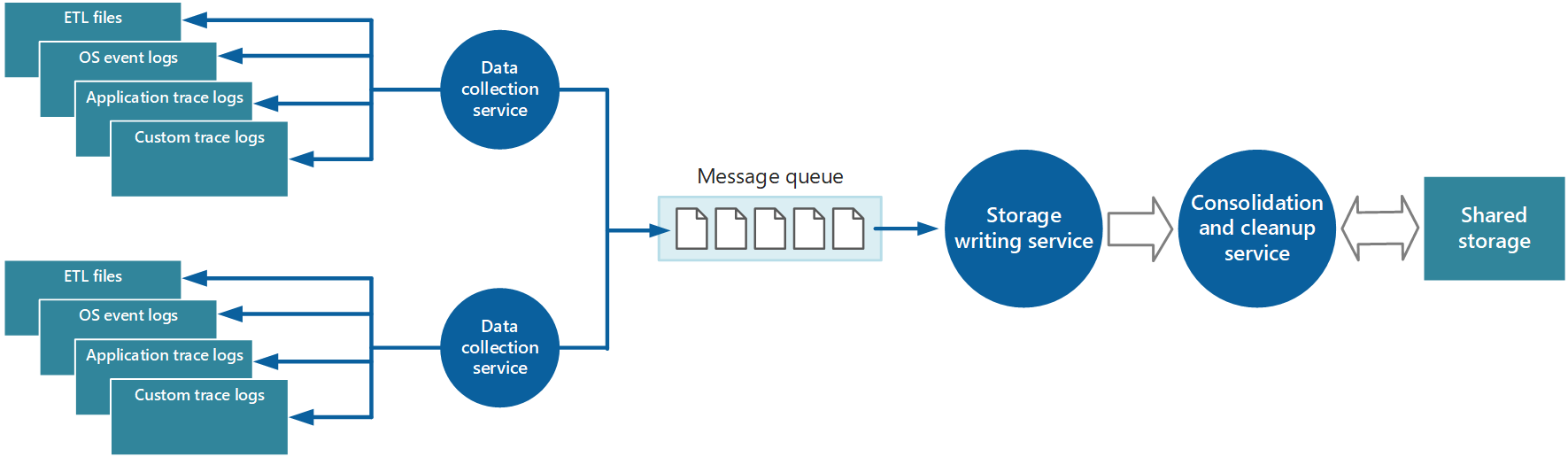
FAQs
What is 429 forbidden error?
The 429 Forbidden error occurs when the server detects excessive attempts within a short time frame, which could be caused by incorrect login credentials or malicious activity on your website.
Why is all 4 saying too many requests?
All 4 is saying “Too many requests” because the user has exceeded the allowed number of requests within a specific time frame. This could be due to various factors such as a plugin, a DDoS attack, or any other reason. The server is indicating that the user should cease sending further requests.
How do I reset my 429 error?
To reset a 429 error, you can take the following steps:
– Use a Content Delivery Network (CDN)
– Optimize your database
– Implement rate limiting on the client side
– Change your default WordPress login URL
– Switch to a default WordPress theme
– Clear your browser’s cache
– Flush your DNS cache
– Limit brute-force attacks
How do I fix HTTP Error 429?
To fix HTTP Error 429, you can try the following methods:
1. Clear the browser cache.
2. Change your default login URL.
3. Verify CPU and memory usage (if using cPanel).
4. Use a backup restore point.
5. Check your plugins.
6. Check your theme.

