If you’re struggling with storage space issues in Genshin Impact, this guide has got you covered.
Understanding Storage Requirements

When playing Genshin Impact, you may encounter insufficient storage space issues on various devices like PlayStation 5, PlayStation 4, iOS, Android, and PC. To fix this problem, follow these steps:
1. Clear up space: Delete unnecessary files, such as old screenshots or videos, to create more room for Genshin Impact. Empty your Recycle Bin (Windows) or Trash (Mac) to permanently remove these files.
2. Move files to an external storage device: If you’re running out of space on your PlayStation 5 or PlayStation 4, consider transferring some games or applications to an external hard drive. This will free up space on your console’s internal storage. Refer to your console’s manual or online guides for instructions on how to do this.
3. Clear cache and app data: On mobile devices like iOS and Android, you can clear the cache and app data for Genshin Impact. This can help free up storage space and improve the game’s performance. Go to the settings of your device, find the Genshin Impact app, and clear its cache and data.
4. Use disk partitioning tools: On a PC, you can use disk partitioning software like EaseUS Partition Master to resize your partitions and allocate more space to the drive where Genshin Impact is installed. This can be helpful if you have multiple partitions and one of them has unused space. Follow the instructions provided by the software to resize partitions.
Solutions for PC Storage Issues
- Step 1: Open the File Explorer by clicking on the folder icon in the taskbar.
- Step 2: Navigate to the C: drive, which is usually where the operating system is installed.
- Step 3: Open the “Windows” folder and then the “Temp” folder.
- Step 4: Select all the files and folders in the Temp folder and delete them.
- Step 5: Empty the Recycle Bin to permanently remove the deleted files and free up storage space.
Method 2: Uninstalling Unnecessary Programs
- Step 1: Open the Start Menu and click on “Settings.”
- Step 2: Select “Apps” or “Apps & features” from the Settings menu.
- Step 3: Scroll through the list of installed programs and identify any unnecessary or unused ones.
- Step 4: Click on the program you want to uninstall and select “Uninstall.”
- Step 5: Follow the on-screen prompts to complete the uninstallation process.
Method 3: Moving Files to External Storage
- Step 1: Connect an external storage device, such as a USB flash drive or an external hard drive, to your PC.
- Step 2: Open the File Explorer and navigate to the files or folders you want to move.
- Step 3: Right-click on the selected files or folders and choose “Cut” from the context menu.
- Step 4: Go to the external storage device in the File Explorer and right-click on an empty space.
- Step 5: Select “Paste” to move the files or folders to the external storage device.
Addressing Mobile Storage Constraints
If you’re experiencing storage constraints in Genshin Impact on your mobile device, there are a few fixes you can try to free up space and continue enjoying the game.
1. Clear cache: Clearing the game’s cache can help free up some storage space. To do this, go to the settings menu of your mobile app and look for the option to clear cache.
2. Delete unnecessary files: Check your device for any unnecessary files that are taking up space. This could include old photos, videos, or unused apps. Delete them to create more storage space for Genshin Impact.
3. Move files to external storage: If your mobile device supports external storage such as an SD card, consider moving some of your files, like photos or videos, to the external storage to free up space for the game.
4. Uninstall unused apps: Take a look at the apps installed on your device and uninstall any that you no longer use. This will help create more space for Genshin Impact.
5. Use storage management tools: There are various storage management tools available for mobile devices that can help you identify and delete unnecessary files. Consider using apps like EaseUS Partition Master or other similar tools to optimize your device’s storage.
6. Update the game: Make sure you have the latest version of Genshin Impact installed on your device. Updates often include optimizations that can help reduce the game’s storage footprint.
Resolving Console Storage Dilemmas
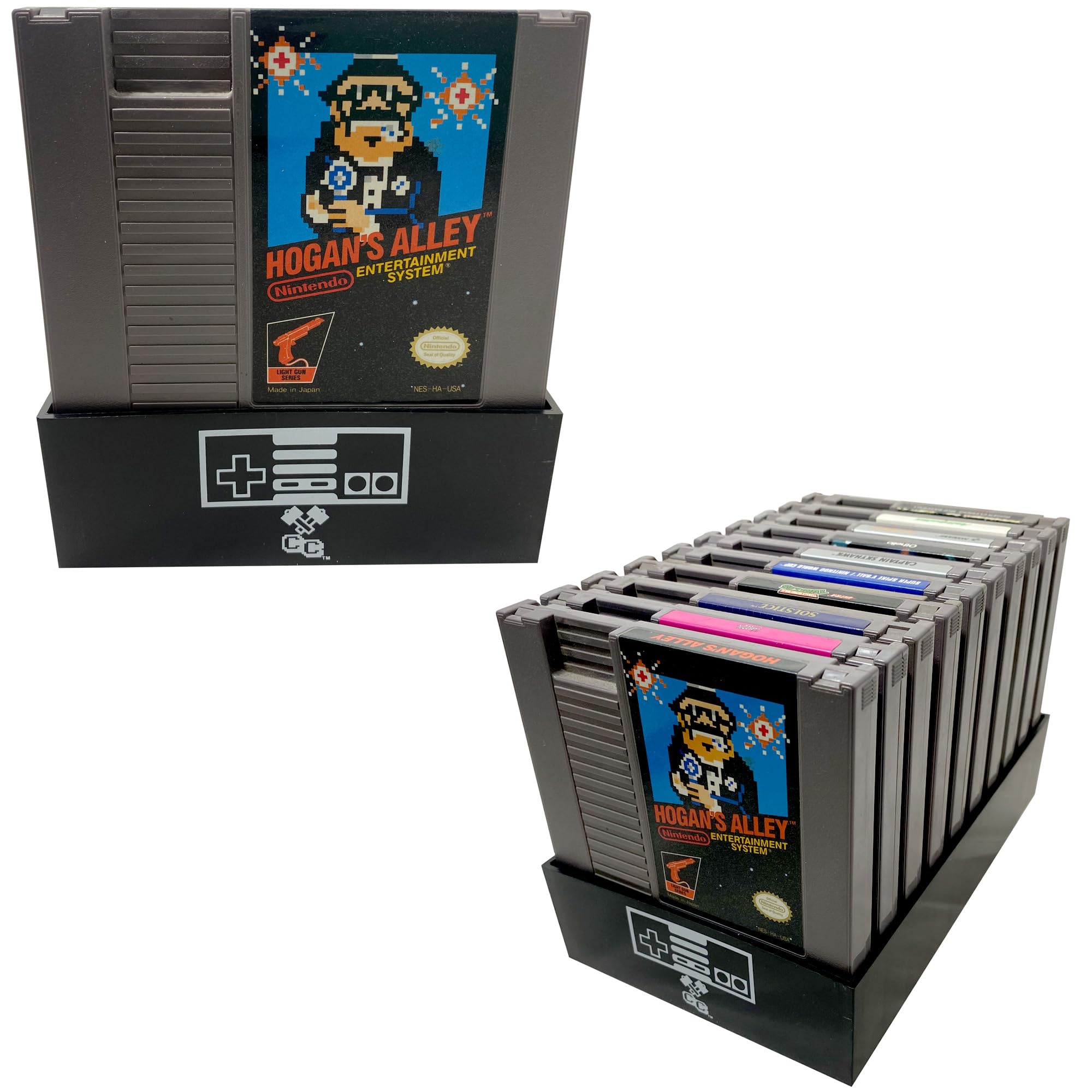
| Problem | Solution |
|---|---|
| Insufficient storage space on console | 1. Delete unnecessary game data or applications to free up space. 2. Move games or apps to an external storage device if supported by the console. 3. Upgrade the console’s internal storage by replacing the hard drive with a larger one. 4. Utilize cloud storage services to offload game data or backup saves. 5. Consider investing in a console with larger built-in storage capacity. |
| Error message: “Cannot download/update game due to insufficient space” | 1. Delete unused or unwanted games or apps to create more space. 2. Clear cache or temporary files from the console. 3. Install the game on an external storage device if supported. 4. Check for and install any available system updates that optimize storage usage. 5. Contact console manufacturer support for further assistance. |
| Game crashes or freezes due to low storage | 1. Free up space by deleting unnecessary game data or applications. 2. Ensure the console’s internal storage is not nearing its maximum capacity. 3. Optimize system settings to reduce resource usage. 4. Install the latest game patches or updates. 5. Consider upgrading the console’s storage capacity if frequent crashes occur. |
F.A.Q.
Why is Genshin taking up so much space?
Genshin Impact is taking up so much space because it includes higher resolution graphics, improved sound quality, and additional languages on PC, which contribute to the larger file size.
How do I clear my storage on Genshin?
To clear your storage on Genshin Impact, you can go to “Settings” > “Apps” > “App Management.” From there, select “Other Apps” to view the installed app list. Find “Genshin Impact” and choose “Clear Cache” and “Clear Data.” Additionally, you can open “Settings” > “About phone” > “Storage” and tap on “Clean up storage space” to free up storage.
How do I fix insufficient storage?
To fix insufficient storage, you can try the following steps:
1. Reset your apps’ caches.
2. Uninstall unwanted apps.
3. Clear the Play Store cache and data, and uninstall updates.
4. Transfer photos and videos to a computer.
5. Save photos and videos to an external SD card or cloud storage.
6. Consider using general tips and tricks to free up storage space.
How do you play Genshin Impact if you don’t have enough storage?
To play Genshin Impact with limited storage, you can: clear app cache or use a cleanup tool, transfer personal files to a PC, uninstall unnecessary applications, or consider factory resetting your Android device.

