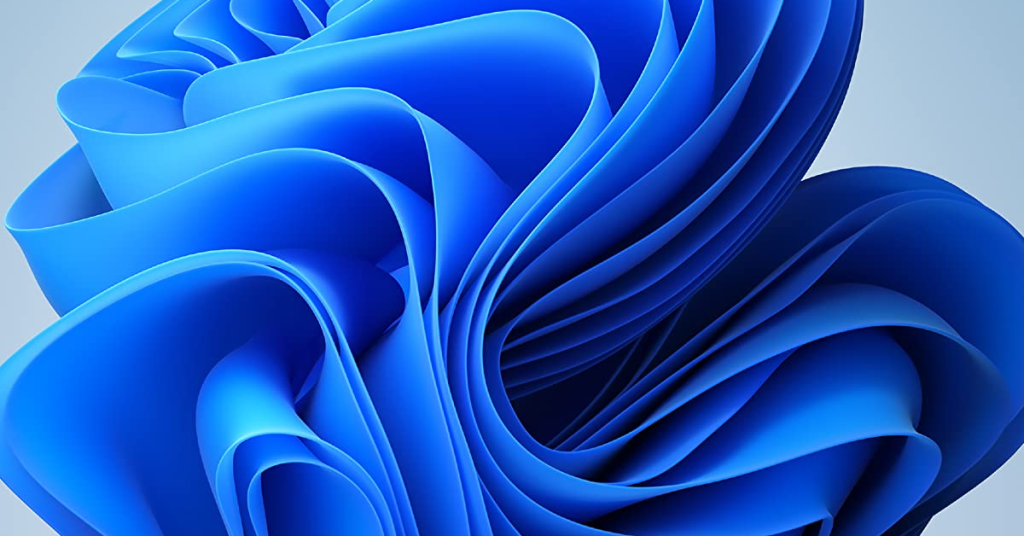Increase Windows 10 Volume Over 100
Have you ever wished you could boost the volume of your Windows 10 beyond its maximum limit? Let me show you how to increase your Windows 10 volume over 100. Adjusting System and Application Volume Settings To adjust system and application volume settings in Windows 10 to increase volume over 100, follow these steps: 1. […]
Increase Windows 10 Volume Over 100 Read More »