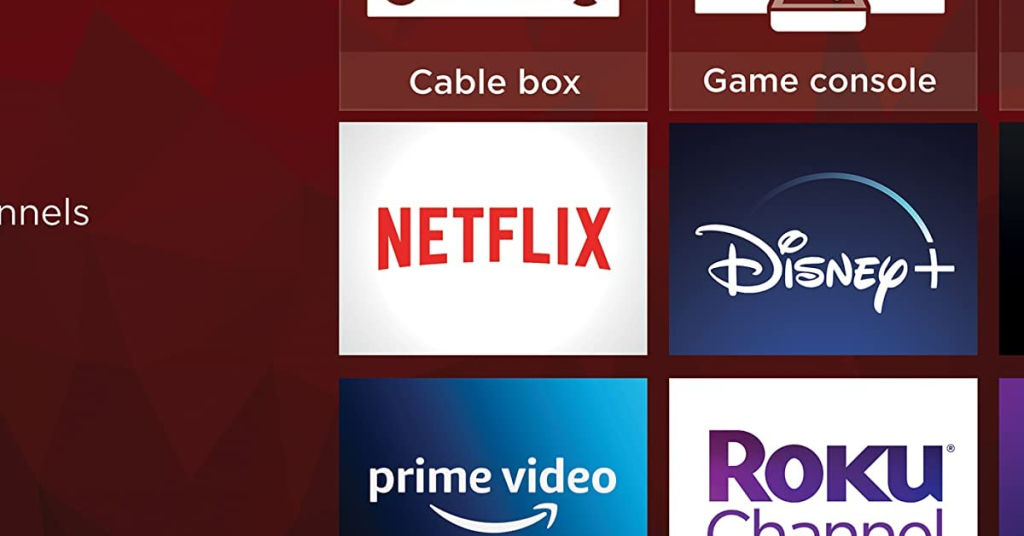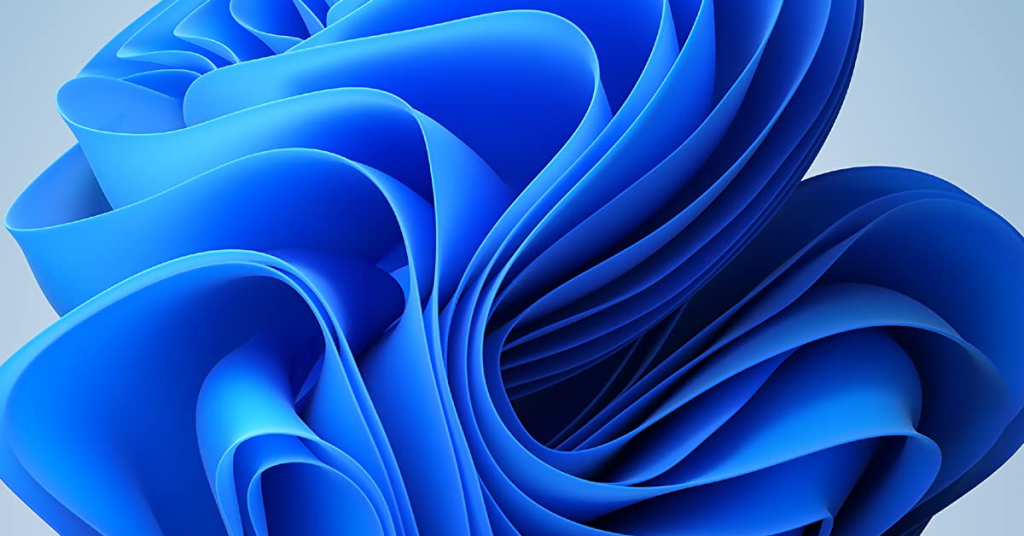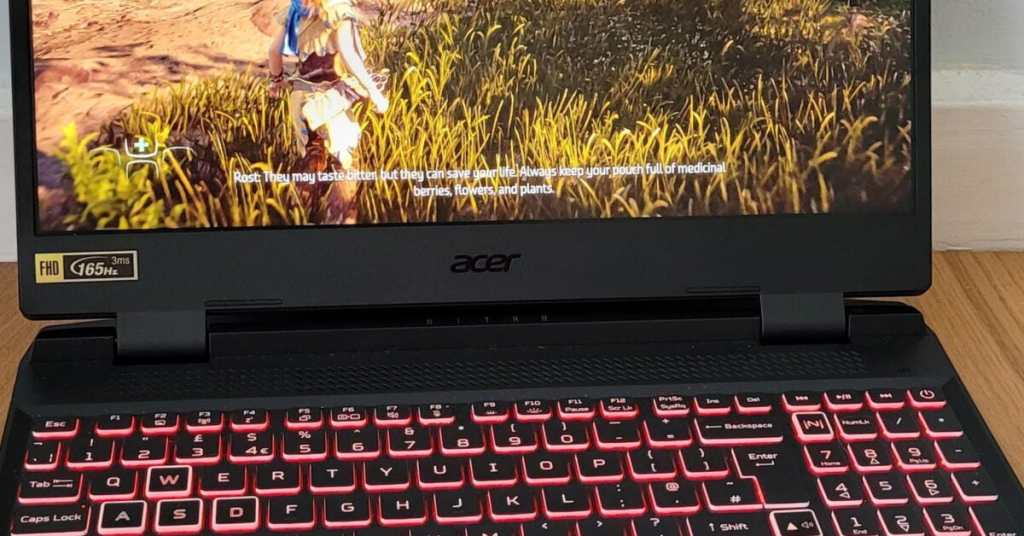Troubleshooting Wireless Mouse Not Working
Having trouble with your wireless mouse? It can be frustrating when it stops working out of the blue. In this article, we will delve into some troubleshooting tips to help you get your wireless mouse up and running again. Troubleshooting Basics 1. Check the batteries: Ensure that the wireless mouse has fresh batteries and that […]
Troubleshooting Wireless Mouse Not Working Read More »