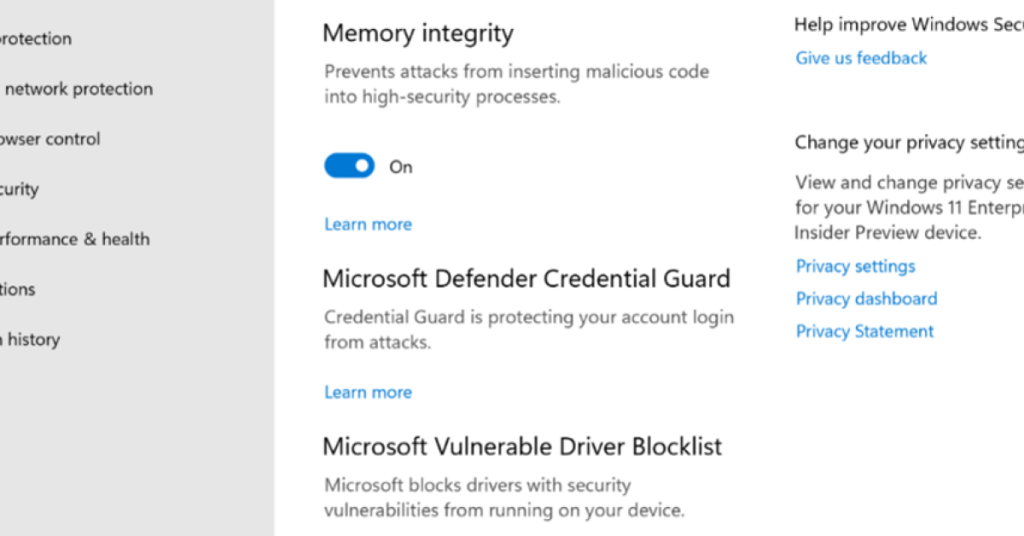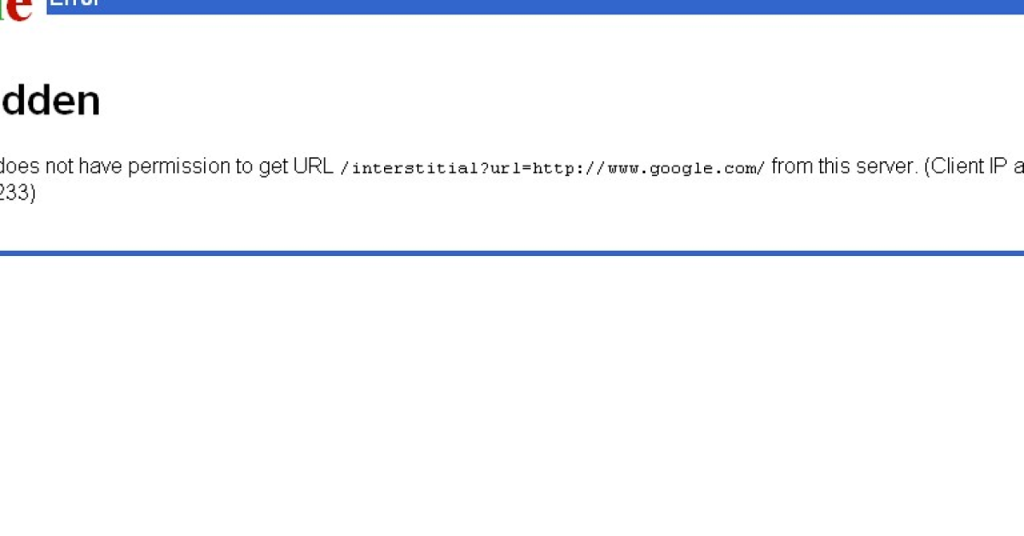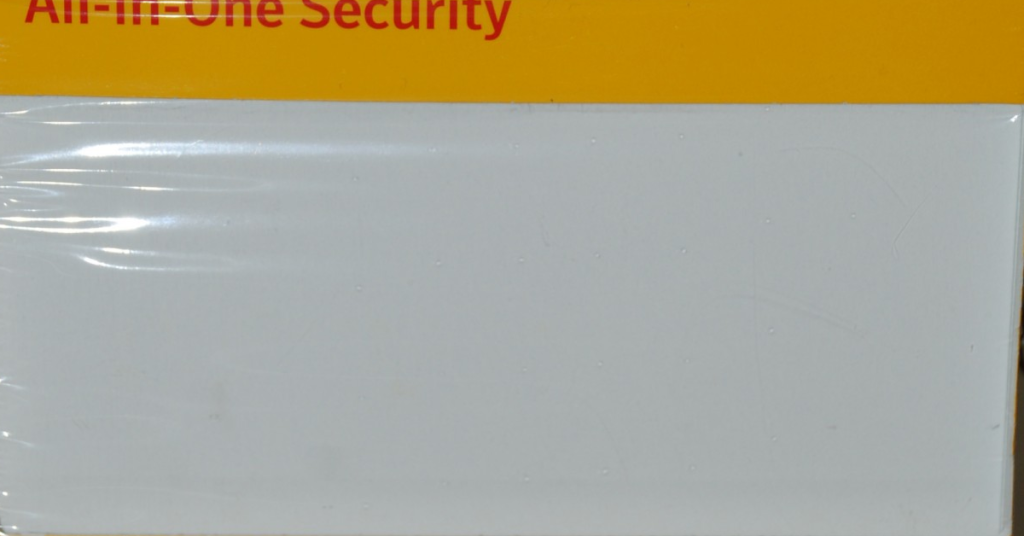Fix Corrupted SD Card on Android – Recover Data
Having a corrupted SD card on your Android device can be a frustrating experience. However, there are ways to fix it and recover your valuable data. In this article, I will guide you through the process of fixing a corrupted SD card on Android and retrieving your important files. Use a computer to attempt data […]
Fix Corrupted SD Card on Android – Recover Data Read More »