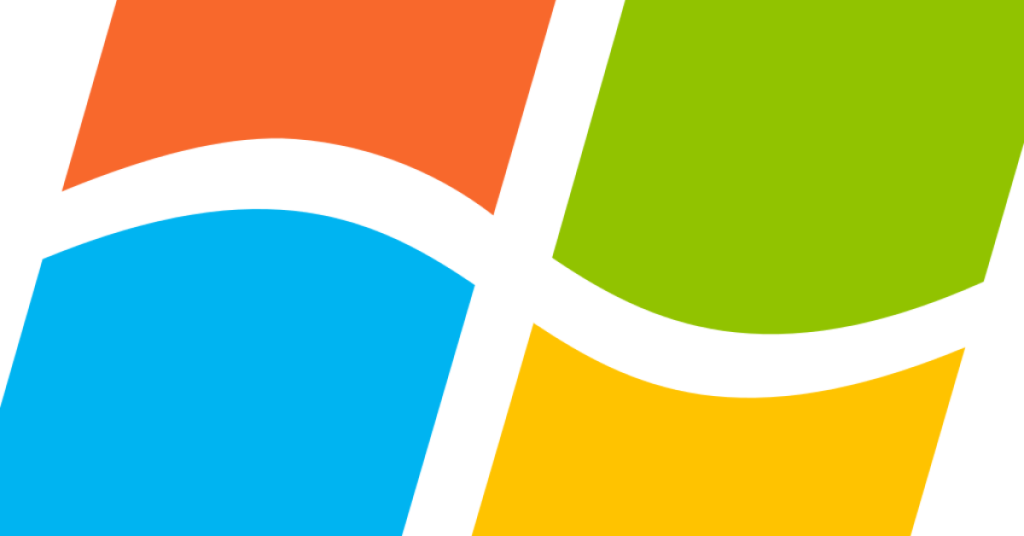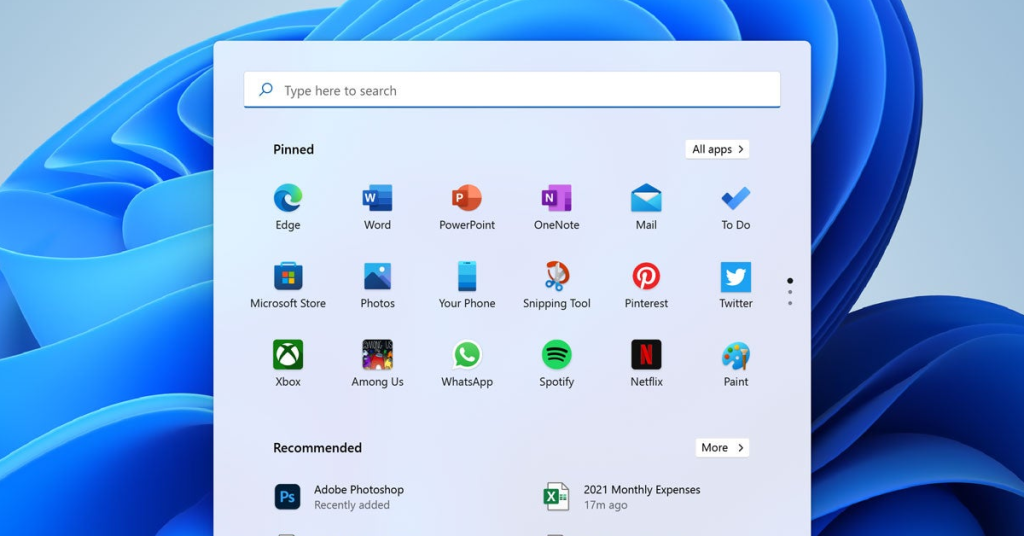Acer Aspire E15 Bluetooth Not Working – Fix and Troubleshooting
Having trouble with the Bluetooth functionality on your Acer Aspire E15? This article provides solutions and troubleshooting tips to help you fix the issue. Enabling Bluetooth on Your Computer To enable Bluetooth on your Acer Aspire E15 computer, follow these steps: 1. Open the Start menu by clicking on the Windows icon in the bottom […]
Acer Aspire E15 Bluetooth Not Working – Fix and Troubleshooting Read More »