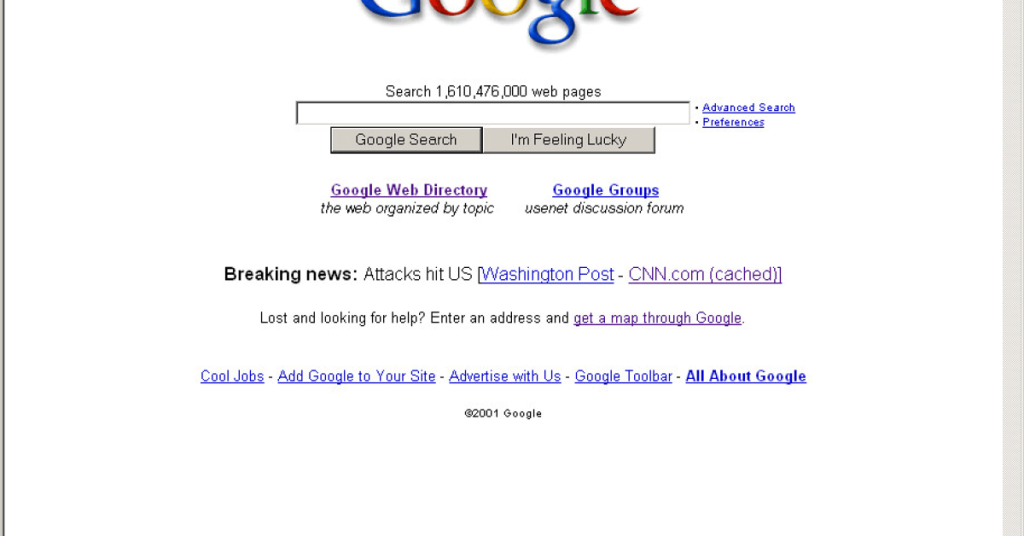Fix OneDrive Syncing Issues – Verified Tips & Common Problems [2024]
Having trouble with OneDrive syncing? Look no further. In this article, discover verified tips and common problems that can help you resolve syncing issues effectively. Reestablish Sync Connection To reestablish the sync connection in OneDrive, follow these verified tips: 1. Check your internet connection: Make sure you have a stable and reliable internet connection before […]
Fix OneDrive Syncing Issues – Verified Tips & Common Problems [2024] Read More »