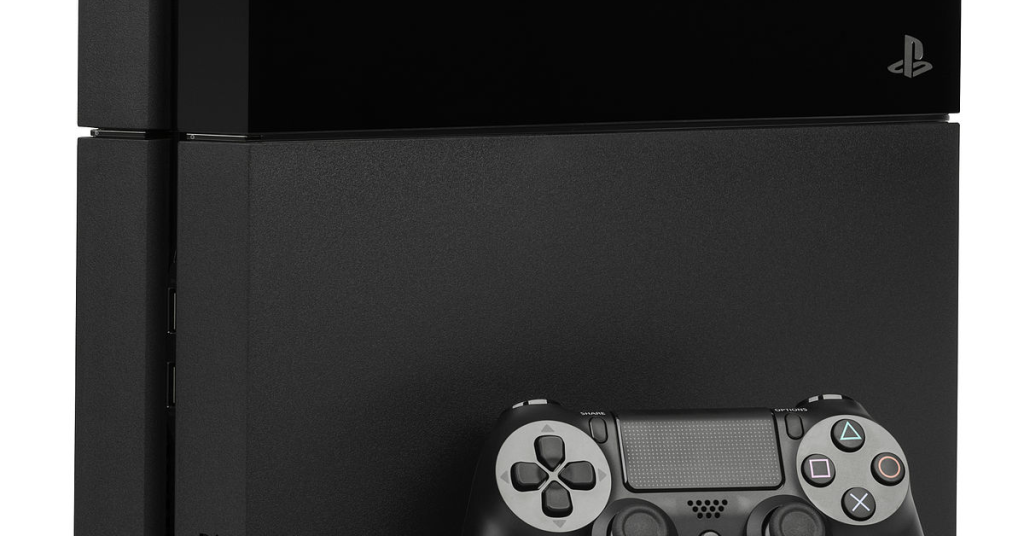How to Resolve System Slow Issue and Speed Up Your PC
Are you frustrated with your slow PC? Learn effective strategies to resolve system slowdown issues and boost the speed of your computer. Restart Your Computer 1. Click on the Start menu in the bottom left corner of your screen. 2. Select the power icon, usually represented by a circle with a vertical line inside. 3. […]
How to Resolve System Slow Issue and Speed Up Your PC Read More »