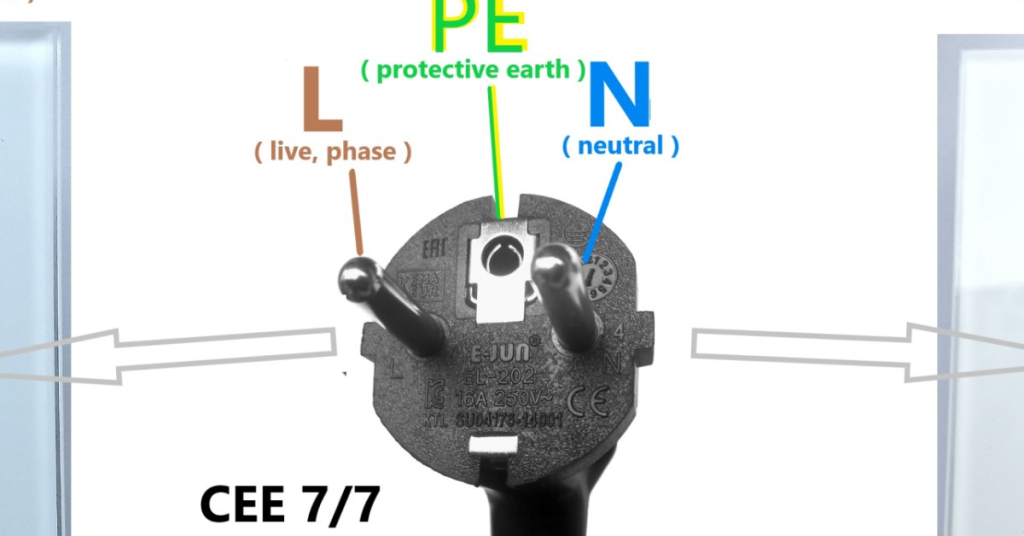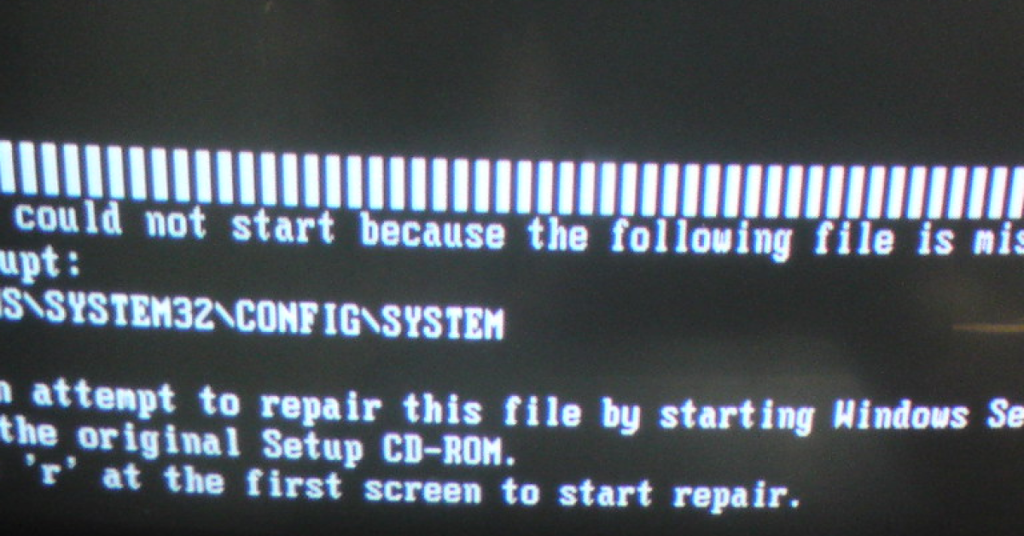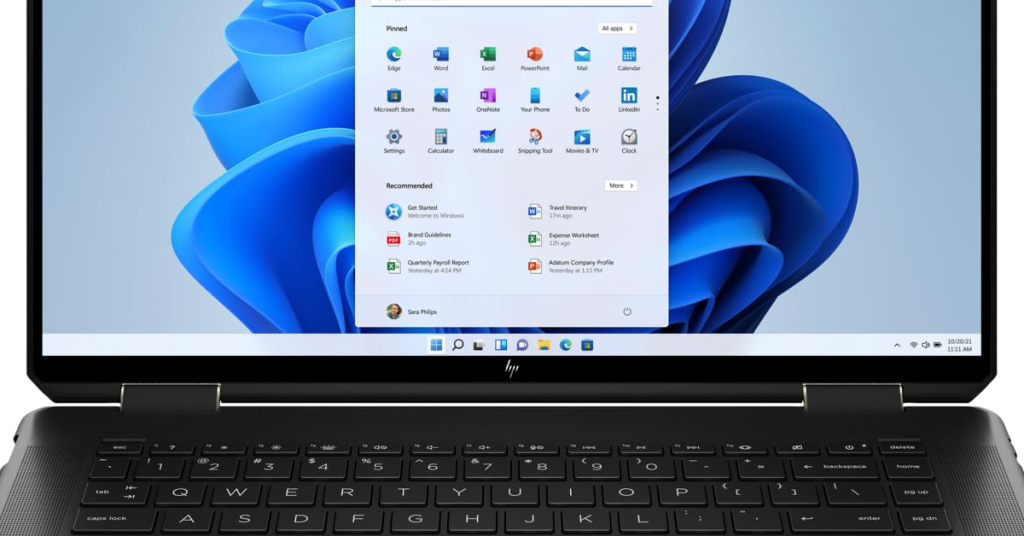Fixing Discord Stream Loading Issue
Having trouble with Discord stream loading? Here’s how I fixed it. Restart Your Device 1. Close any applications or programs running on your device. 2. Click on the Start menu or press the Windows key on your keyboard. 3. From the Start menu, click on the Power button. 4. Select Restart from the options provided. […]
Fixing Discord Stream Loading Issue Read More »