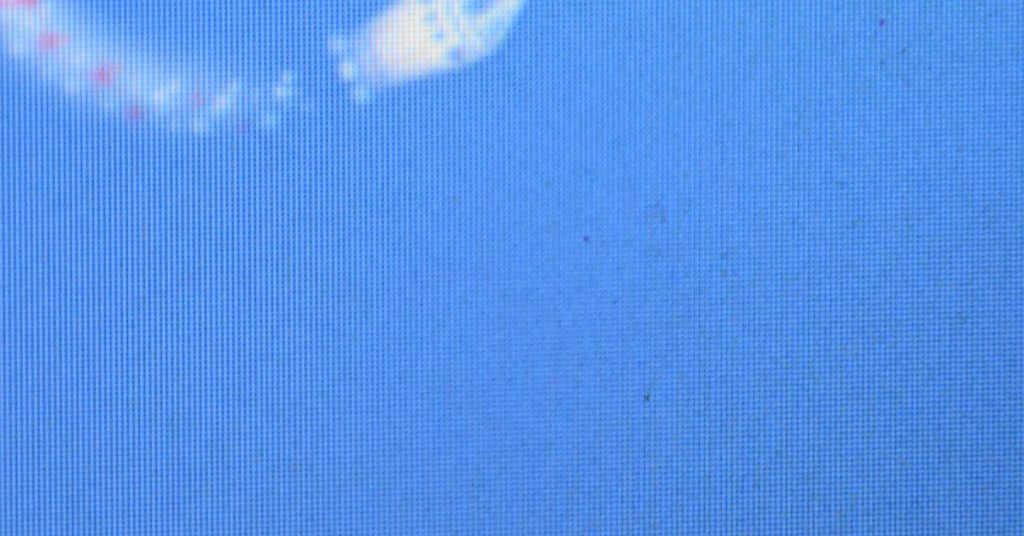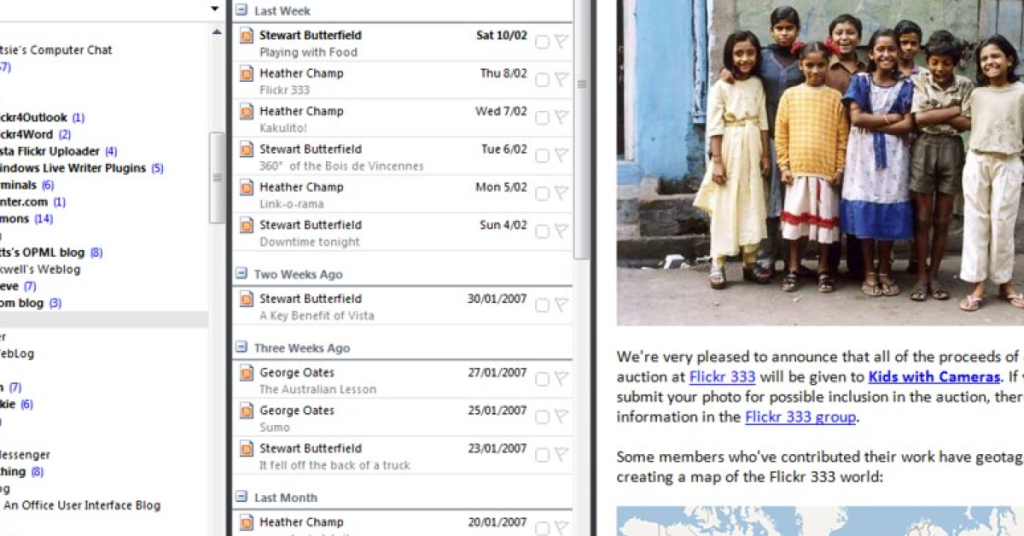Troubleshooting Google Chrome Windows 10 Problems
Having trouble with Google Chrome on Windows 10? Let’s dive into troubleshooting these issues. Update to Chrome’s Latest Version To update Chrome to the latest version on Windows 10, follow these steps: 1. Open Google Chrome. 2. Click on the three-dot menu in the top-right corner of the window. 3. In the menu, hover over […]
Troubleshooting Google Chrome Windows 10 Problems Read More »