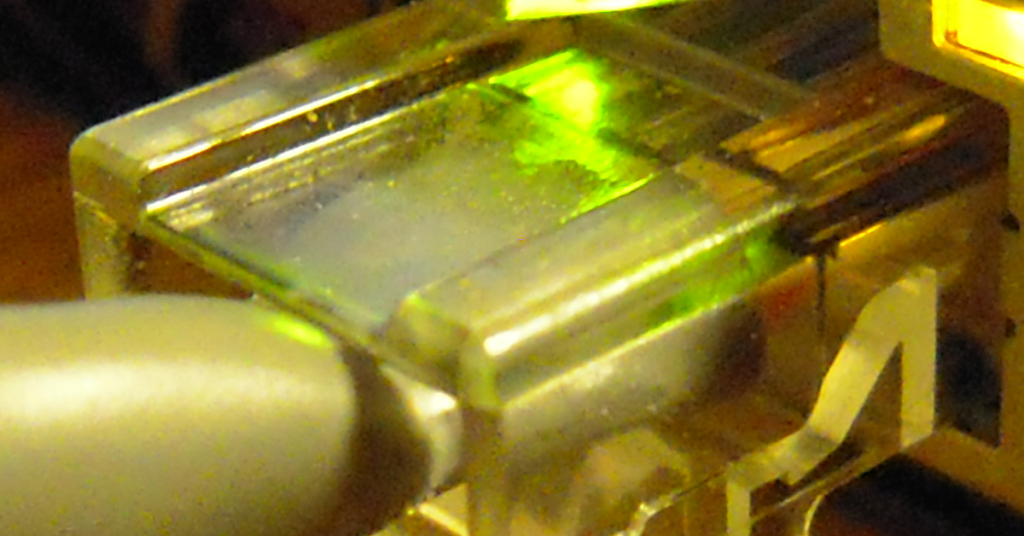Fix Ethernet – No Valid IP Configuration
Having trouble with your Ethernet connection? Dealing with the “No Valid IP Configuration” issue can be frustrating. Let’s delve into the possible solutions to get your Ethernet connection up and running smoothly again. Understanding the Error When encountering the error “Fix Ethernet – No Valid IP Configuration,” there are a few steps you can take […]
Fix Ethernet – No Valid IP Configuration Read More »