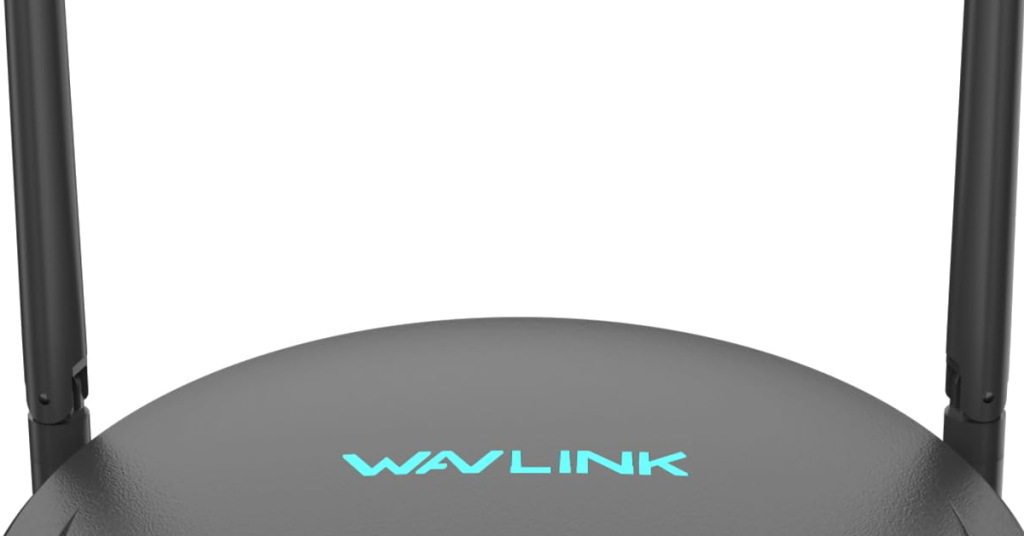Trouble Inviting Friends in Terraria
Having trouble inviting friends to play Terraria? Find out how to overcome this issue and enjoy multiplayer gaming in this guide. Update Game and Operating System To troubleshoot the issue of not being able to invite friends in Terraria, it is important to ensure that both your game and operating system are up to date. […]
Trouble Inviting Friends in Terraria Read More »