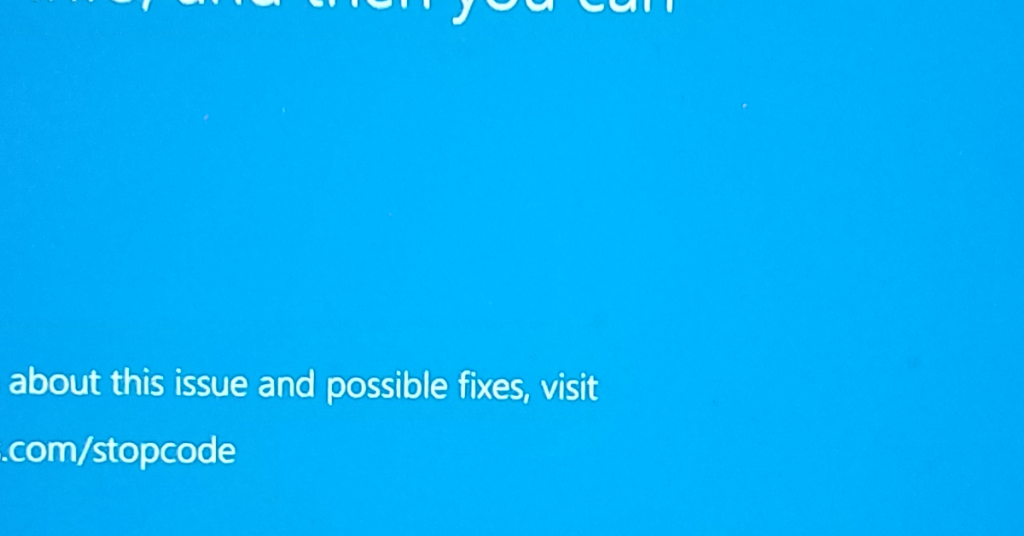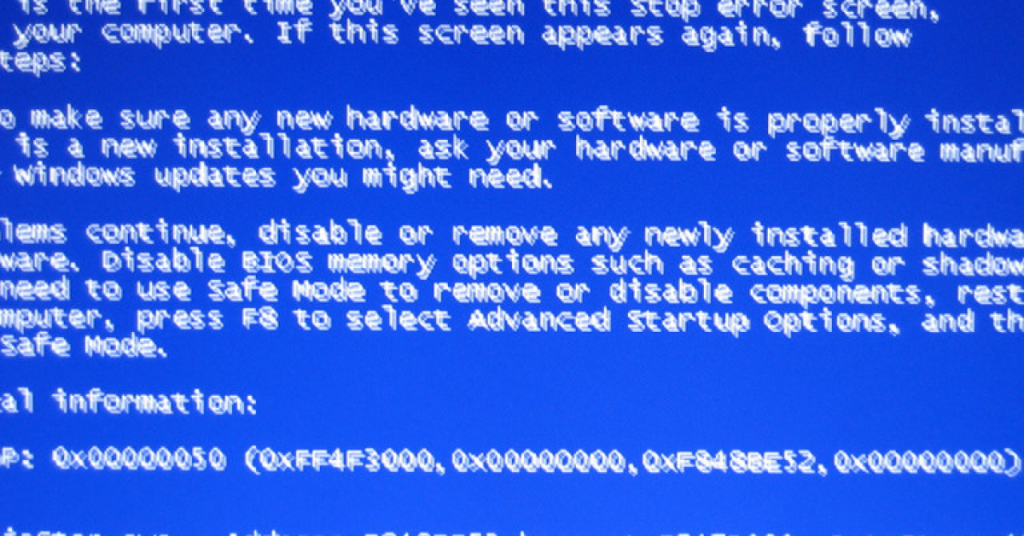Troubleshooting Computer Monitor Issues
Having trouble with your computer monitor? Learn how to troubleshoot common issues in this article. Check the cables: Ensure that all cables connected to your computer monitor are properly plugged in and secure. Loose or damaged cables can lead to display issues, so try reseating them or replacing them if necessary. Simple Troubleshooting Tips 1. […]
Troubleshooting Computer Monitor Issues Read More »