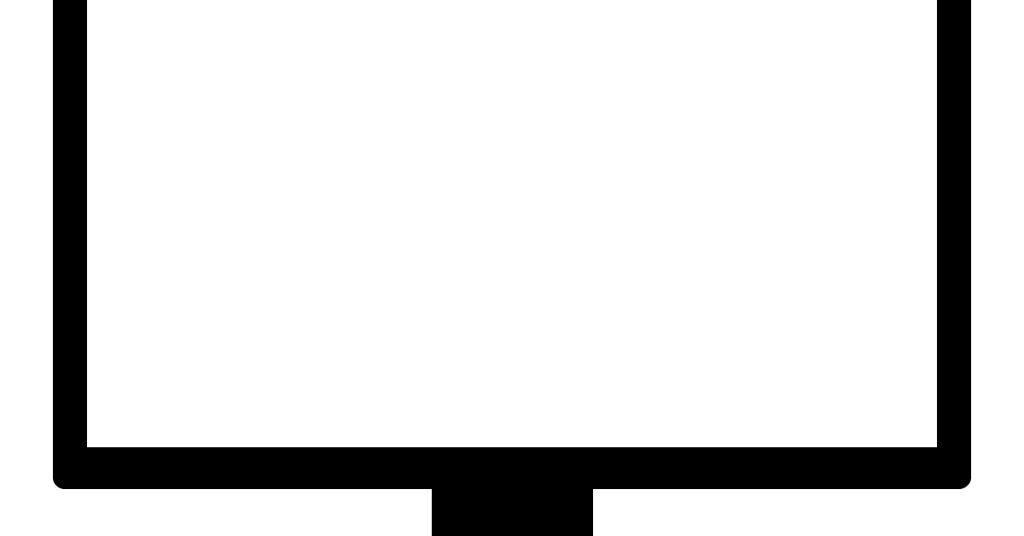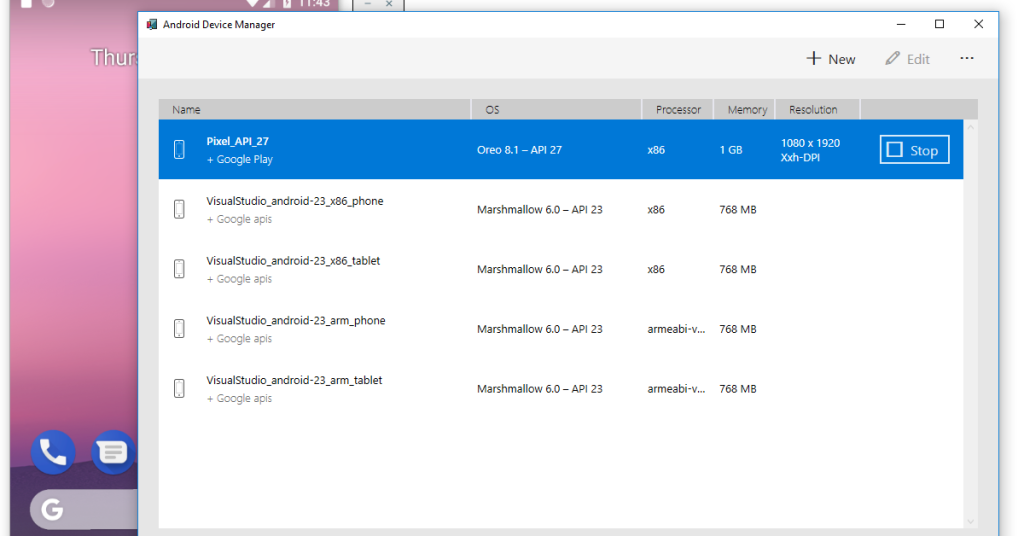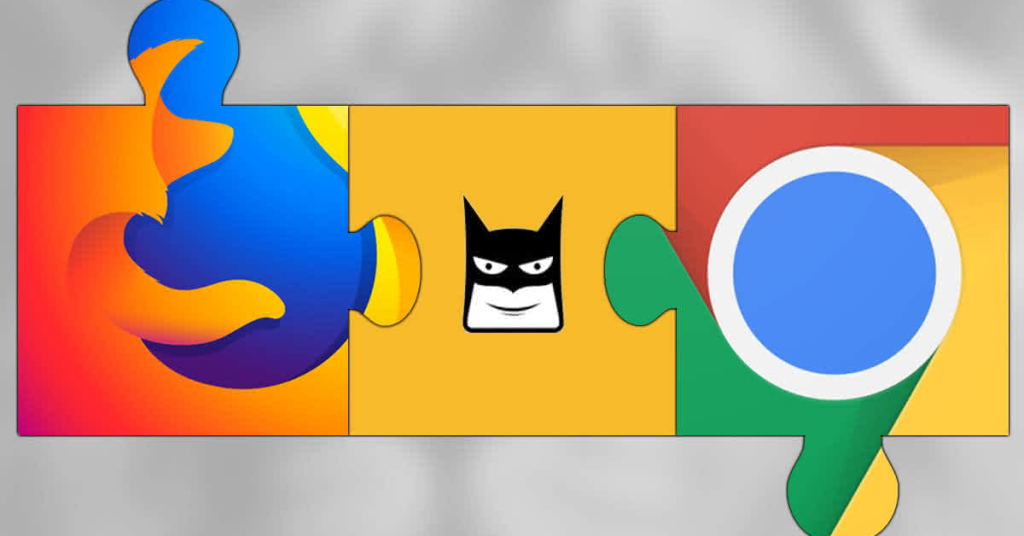TV Screen Goes Blank for a Few Seconds
Have you ever experienced your TV screen suddenly going blank for a few seconds? Common Causes of Screen Blackouts There are several common causes for screen blackouts on a TV. One possible issue is a low refresh rate, which can result in the screen going blank for a few seconds. To fix this, go to […]
TV Screen Goes Blank for a Few Seconds Read More »