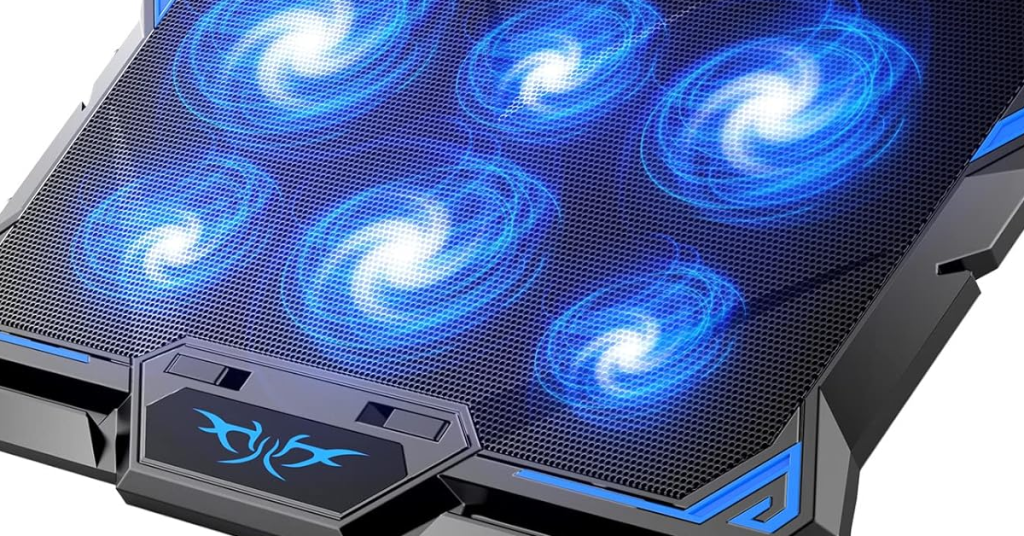Troubleshooting and fixing weird laptop fan noise
Laptop fan noises can be annoying and concerning, but they are often indicative of underlying issues that can be resolved. In this article, we will explore troubleshooting techniques to identify and fix those weird laptop fan noises. Ensure Proper Ventilation and Surface Placement 1. Ventilation: Make sure that the laptop is not obstructed by any […]
Troubleshooting and fixing weird laptop fan noise Read More »