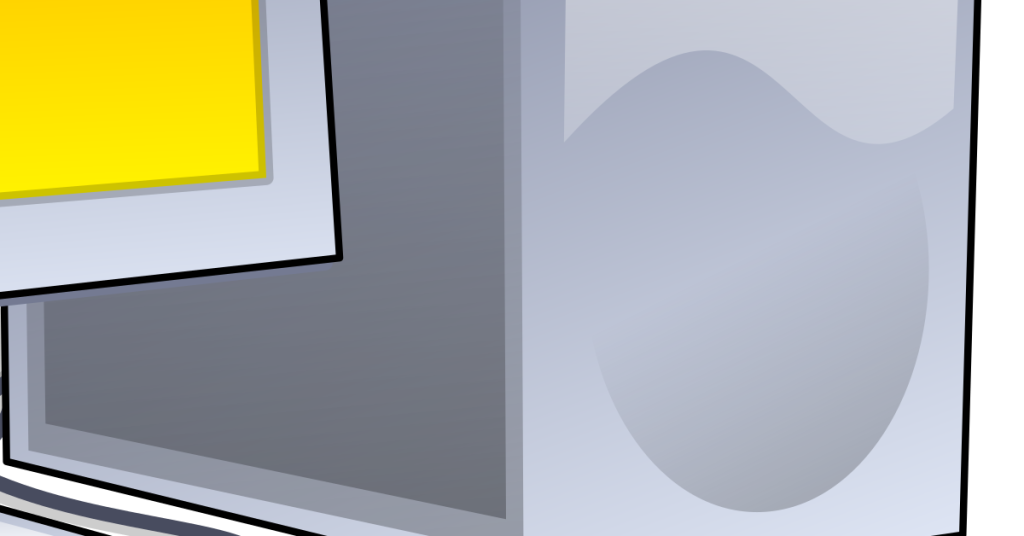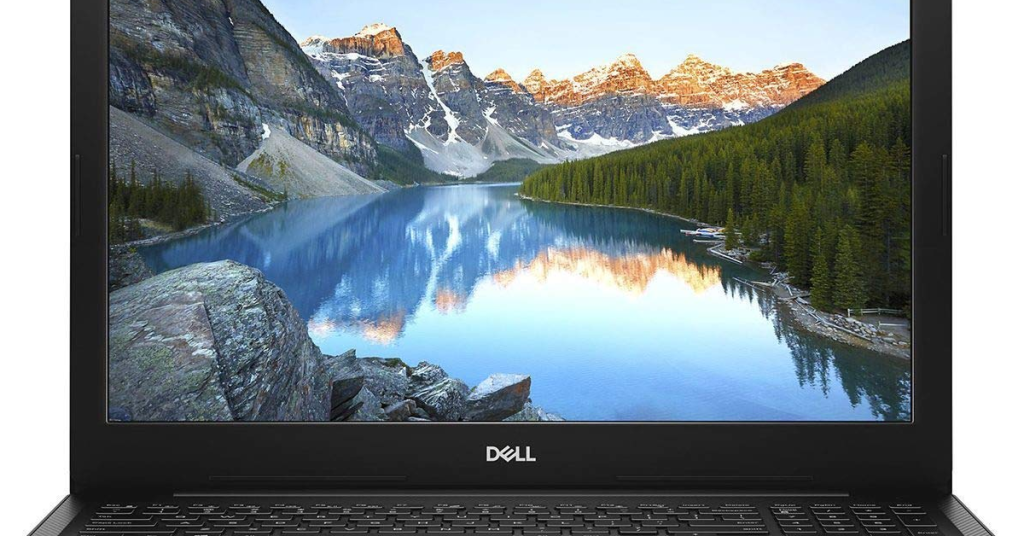Troubleshooting Computer No Monitor Connection
Having trouble with your computer’s monitor connection? Here’s a guide to troubleshooting the issue. Checking Power Status of Monitor and PC To check the power status of your monitor and PC, follow these steps: 1. Make sure both the monitor and PC are plugged into a power source and turned on. Check if any lights […]
Troubleshooting Computer No Monitor Connection Read More »