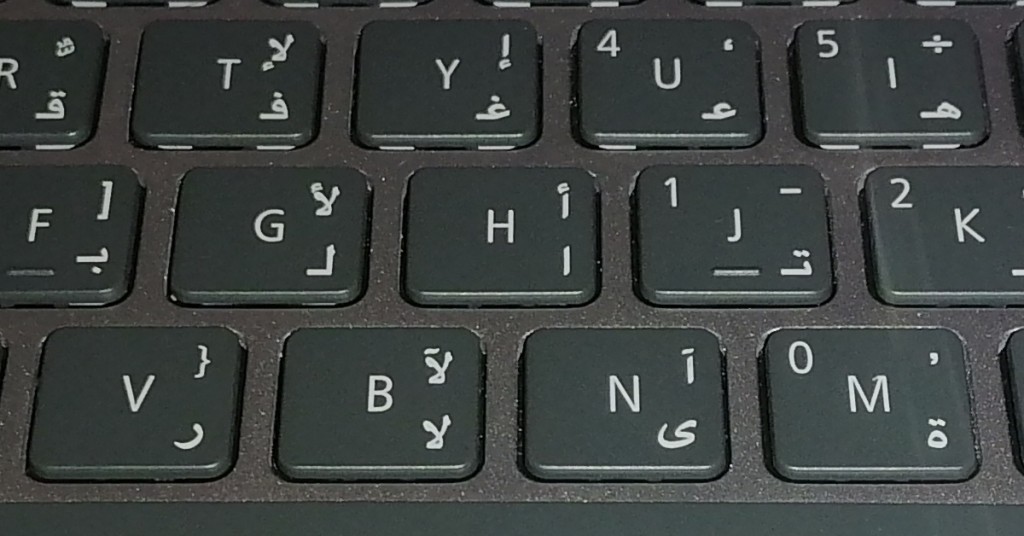PS3 Randomly Shuts Down & Red Light Blinking
Having a PlayStation 3 that randomly shuts down and shows a blinking red light can be frustrating and confusing. Overview of Common Issues The PS3 randomly shutting down and displaying a blinking red light is a common issue that many PlayStation 3 owners face. This problem can be frustrating, but there are a few potential […]
PS3 Randomly Shuts Down & Red Light Blinking Read More »