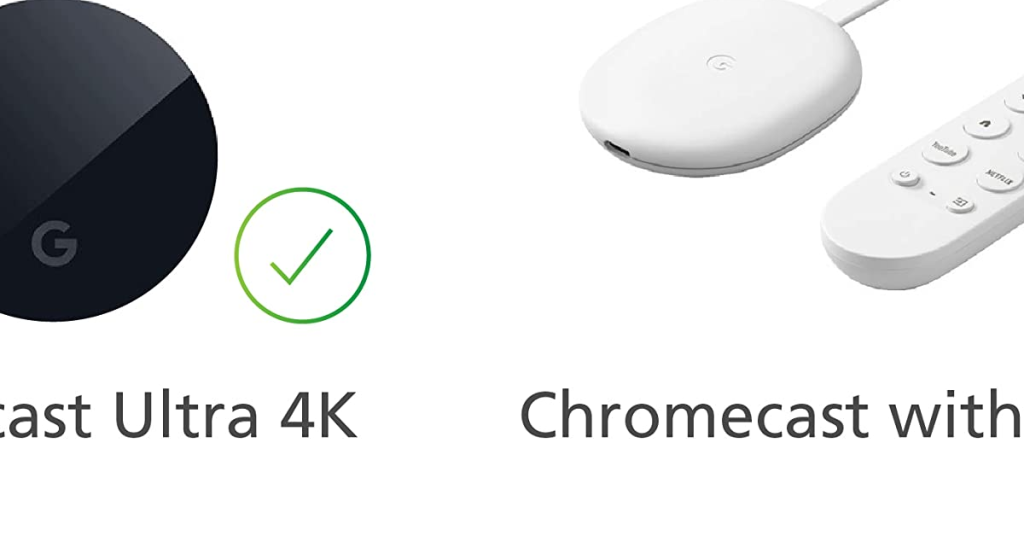Computer Not Picking Up Headphones – Windows 10 Fix
Having trouble with your computer not recognizing your headphones? Look no further! In this guide, I’ll show you how to fix this issue on Windows 10. Initial Troubleshooting Steps 1. Check the physical connection: Ensure that your headphones are properly plugged into the audio output device on your computer. If you are using a USB […]
Computer Not Picking Up Headphones – Windows 10 Fix Read More »