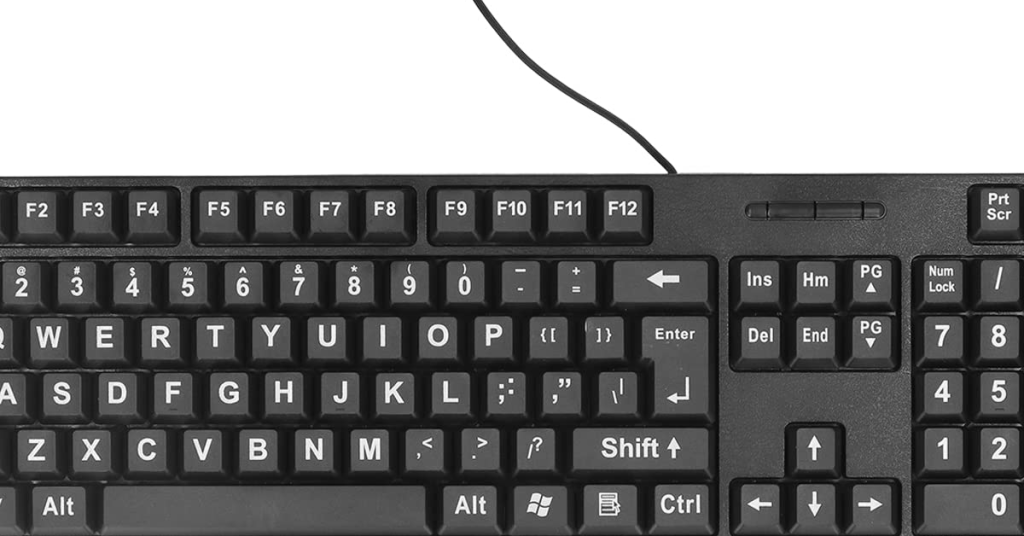Fix Printer Error Code 0x800704ec in Windows 10/11
Having trouble with printer error code 0x800704ec in Windows 10/11? Let’s tackle it head-on. Run Printer Troubleshooter To fix Printer Error Code 0x800704ec in Windows 10/11, you can run the Printer Troubleshooter. Here’s how: 1. Click on the Start button on your taskbar and search for “Troubleshoot settings” in Windows 10 or “Troubleshoot” in Windows […]
Fix Printer Error Code 0x800704ec in Windows 10/11 Read More »