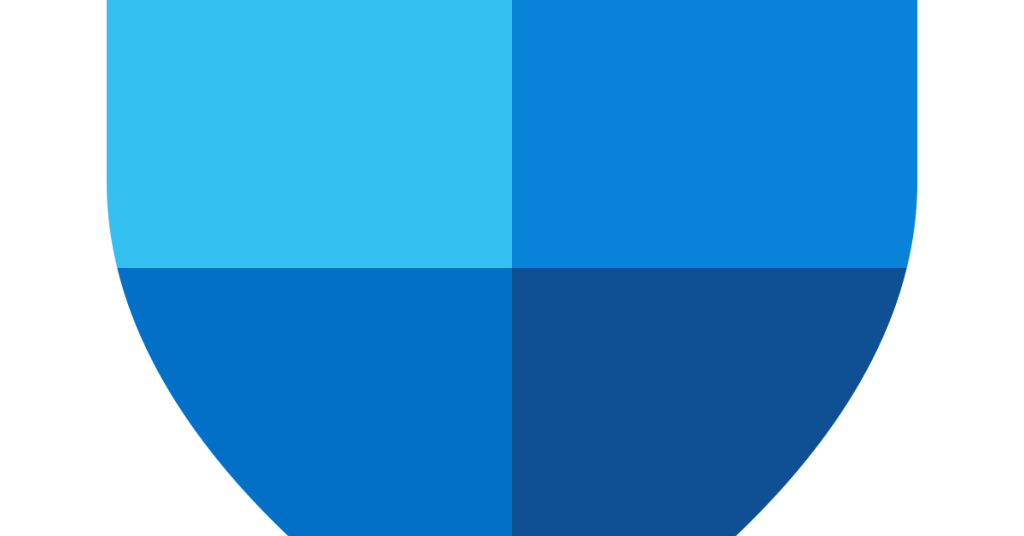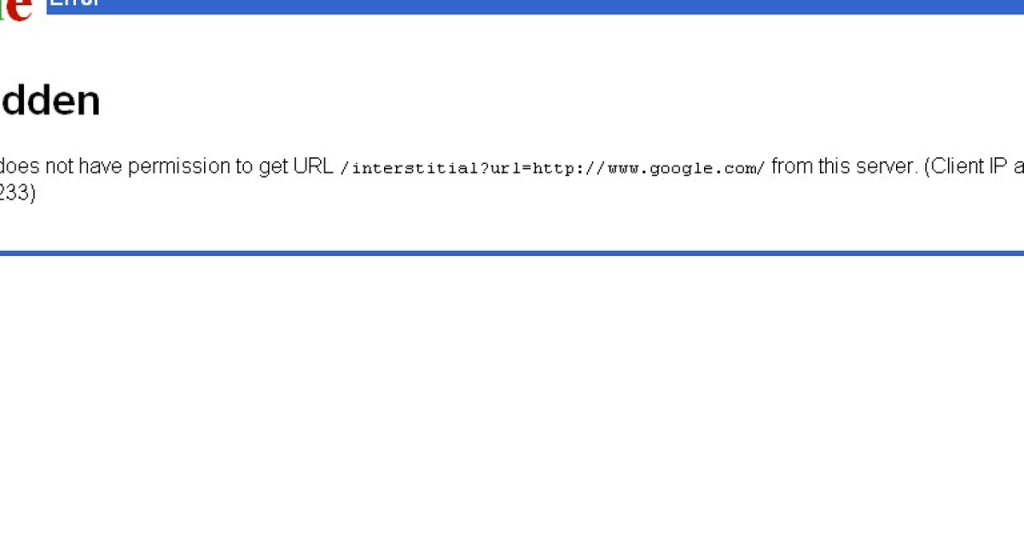Chrome Blocks Dangerous Downloads
Google Chrome now offers enhanced security measures by blocking potentially harmful downloads, ensuring a safer browsing experience for users. Review and Set Download Policies To ensure a safe browsing experience, Chrome now blocks dangerous downloads. Here’s how you can review and set your download policies: 1. Open Google Chrome on your personal computer. 2. Click […]
Chrome Blocks Dangerous Downloads Read More »