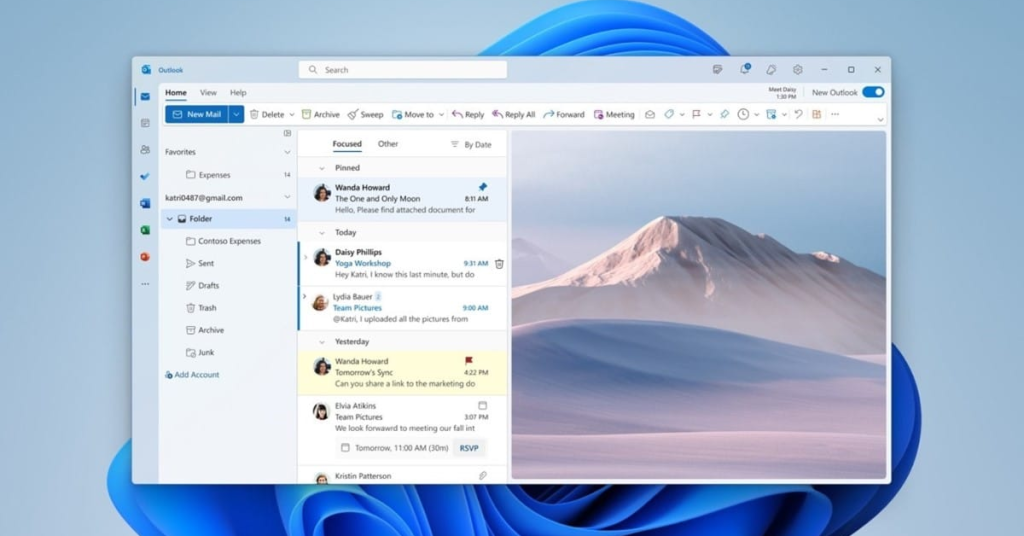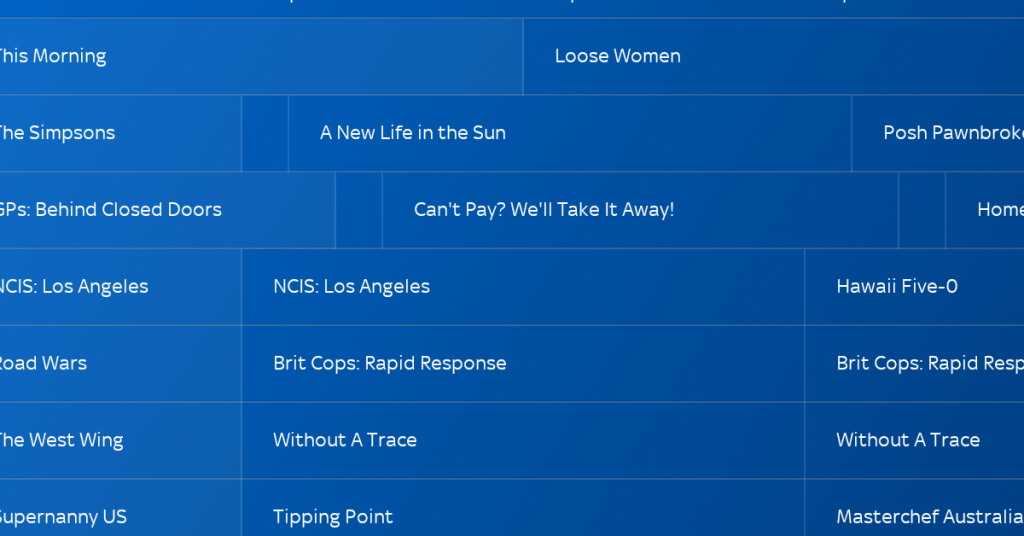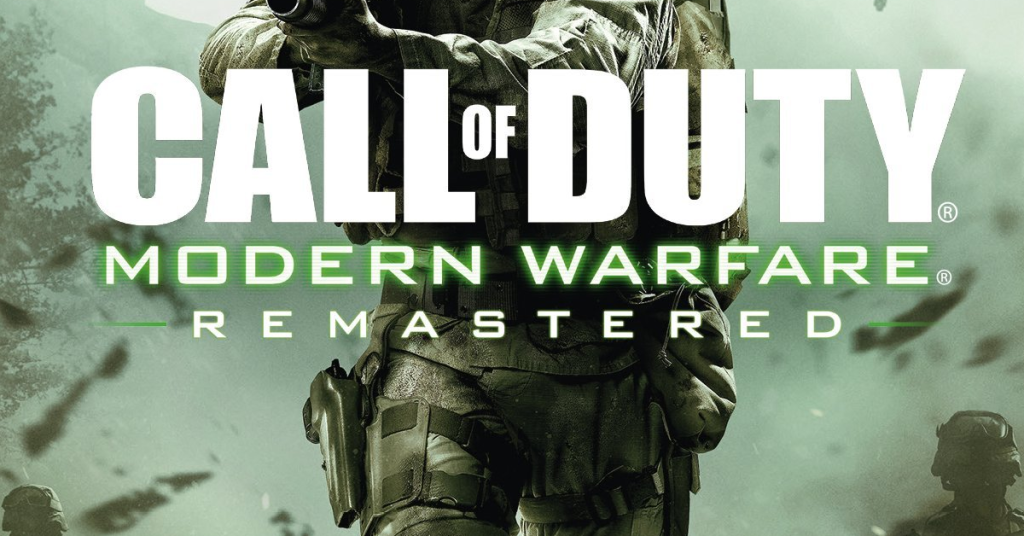Outlook Hyperlinks Not Opening – Fixes & Solutions
Having trouble with hyperlinks not opening in Outlook? Find the fixes and solutions here. Symptoms and Troubleshooting Steps Symptoms of Outlook Hyperlinks Not Opening may include clicking on a hyperlink in an email, but nothing happens or receiving an error message stating that the operation has been canceled due to restrictions. To troubleshoot this issue, […]
Outlook Hyperlinks Not Opening – Fixes & Solutions Read More »