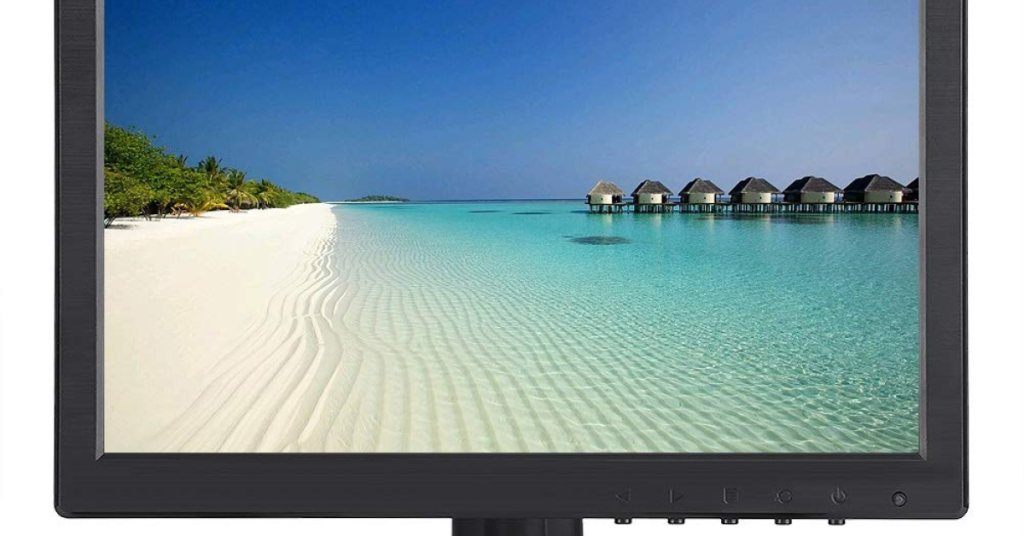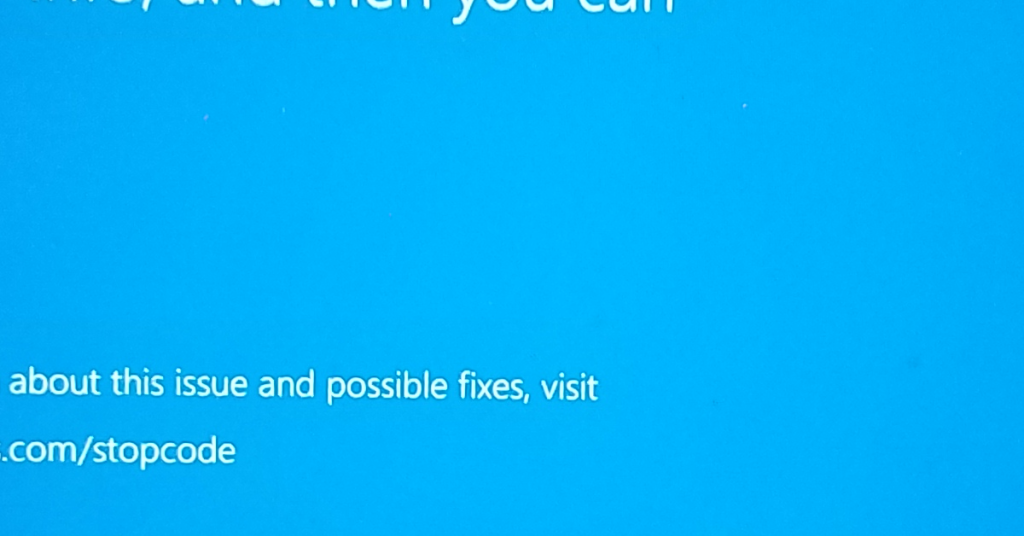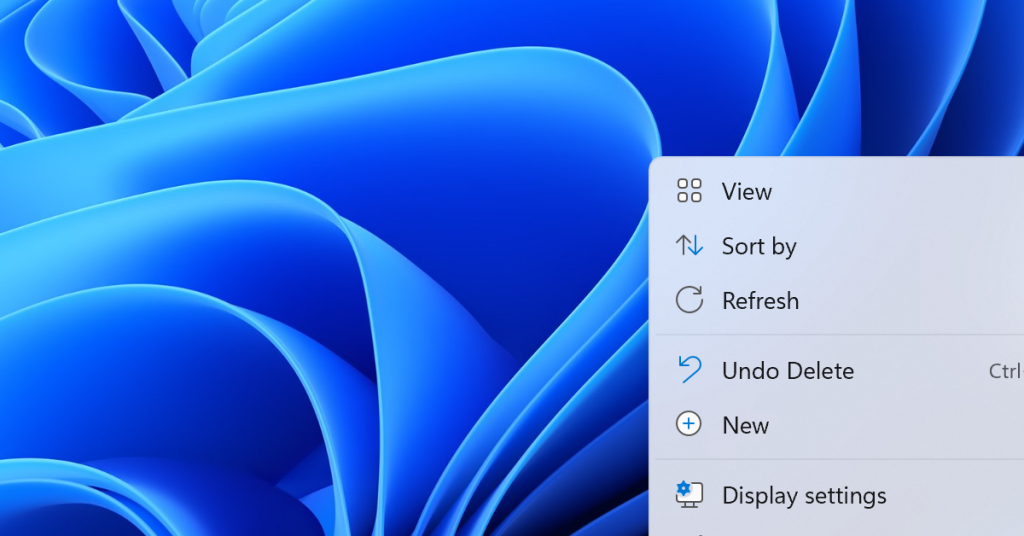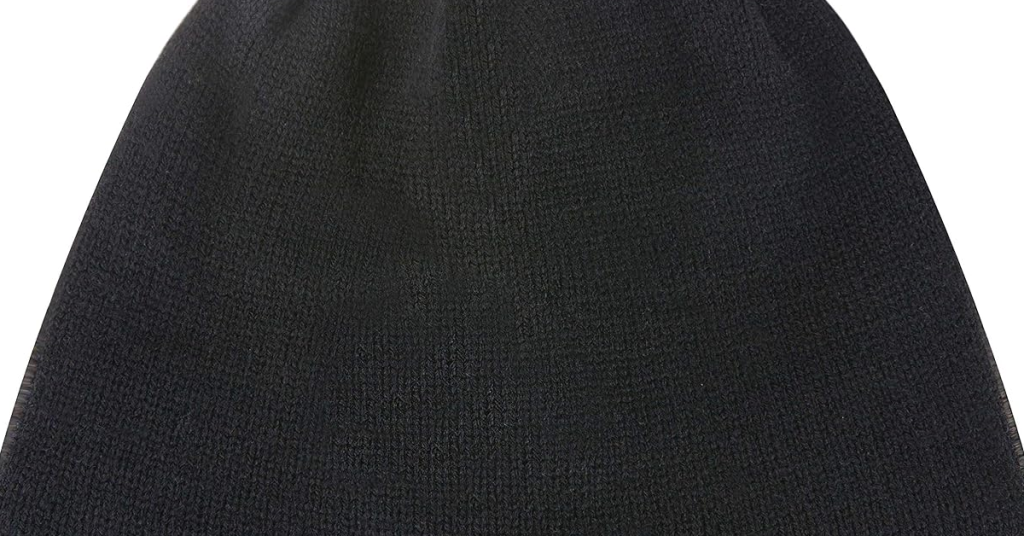How to Identify and Fix Corrupt Drivers on Windows 10
In this guide, we will explore effective methods to identify and resolve corrupt drivers on Windows 10. Using Driver Verifier Utility The Driver Verifier Utility is a powerful tool for identifying and fixing corrupt drivers on Windows 10. To use this tool effectively, follow these steps: 1. Open the Command Prompt as an administrator. 2. […]
How to Identify and Fix Corrupt Drivers on Windows 10 Read More »