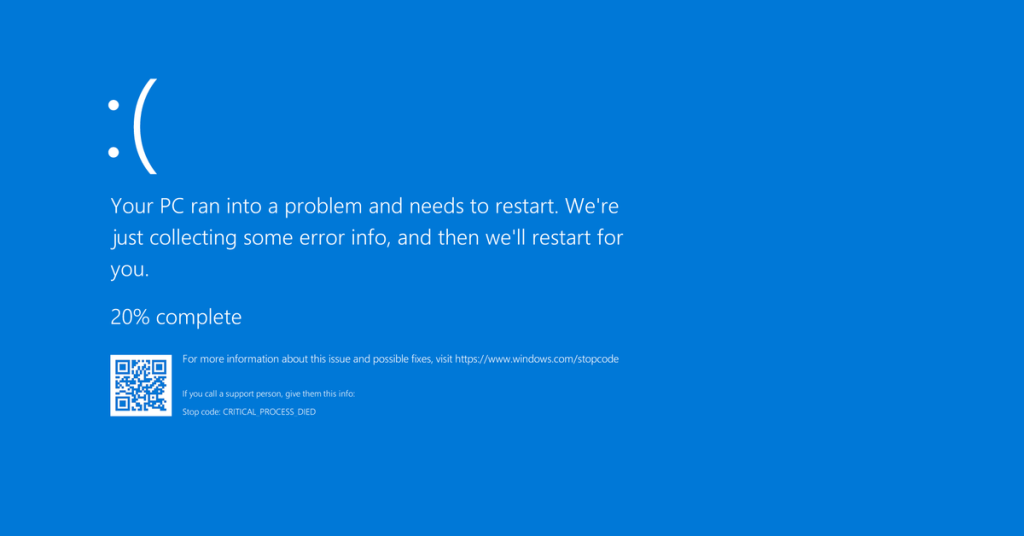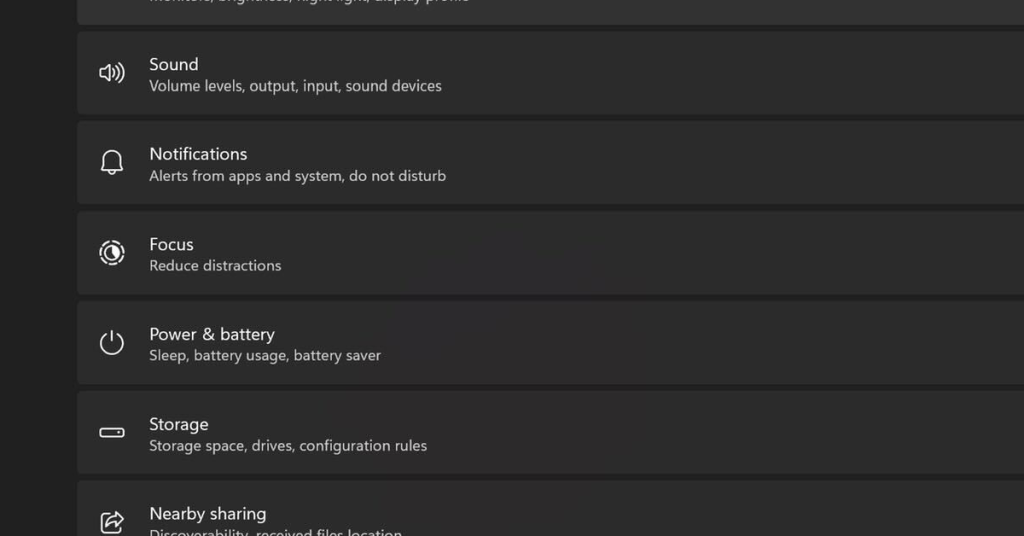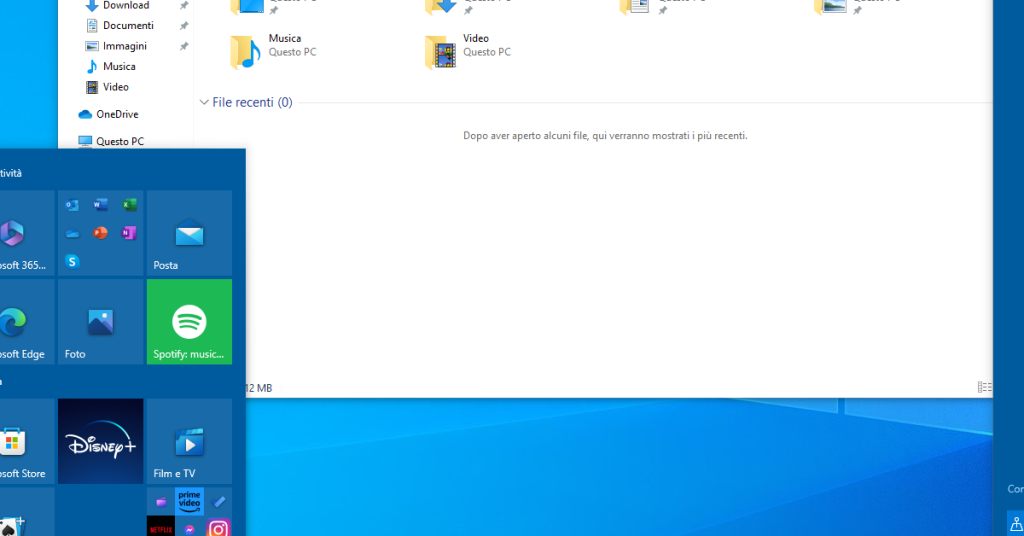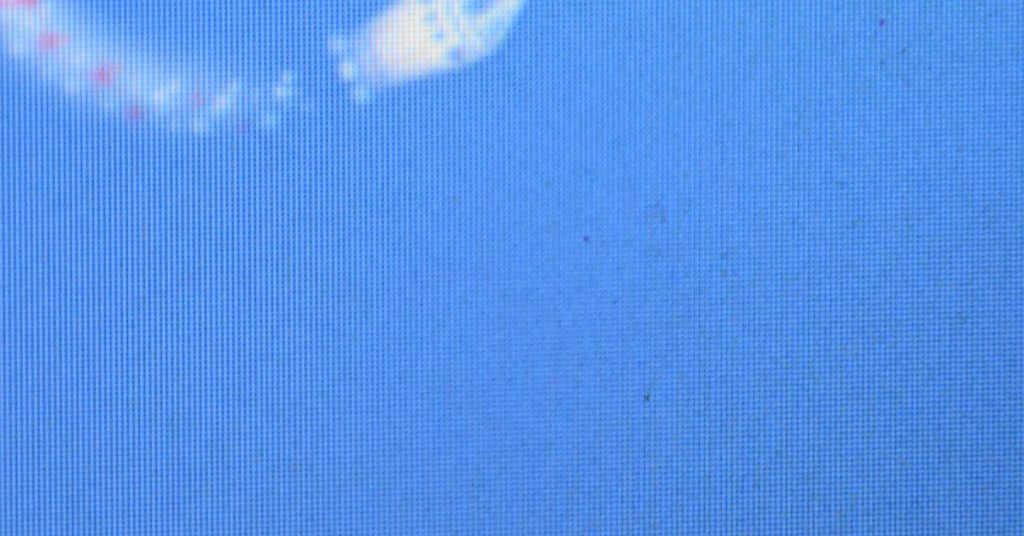Fixing IRQL Not Less or Equal – Windows 10, 11, XP
Having encountered the frustrating IRQL Not Less or Equal error on Windows systems, I embarked on a quest to find effective solutions for Windows 10, 11, and XP. Incompatible Hardware Device Configuration 1. Check for incompatible hardware devices: Start by reviewing the hardware devices connected to your computer. Ensure that all devices are compatible with […]
Fixing IRQL Not Less or Equal – Windows 10, 11, XP Read More »