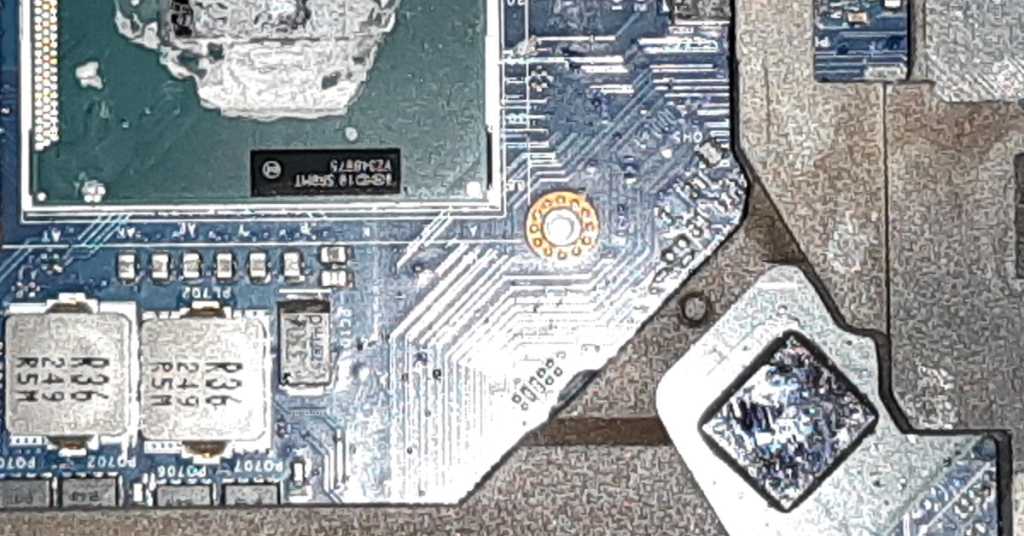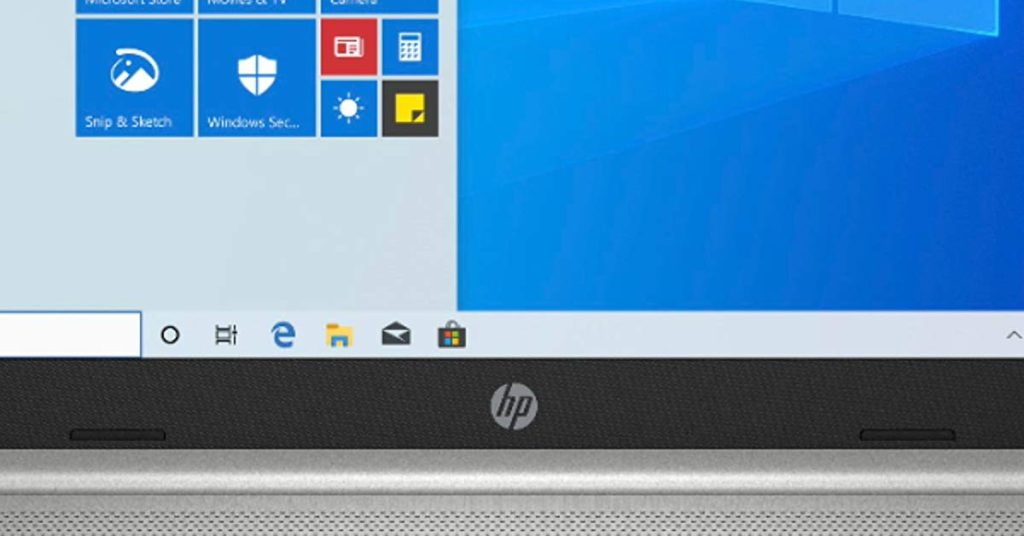Troubleshooting Dell Latitude E6420
Having trouble with your Dell Latitude E6420? Look no further for troubleshooting tips and solutions. Utilizing Windows Recovery Tools 1. Start by restarting your computer and pressing the “F8” key repeatedly before the Windows logo appears. This will bring up the Advanced Boot Options menu. 2. Select “Repair Your Computer” from the menu using the […]
Troubleshooting Dell Latitude E6420 Read More »