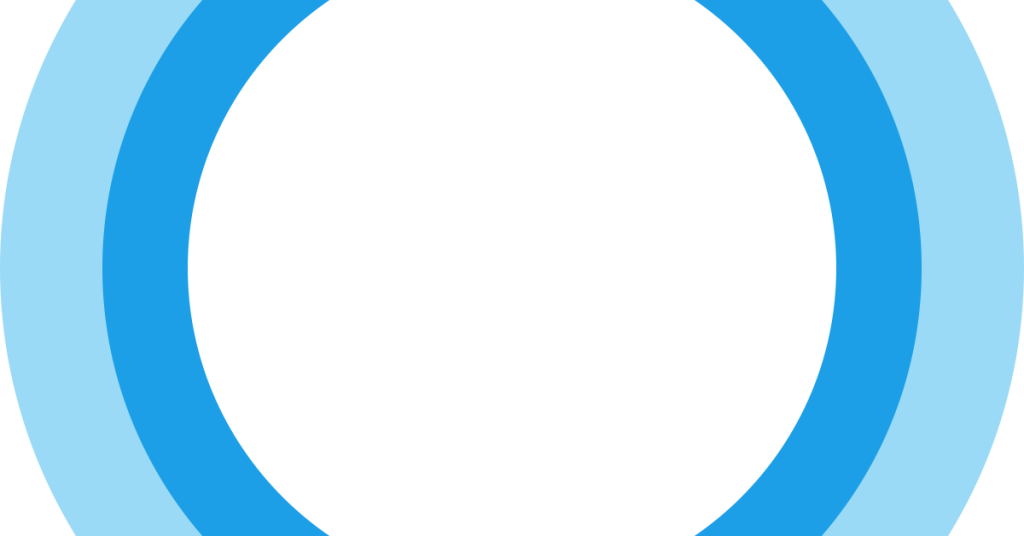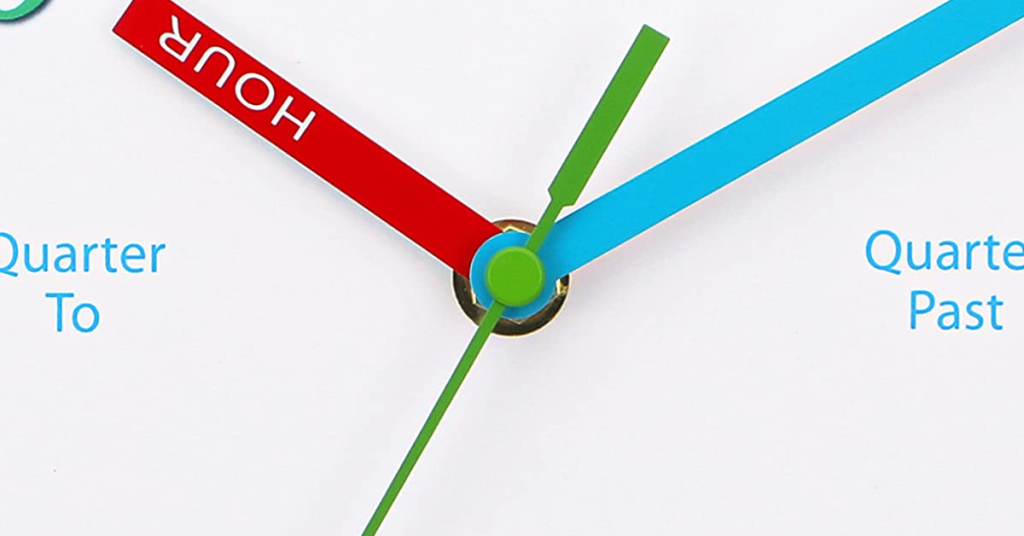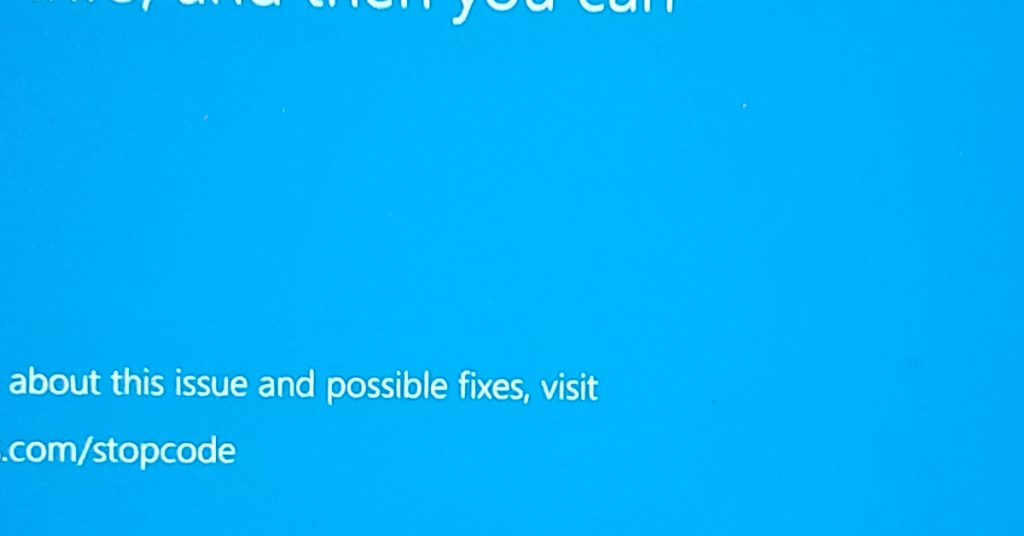Enable, Disable, and Fix Cortana Disabled Error in Windows 10
Cortana disabled error in Windows 10 can be a frustrating issue. In this article, I will guide you through the steps to enable, disable, and fix this error. Temporarily Turning Off Cortana To temporarily turn off Cortana in Windows 10, follow these steps: 1. Open the Cortana settings by right-clicking on the taskbar and selecting […]
Enable, Disable, and Fix Cortana Disabled Error in Windows 10 Read More »