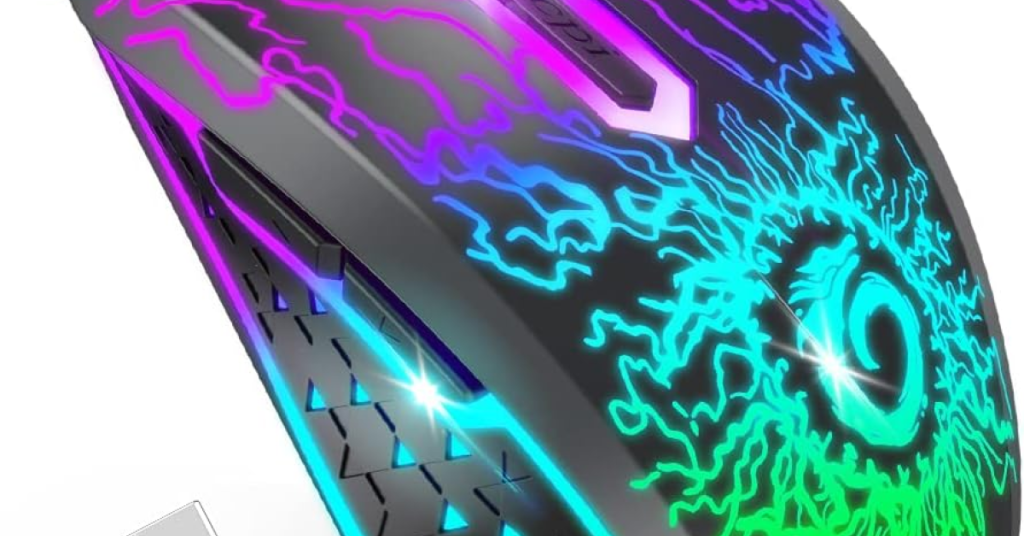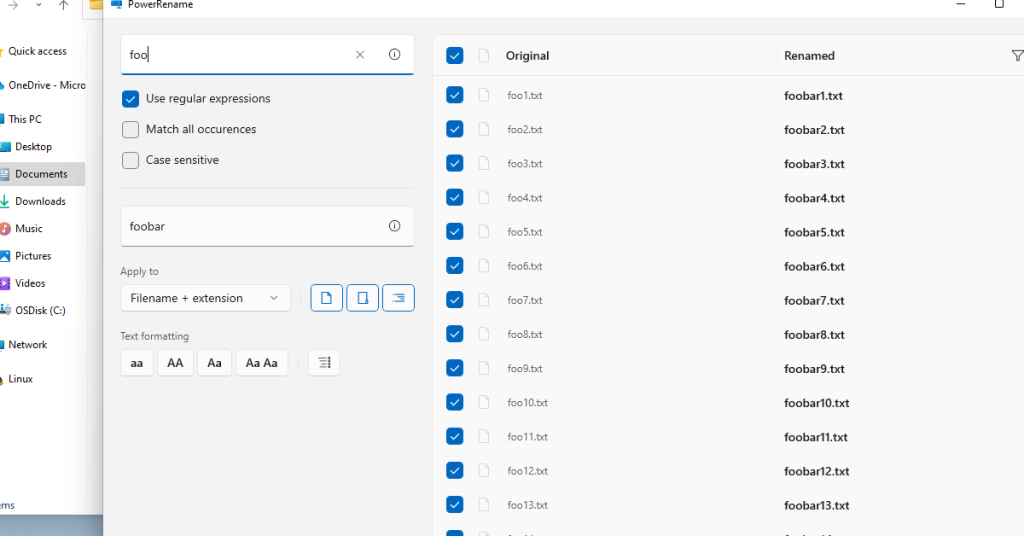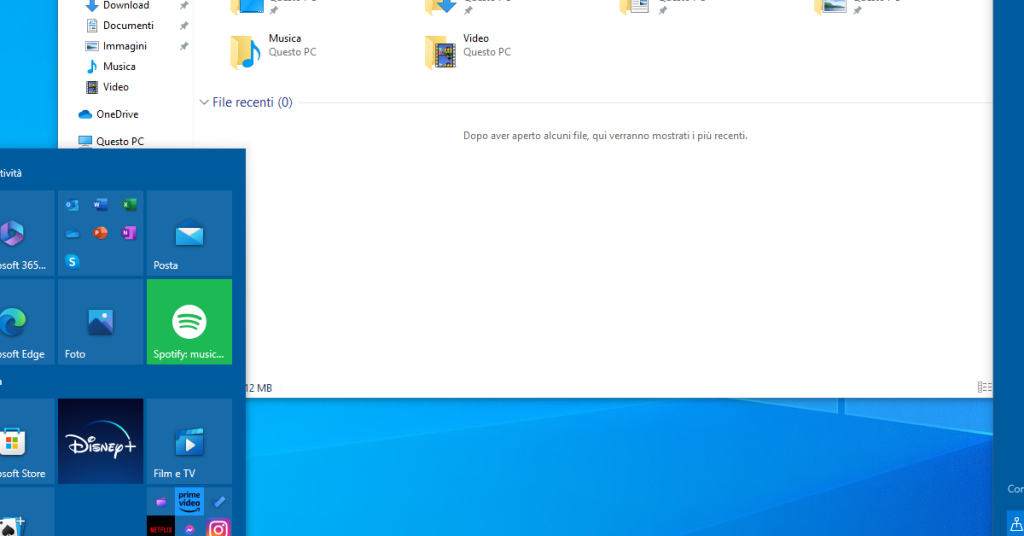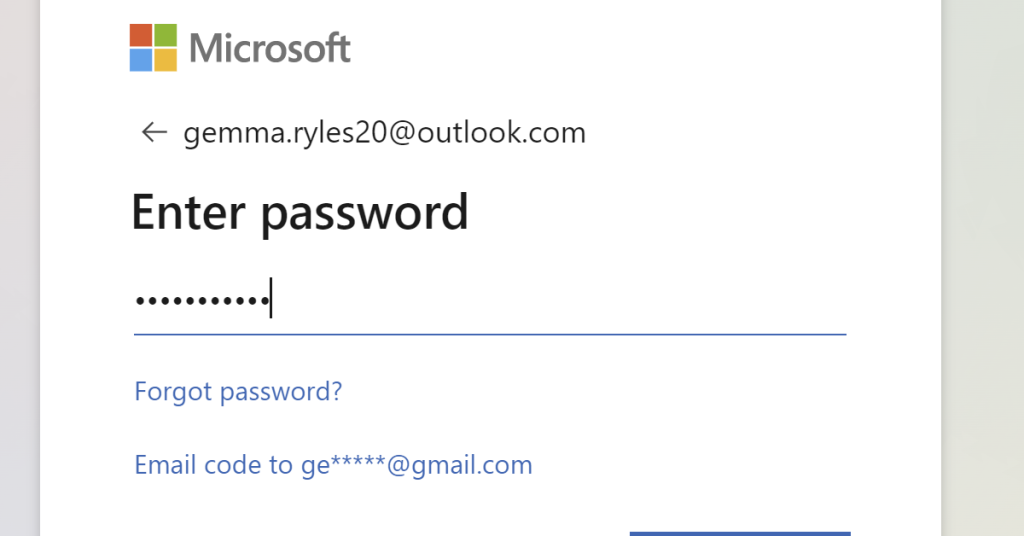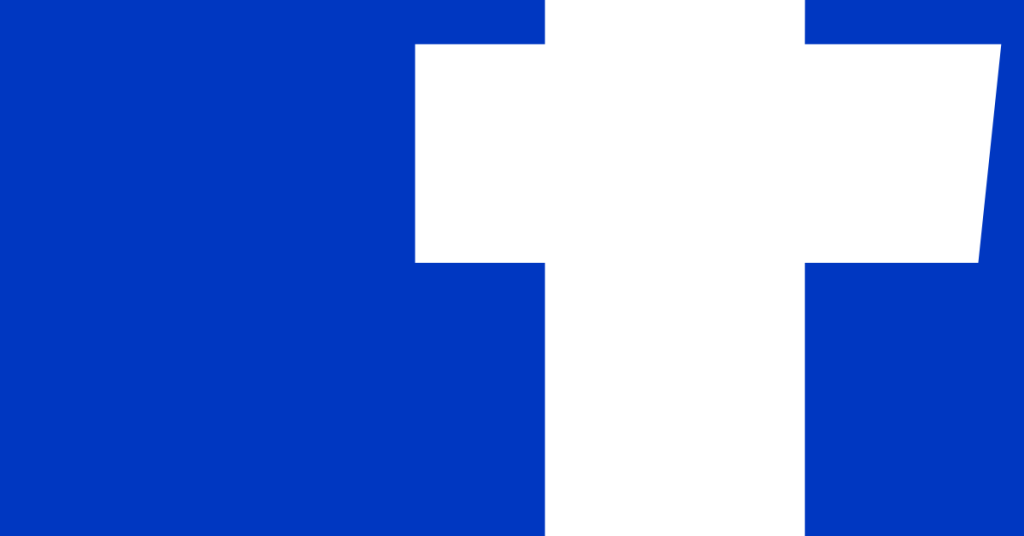Why Can’t I Scroll on Discord?
Having trouble scrolling on Discord? Let’s explore the possible reasons behind this frustrating issue and discover some effective solutions. Reporting the Bug If you’re experiencing issues with scrolling on Discord, it’s important to report the bug so that it can be addressed. Here’s a concise guide on how to do it: 1. Visit the Discord […]
Why Can’t I Scroll on Discord? Read More »