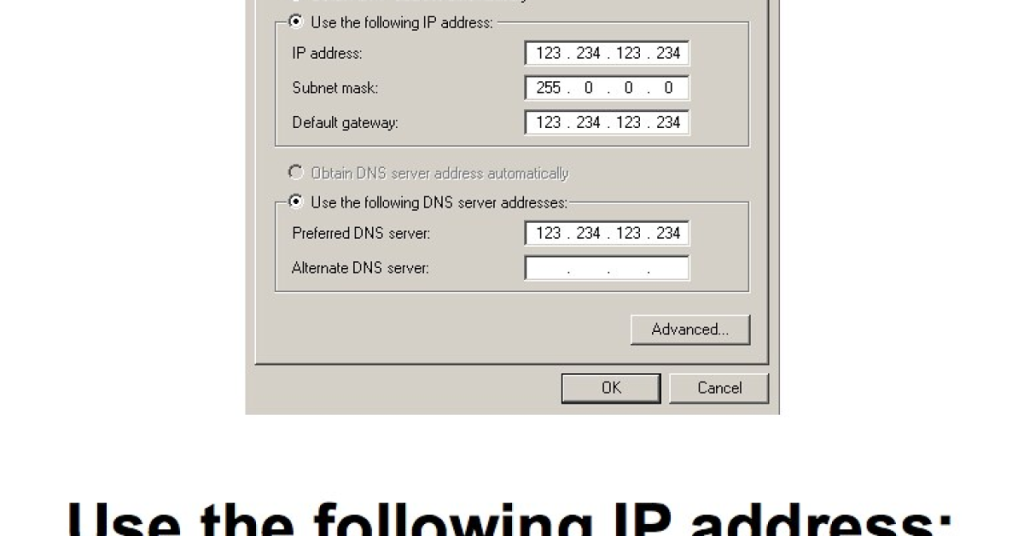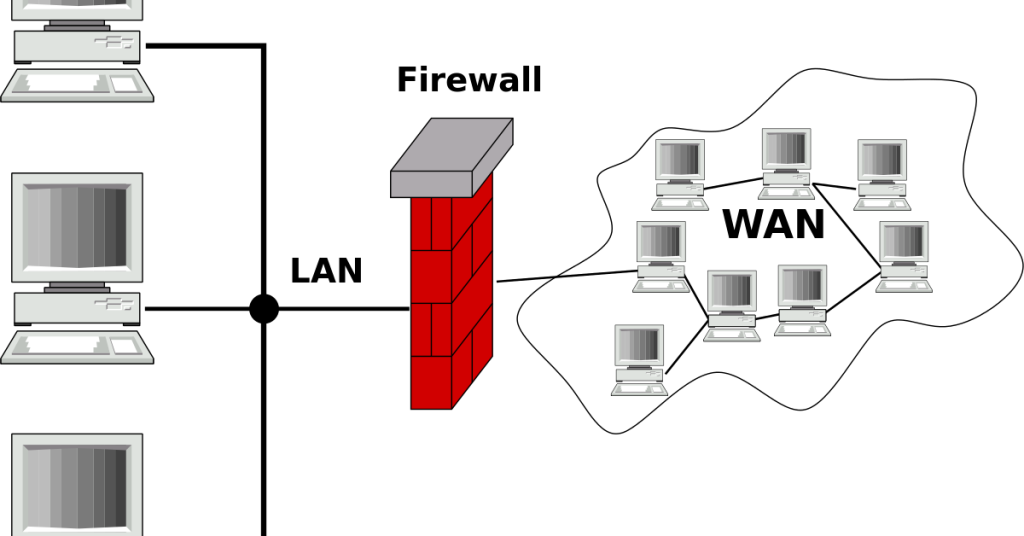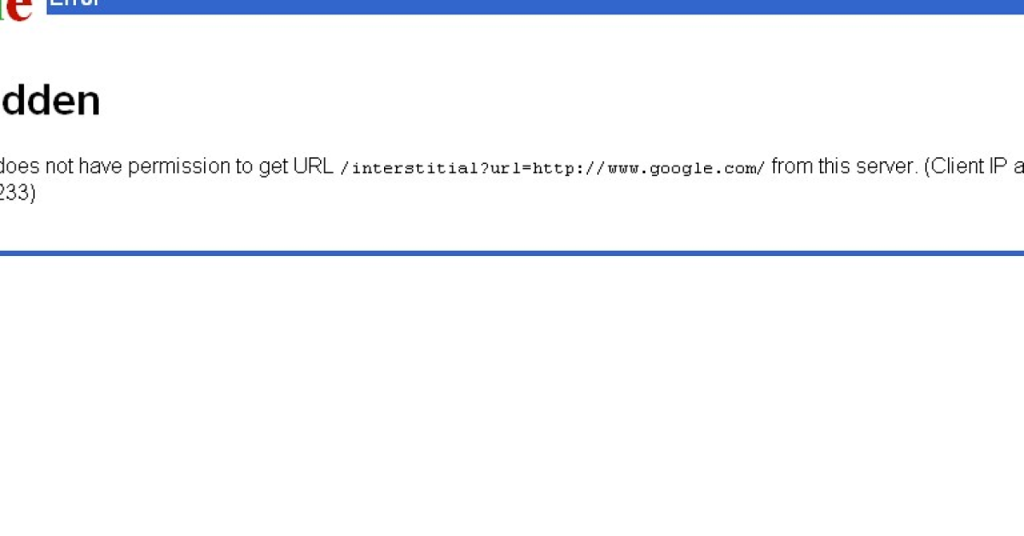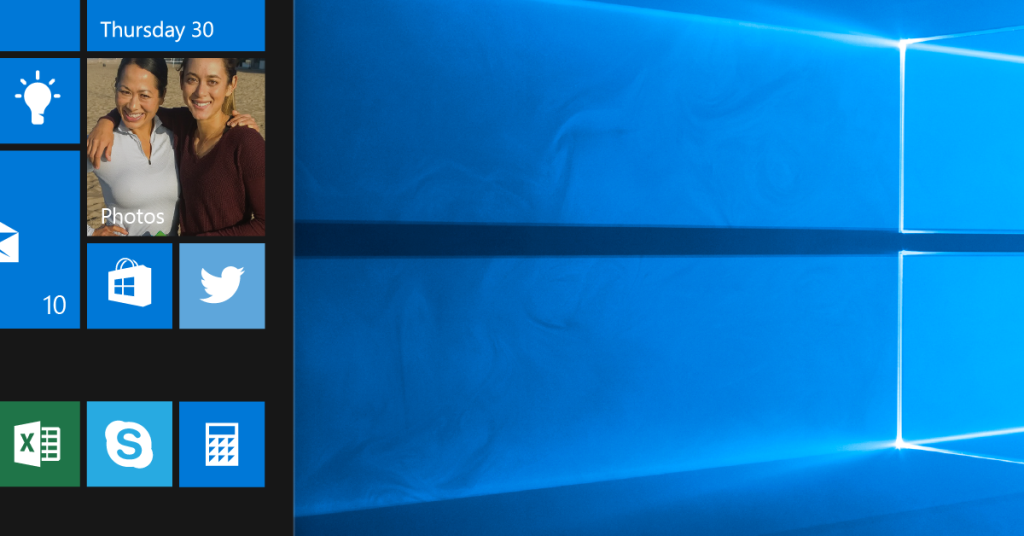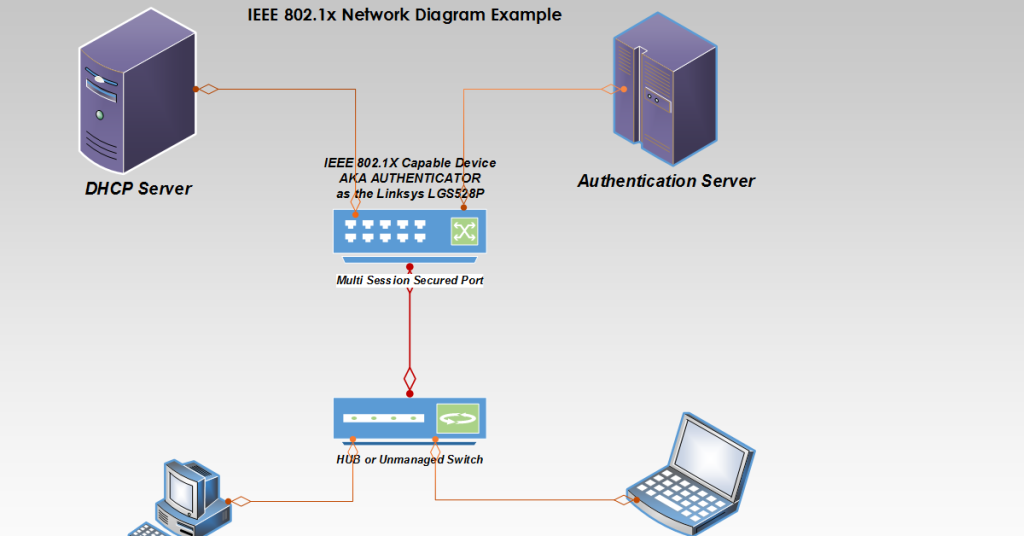Fixing the Default Gateway Is Not Available Error
Have you ever encountered the frustrating “Default Gateway is Not Available” error? In this article, we will discuss effective methods to fix this issue and restore your internet connectivity. Update Network Adapter Drivers 1. Press the Windows key + X and select Device Manager from the menu. 2. In the Device Manager window, expand the […]
Fixing the Default Gateway Is Not Available Error Read More »