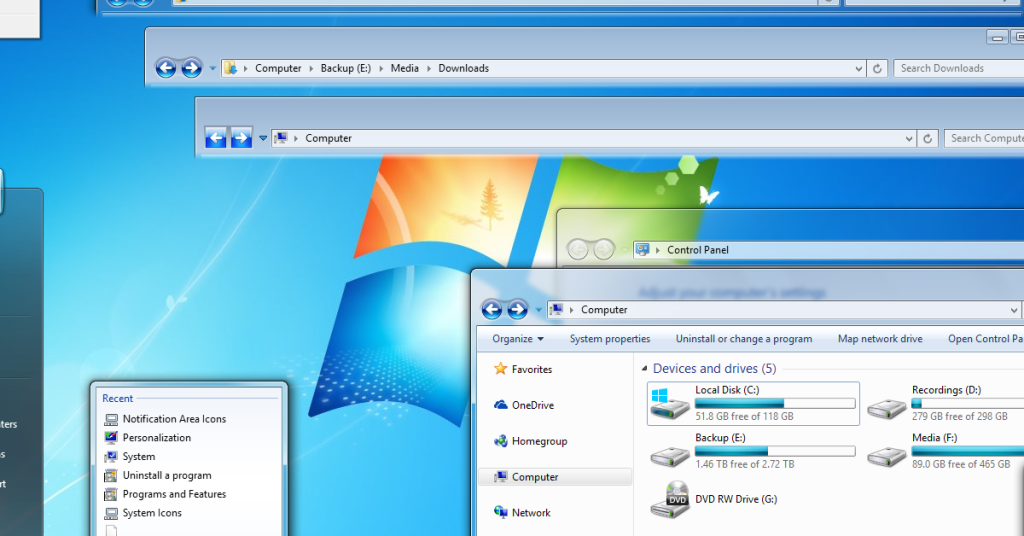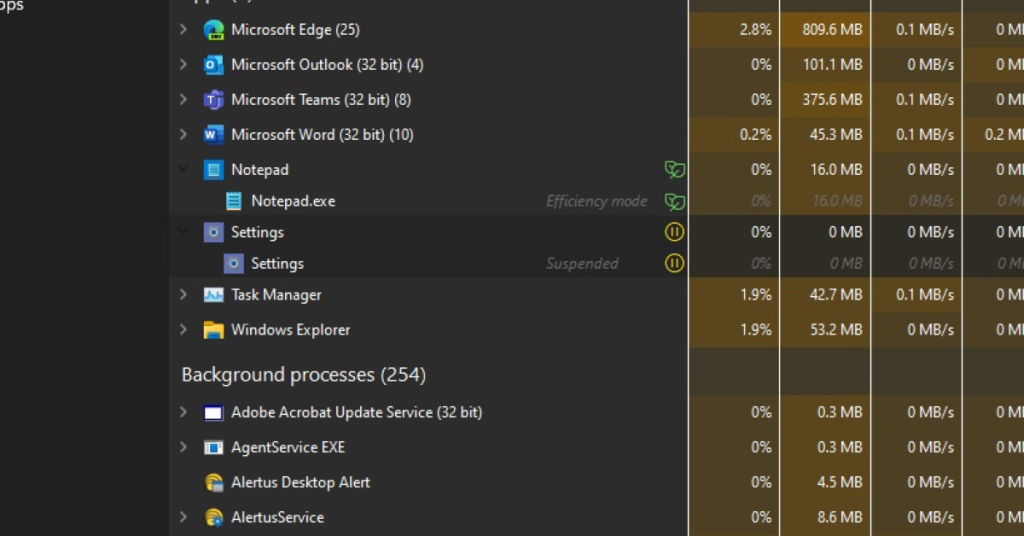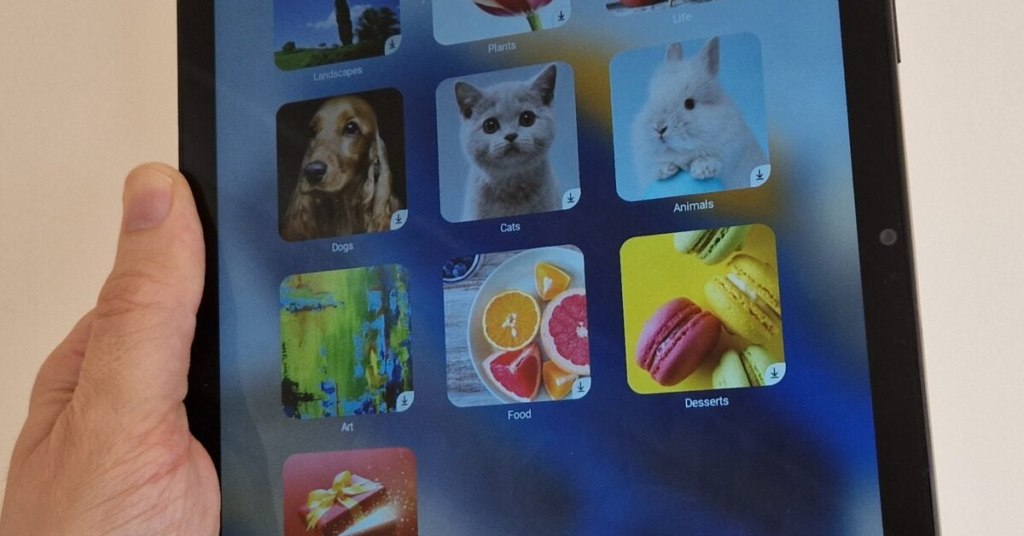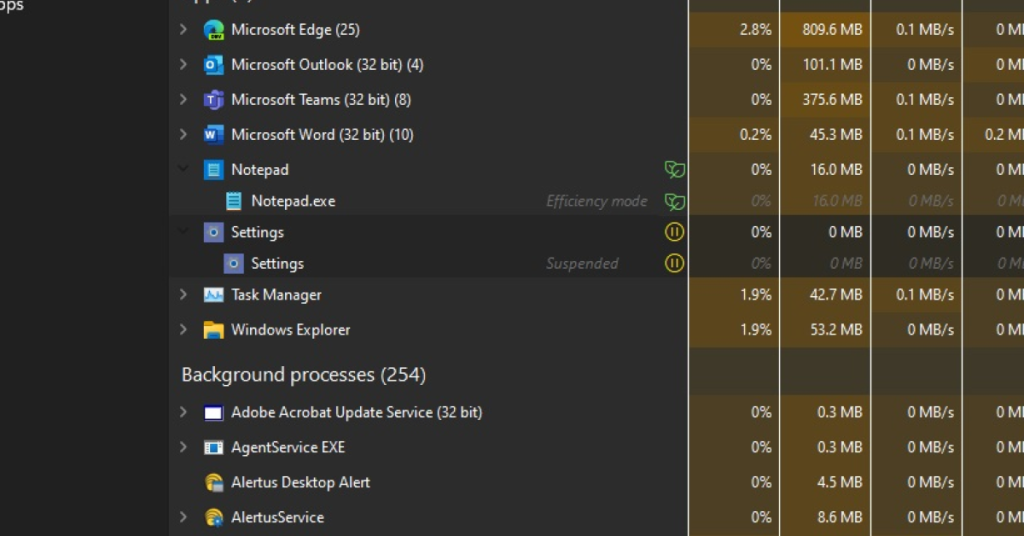Fix Slow Boot Up Windows 8.1
Is your Windows 8.1 taking ages to boot up? Here’s how I resolved the frustratingly slow start-up issue. Use System Maintenance Troubleshooter Use the System Maintenance Troubleshooter to fix slow boot up issues in Windows 8.1. First, press the Windows key + X on your keyboard to open the Power User Menu. Then, click on […]
Fix Slow Boot Up Windows 8.1 Read More »