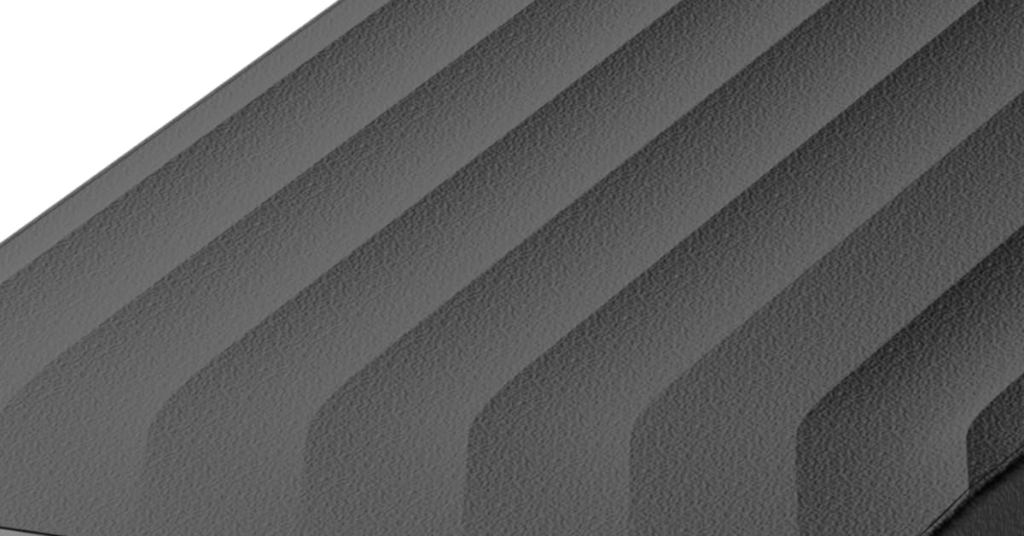Fix Lenovo Windows 10 Random Freezes
Lenovo Windows 10 random freezes can be frustrating. Discover effective solutions to fix these freezes and improve your computer’s performance. Update Your Drivers One possible solution to fix Lenovo Windows 10 random freezes is to update your drivers. Outdated or incompatible drivers can cause various issues, including freezing. By updating your drivers, you can ensure […]
Fix Lenovo Windows 10 Random Freezes Read More »