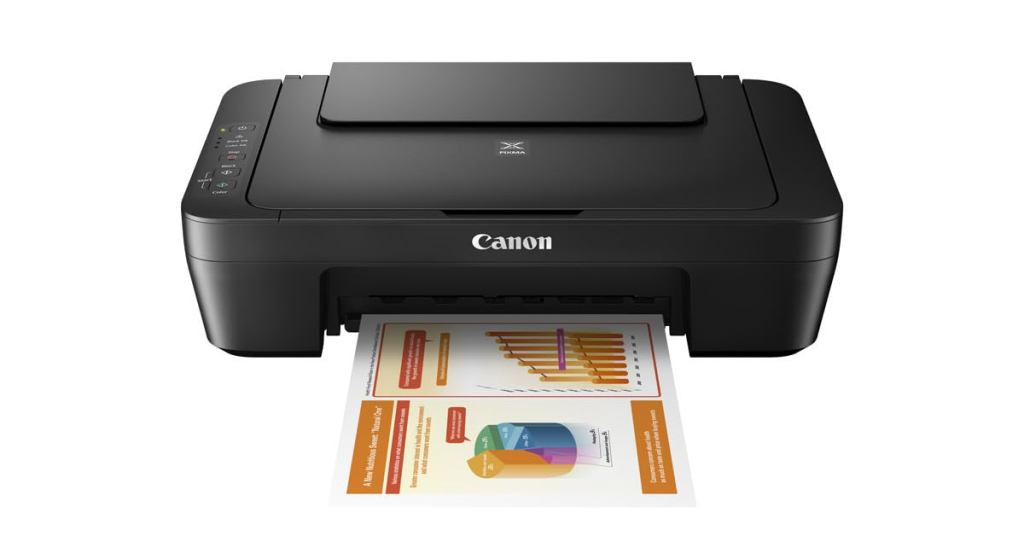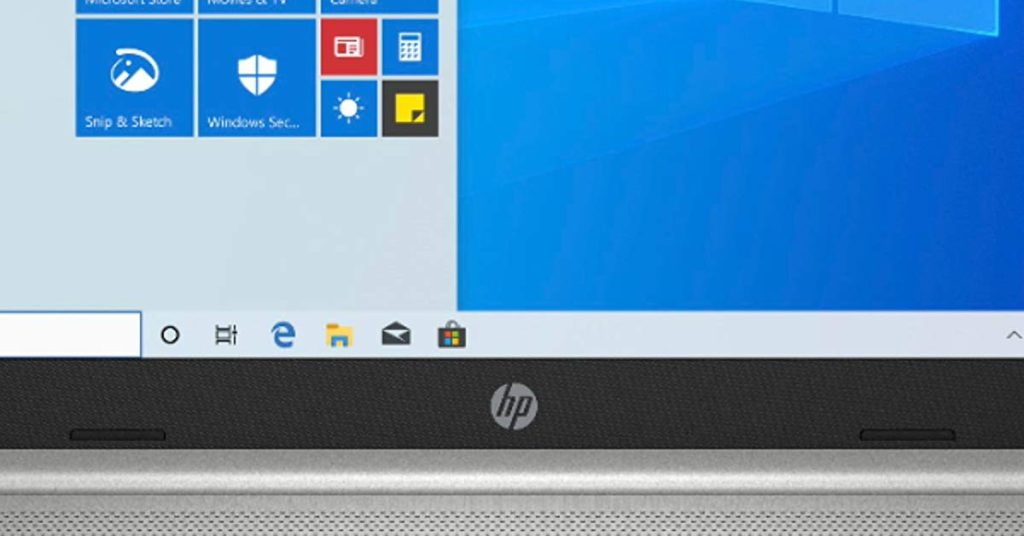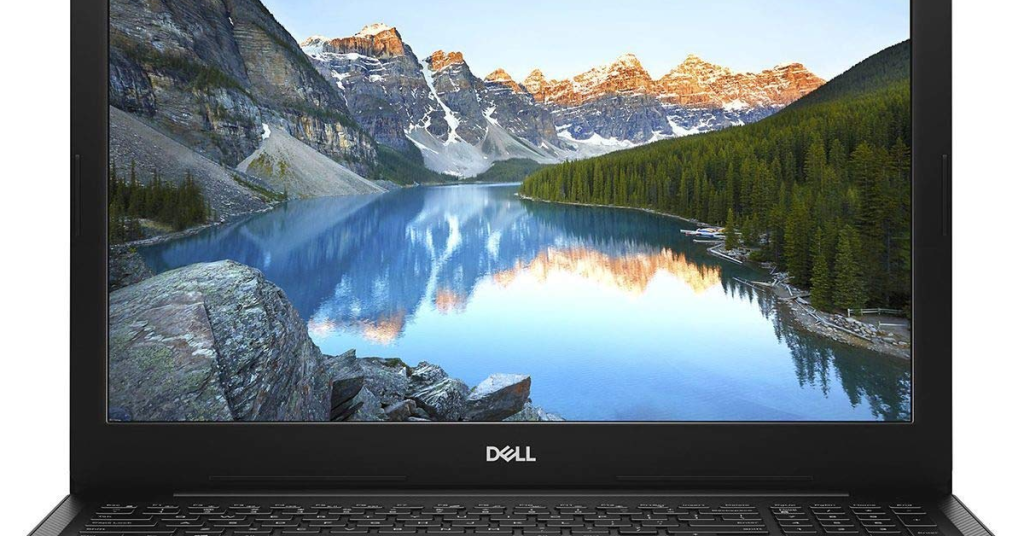Accessing Sony Vaio BIOS and Boot Menu
In this article, I will guide you on how to access the BIOS and Boot Menu on your Sony Vaio laptop. Introduction to Sony VAIO and Boot Menu Basics The Sony VAIO BIOS and Boot Menu are essential features for accessing and customizing your computer’s settings. To enter the BIOS, start by turning on your […]
Accessing Sony Vaio BIOS and Boot Menu Read More »