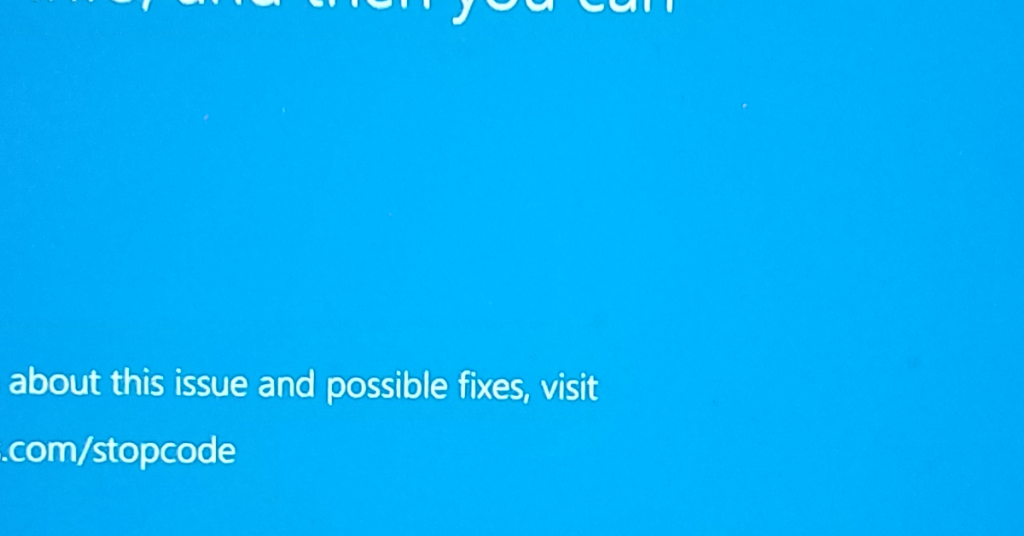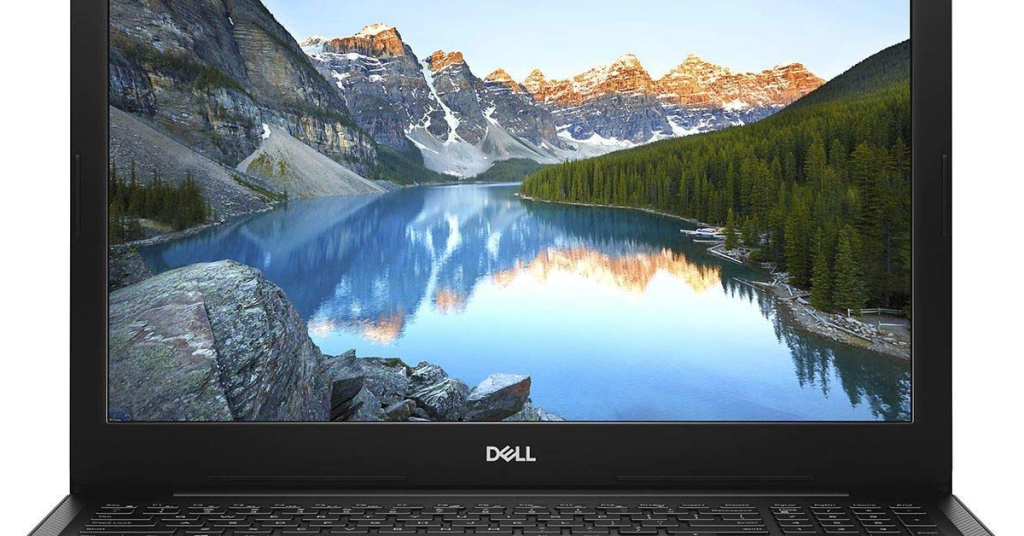Resolving Windows 7 Crash Dump and Blue Screen Errors
In this article, I will discuss the effective methods to resolve Windows 7 crash dump and blue screen errors. Check for hardware issues: The first step in troubleshooting a blue screen crash dump on Windows 7 is to ensure there are no hardware problems. Check all hardware components such as RAM, hard drive, and graphics […]
Resolving Windows 7 Crash Dump and Blue Screen Errors Read More »