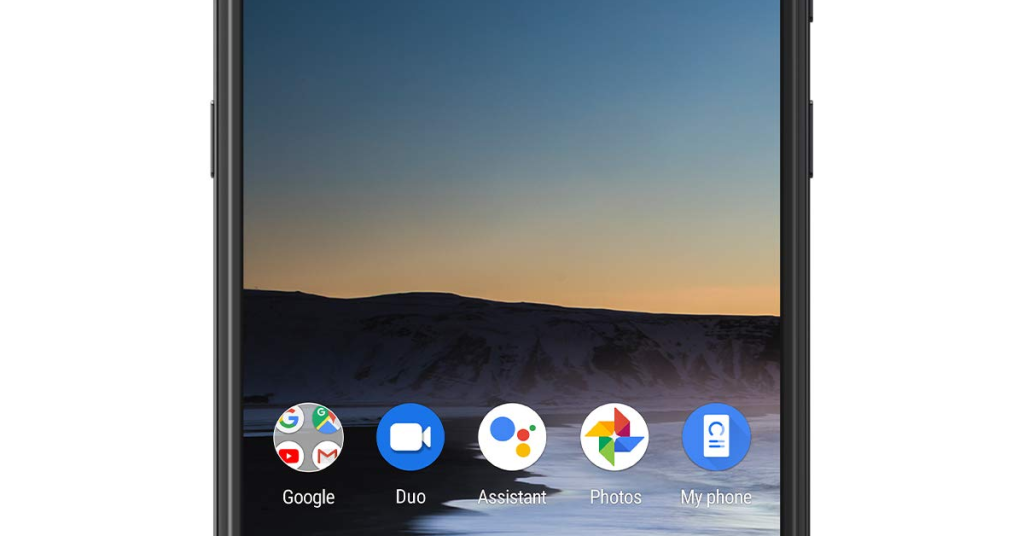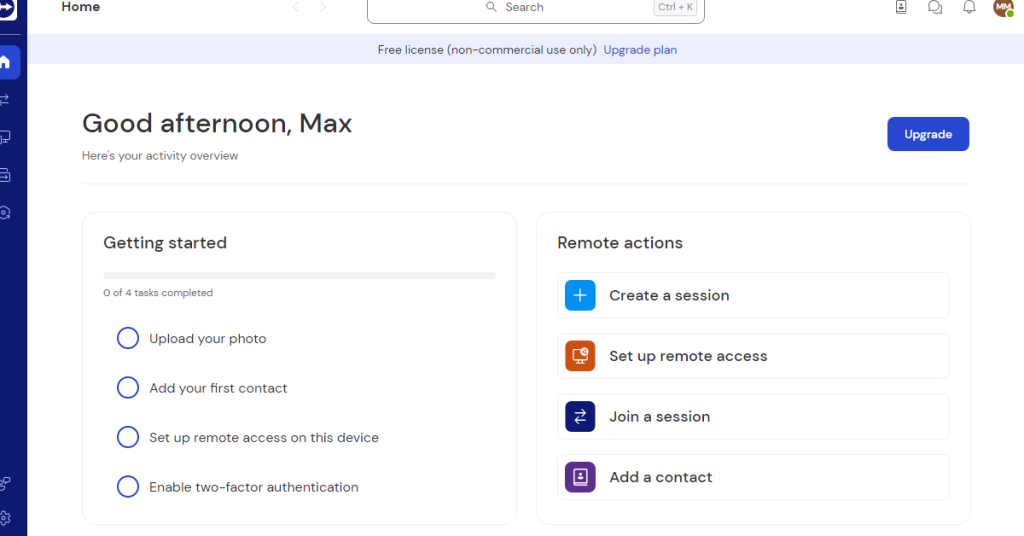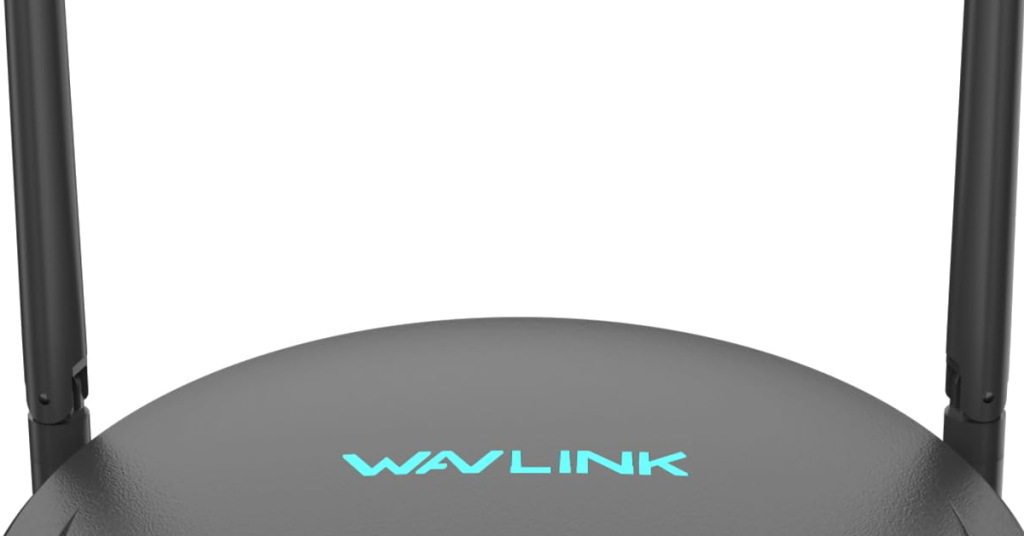Tips for Dealing with Unresponsive Clients
Dealing with unresponsive clients can be a frustrating challenge, but there are effective strategies that can help navigate these situations smoothly. Identify Causes of Non-Responsiveness Identifying the causes of non-responsiveness is crucial when dealing with unresponsive clients. It can help you understand why they are not engaging and find effective solutions. Here are some possible […]
Tips for Dealing with Unresponsive Clients Read More »