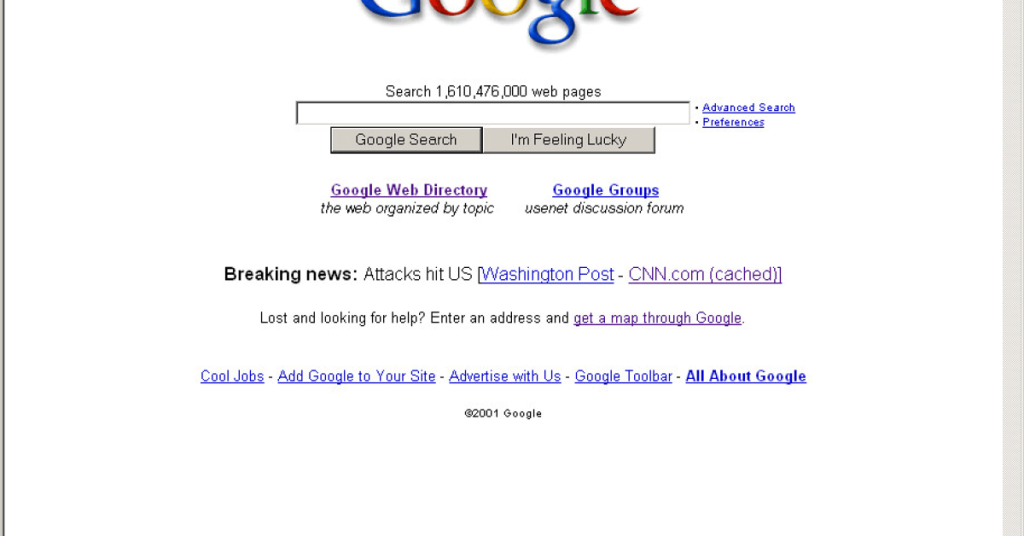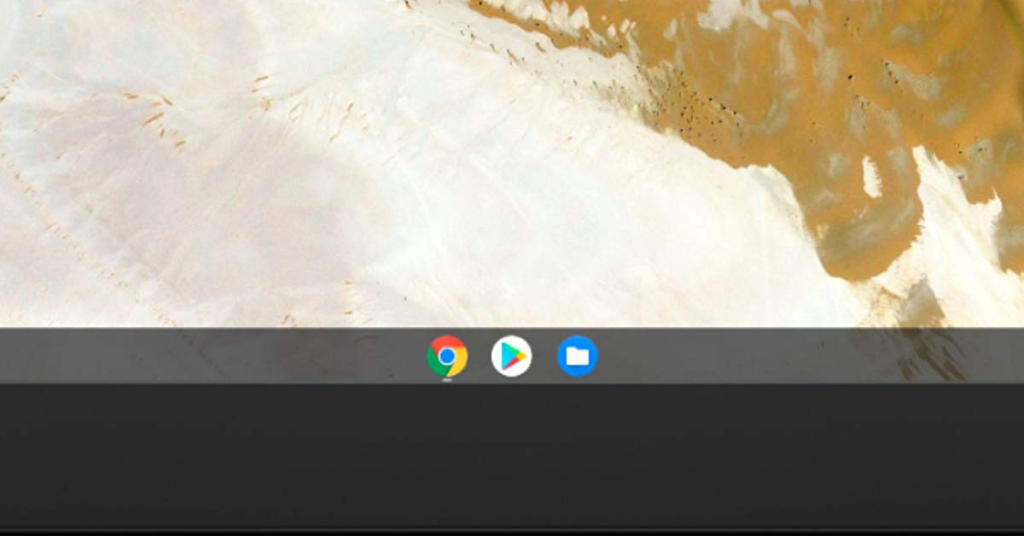Google.com not responding in IE11
I encountered an issue with Google.com not responding when using IE11. Troubleshooting Steps If Google. com is not responding in IE11, there are a few troubleshooting steps you can try. First, check your internet connection and make sure you have a stable connection. Next, clear your browser cache and cookies to remove any potential conflicts. […]
Google.com not responding in IE11 Read More »