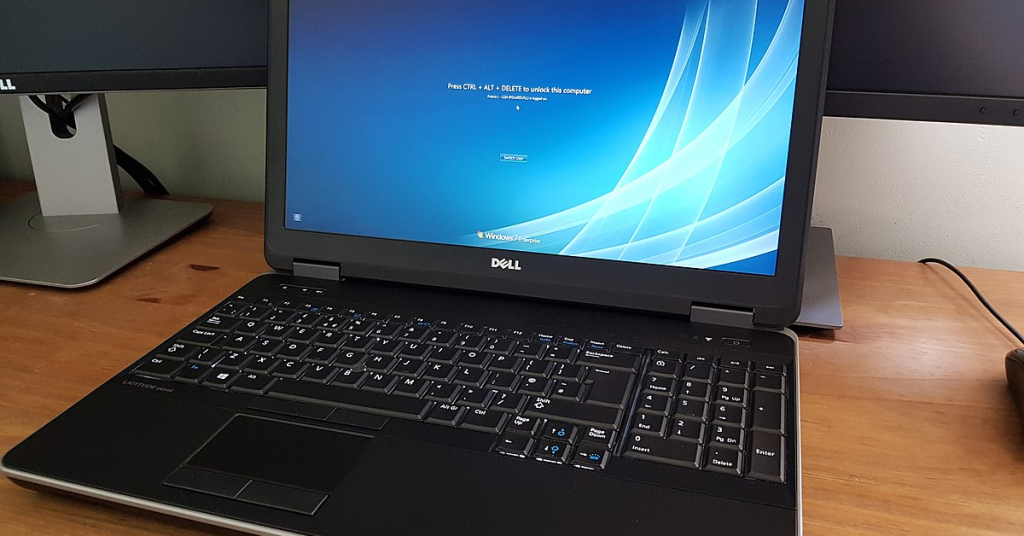Dell Laptop WiFi Connectivity Troubleshooting
Are you struggling with WiFi connectivity issues on your Dell laptop? Here are some troubleshooting tips that can help resolve the problem. Troubleshoot to Identify the Problem When experiencing WiFi connectivity issues on your Dell laptop, it is important to troubleshoot and identify the problem. Here are some steps you can take to resolve the […]
Dell Laptop WiFi Connectivity Troubleshooting Read More »