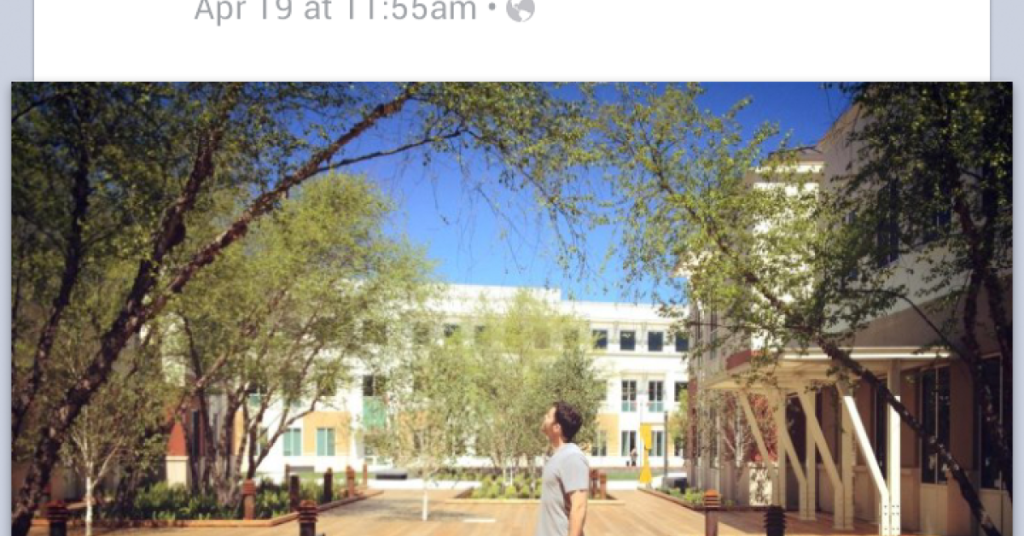Fix igfxext Module Stopped Working Error
I will guide you through fixing the igfxext module stopped working error. Update Intel Graphics Card Driver To update your Intel Graphics Card driver and fix the igfxext module stopped working error, follow these steps: 1. Open the Device Manager by pressing the Windows key + X and selecting Device Manager from the context menu. […]
Fix igfxext Module Stopped Working Error Read More »