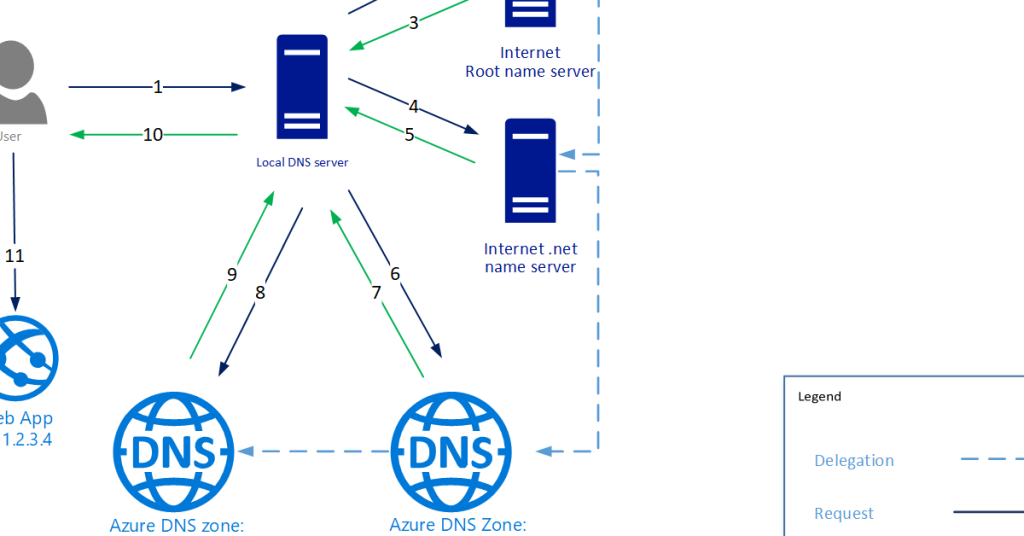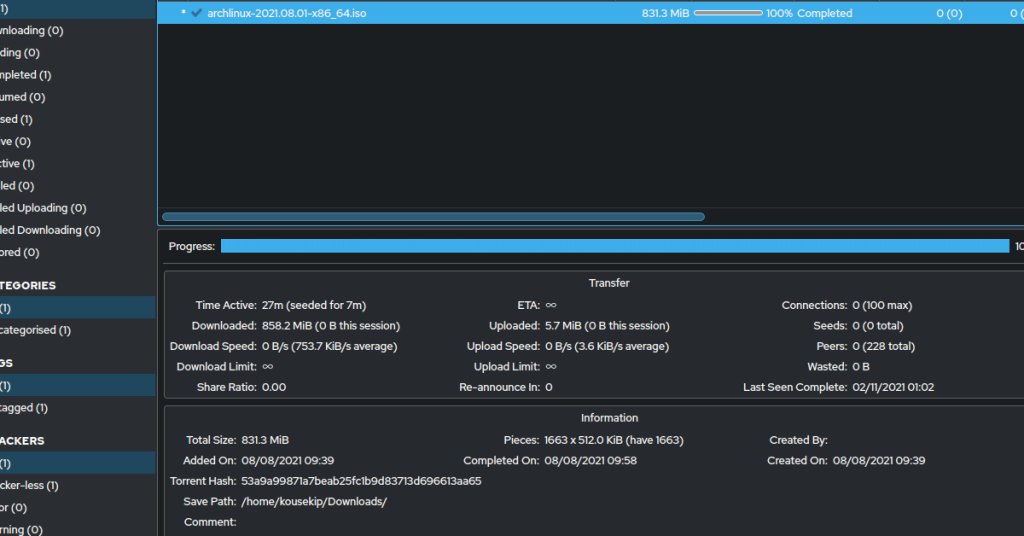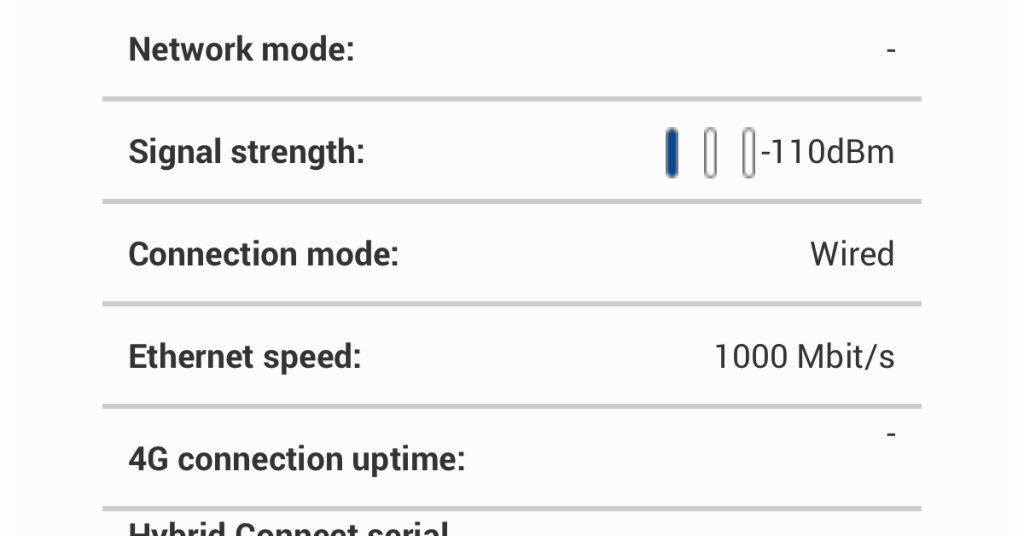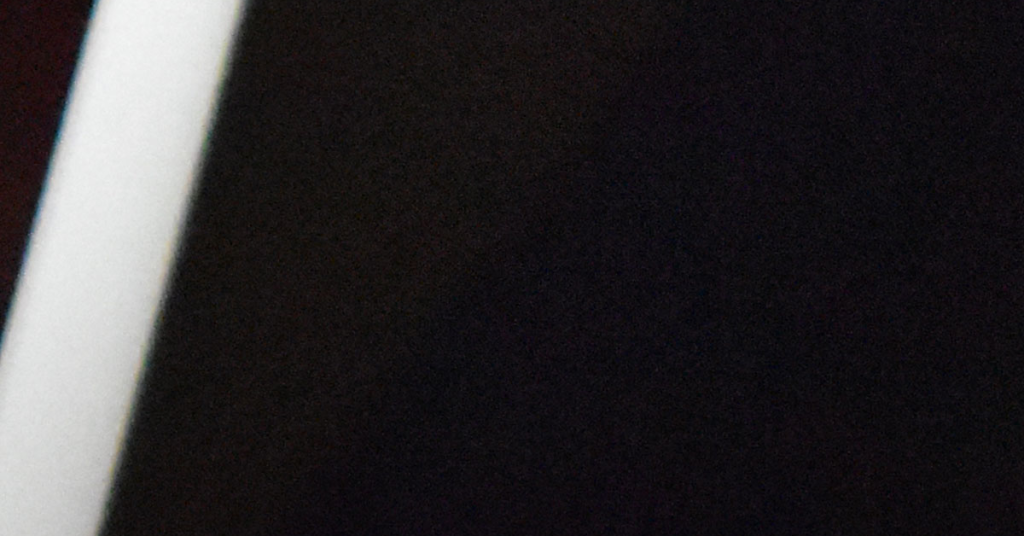VPN Connection Failed Due to Unsuccessful Domain Name Resolution
I experienced a VPN connection failure due to unsuccessful domain name resolution. Verify VPN Server and Internet Connection To verify the VPN server and internet connection when experiencing a failed connection due to unsuccessful domain name resolution, follow these steps: 1. Check your internet connection by opening a web browser and navigating to a reliable […]
VPN Connection Failed Due to Unsuccessful Domain Name Resolution Read More »