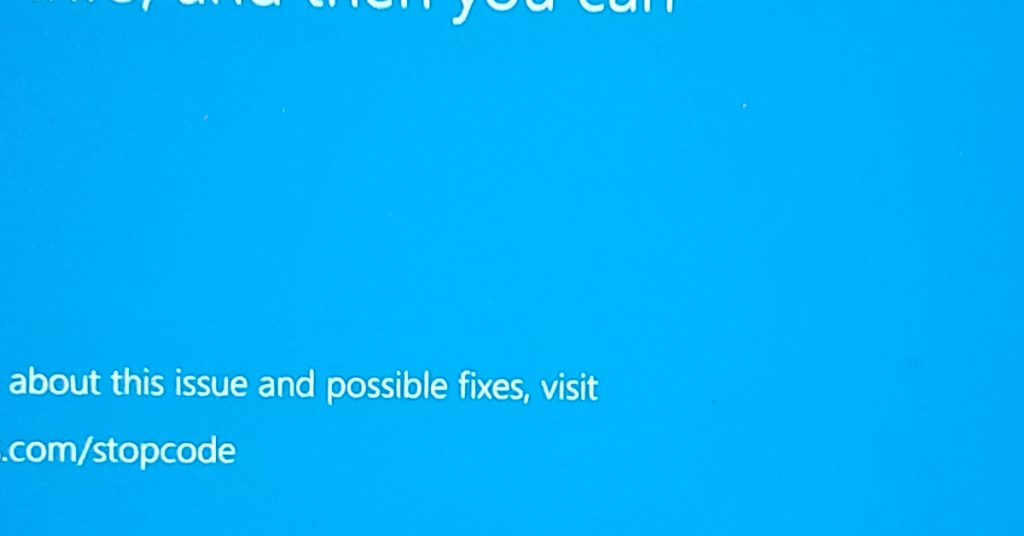Fix fltmgr.sys Blue Screen on Windows
Fltmgr.sys Blue Screen on Windows can be a frustrating issue to encounter. Here’s how I resolved it. Entering Safe Mode with Networking 1. Start by restarting your computer. You can do this by clicking on the Start menu, selecting the Power icon, and then choosing Restart. 2. As the computer is restarting, keep pressing the […]
Fix fltmgr.sys Blue Screen on Windows Read More »