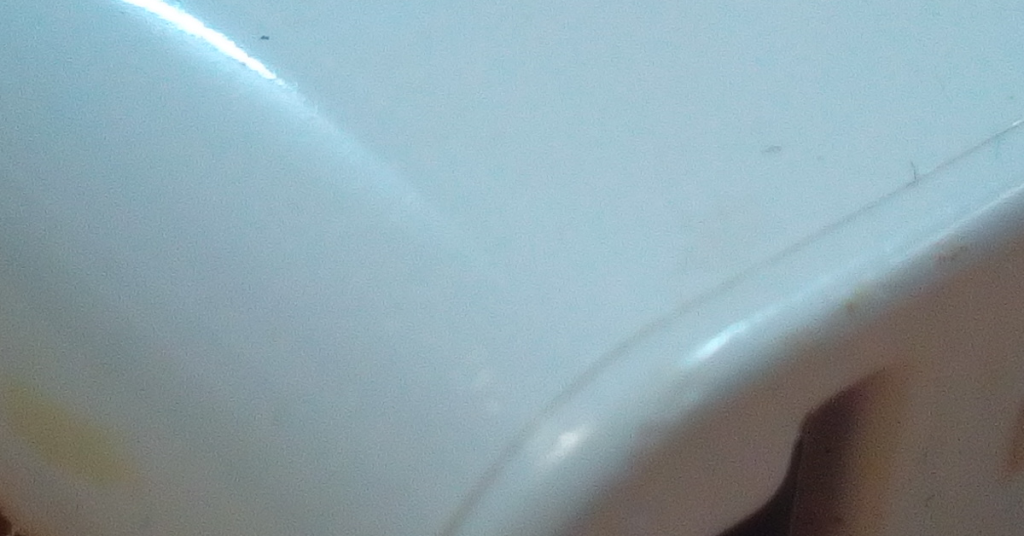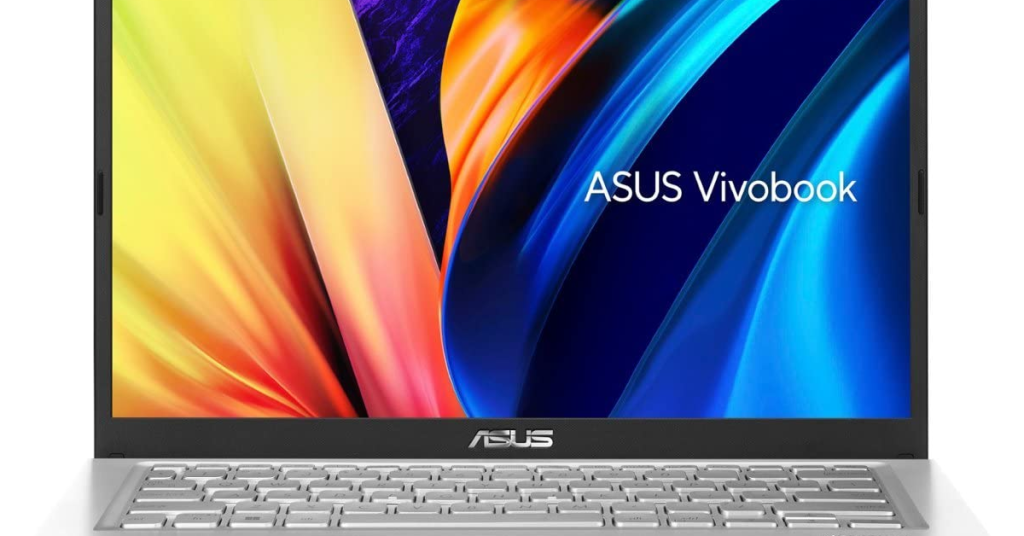Fix Missing Adapters and Bindings in Windows 10
Having missing adapters and bindings in Windows 10 can be frustrating. Let’s explore effective ways to fix this issue. Utilize Built-in Troubleshooting Tools Windows 10 provides built-in troubleshooting tools that can help fix missing adapters and bindings. These tools are designed to identify and resolve common network connectivity issues. Here’s how you can utilize them: […]
Fix Missing Adapters and Bindings in Windows 10 Read More »