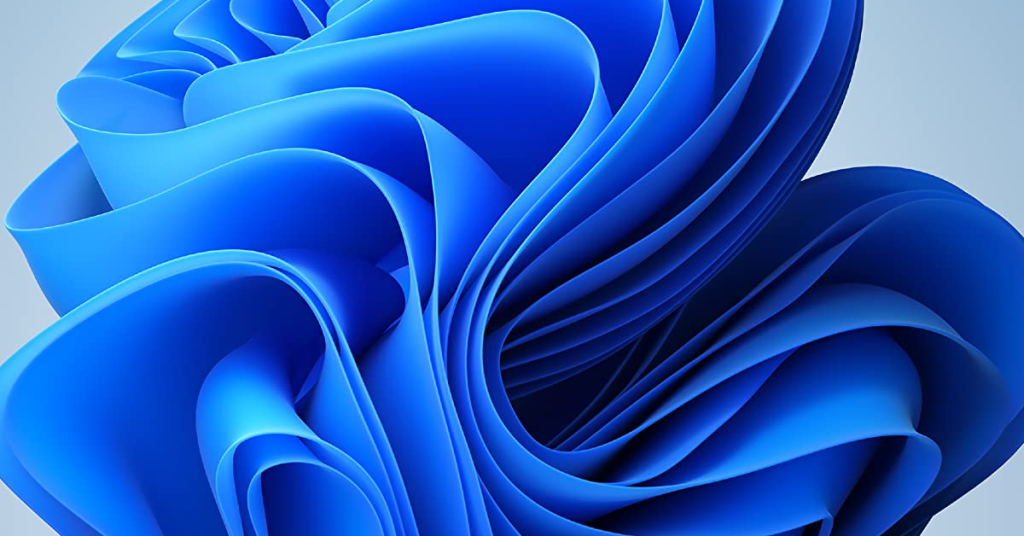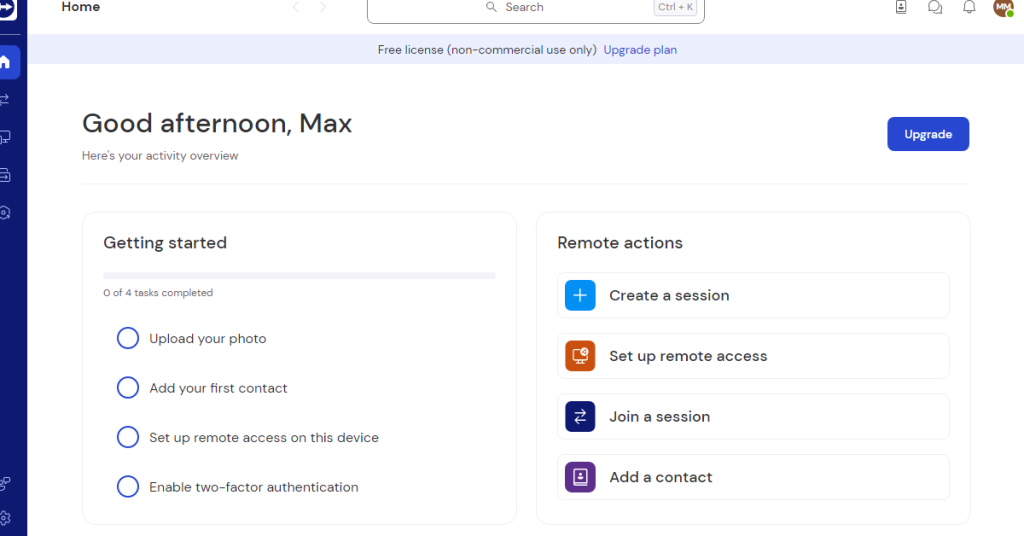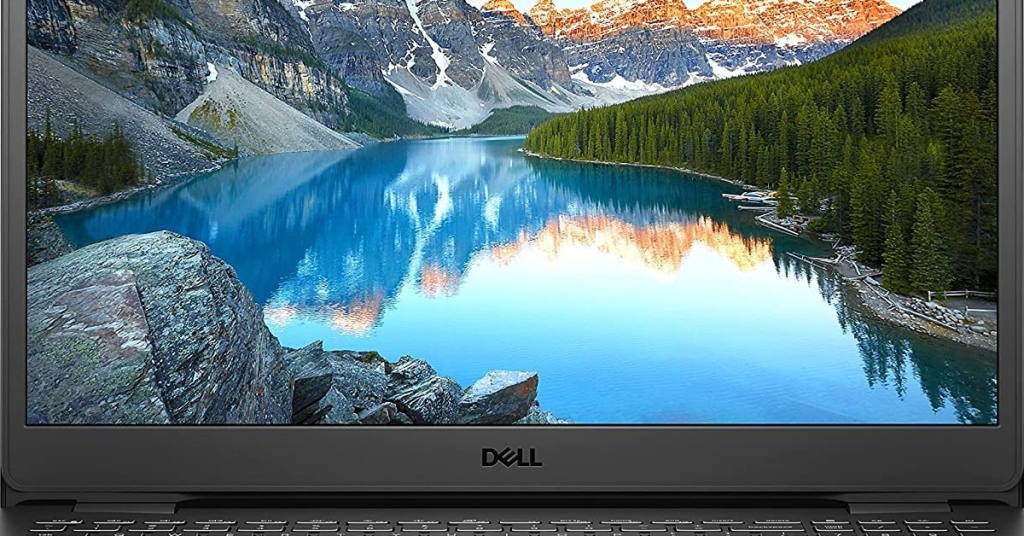How to Block & Remove McAfee Pop Ups on Mac
Are you tired of annoying McAfee pop-ups on your Mac? Here’s how to effectively block and remove them. Identifying and Understanding the Scam When encountering McAfee pop-ups on your Mac, it’s important to be aware that these could potentially be scams. Scammers often use pop-up ads to trick users into installing malicious software or disclosing […]
How to Block & Remove McAfee Pop Ups on Mac Read More »