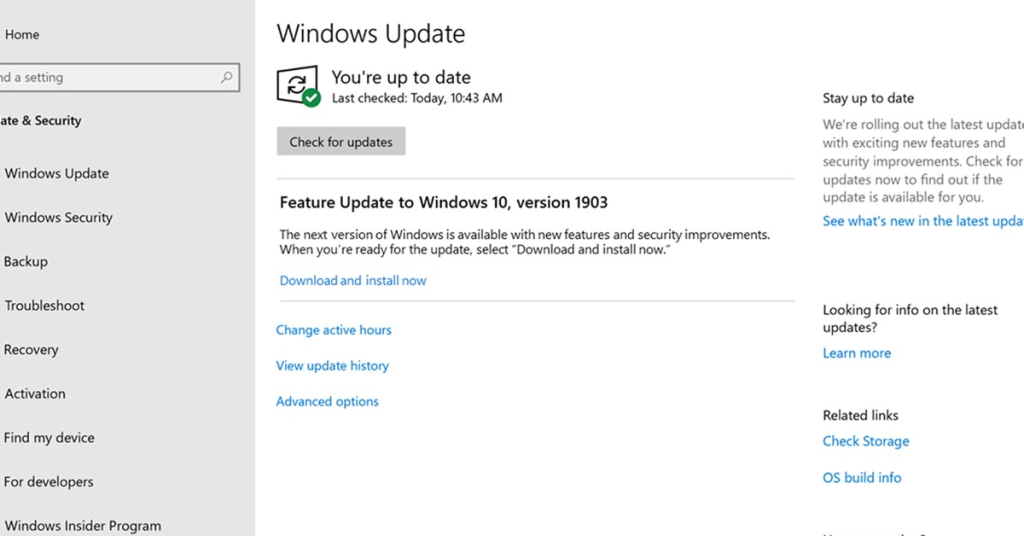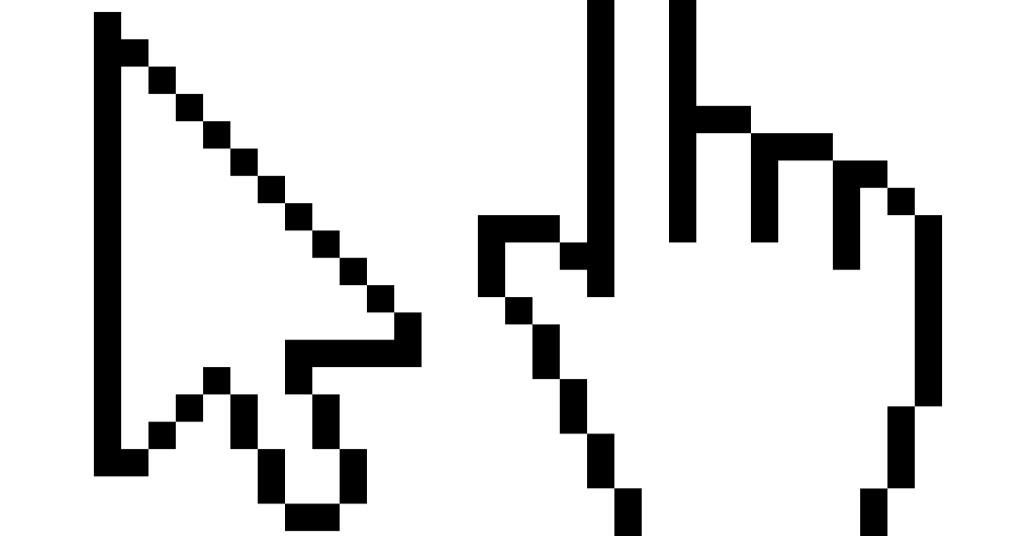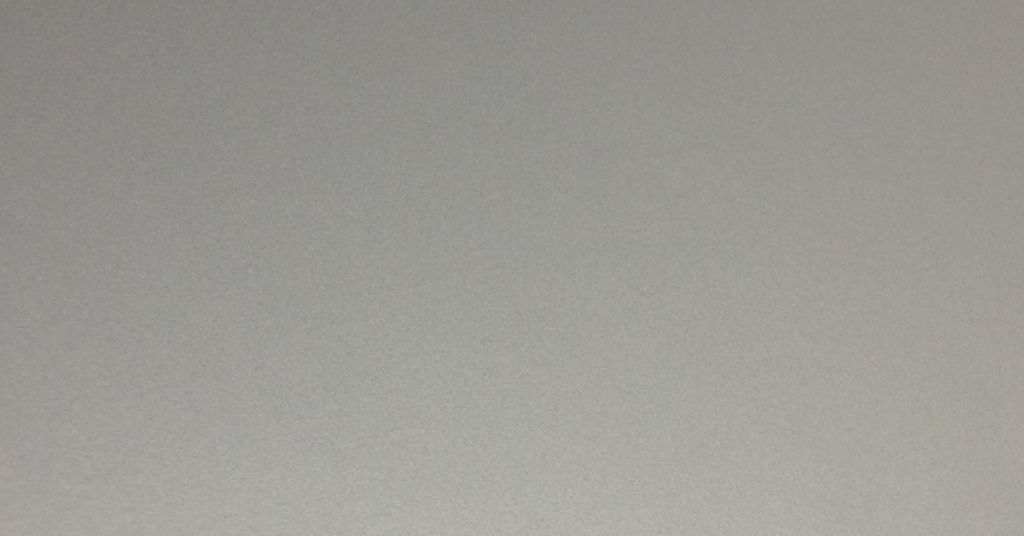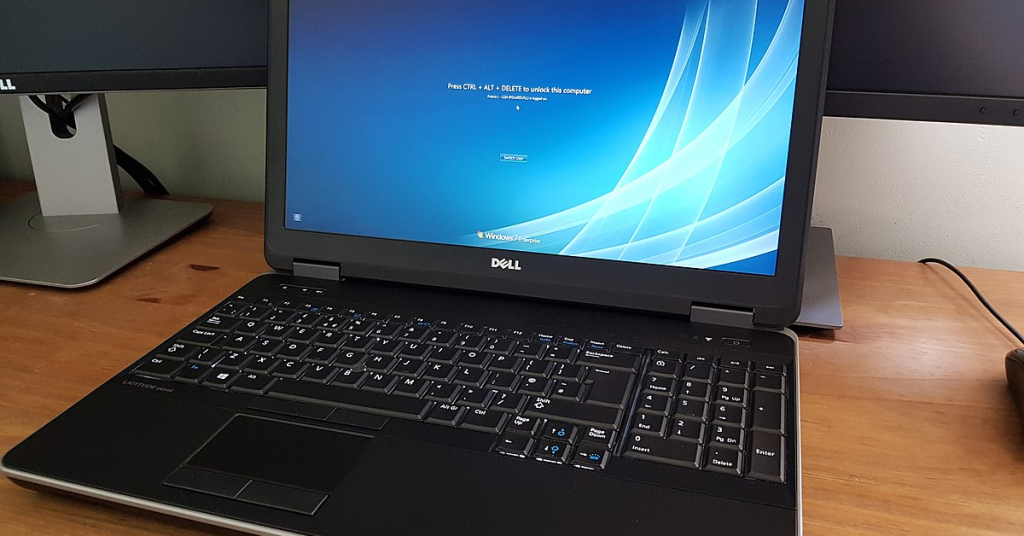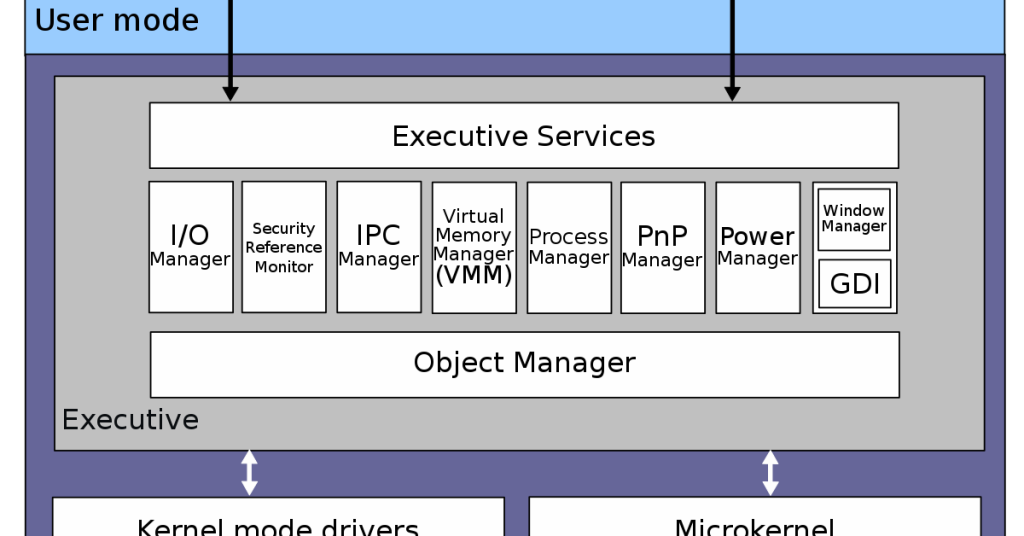Fix Bootmgr Missing in Windows 10
In my experience with Windows 10, I have come across a frustrating issue known as “Bootmgr Missing.” Restart Your Desktop or Laptop 1. Press and hold the power button on your computer until it shuts down completely. 2. Once the computer is off, press the power button again to turn it back on. 3. As […]
Fix Bootmgr Missing in Windows 10 Read More »