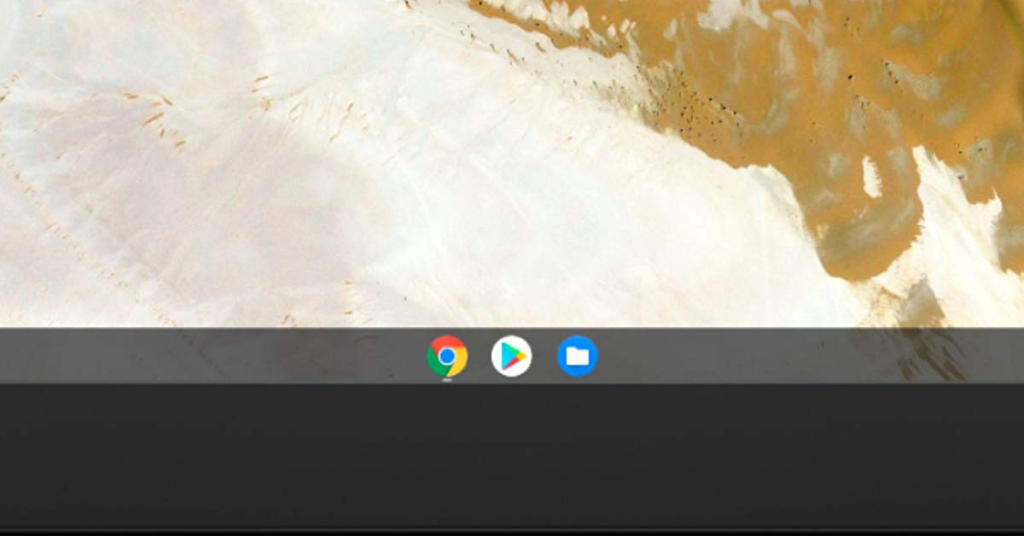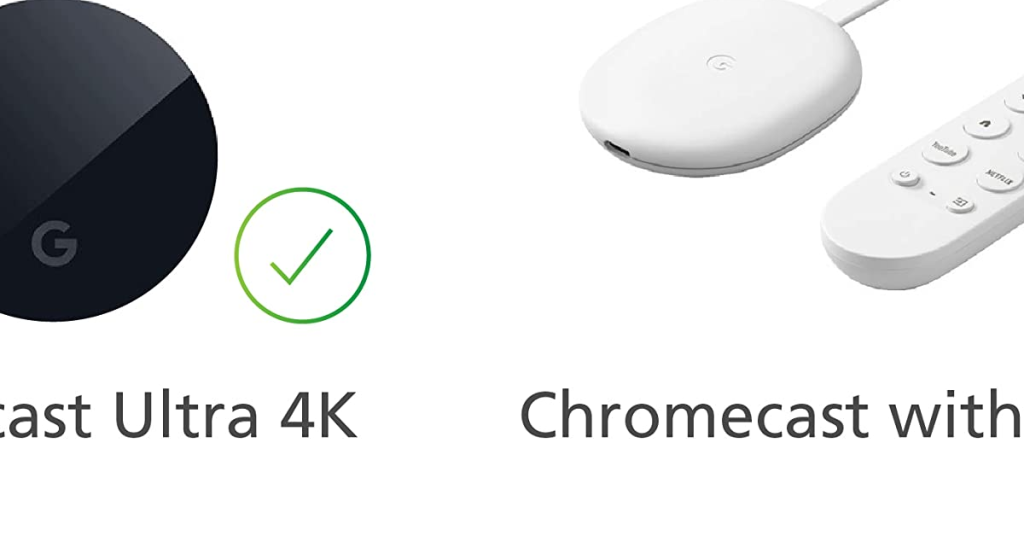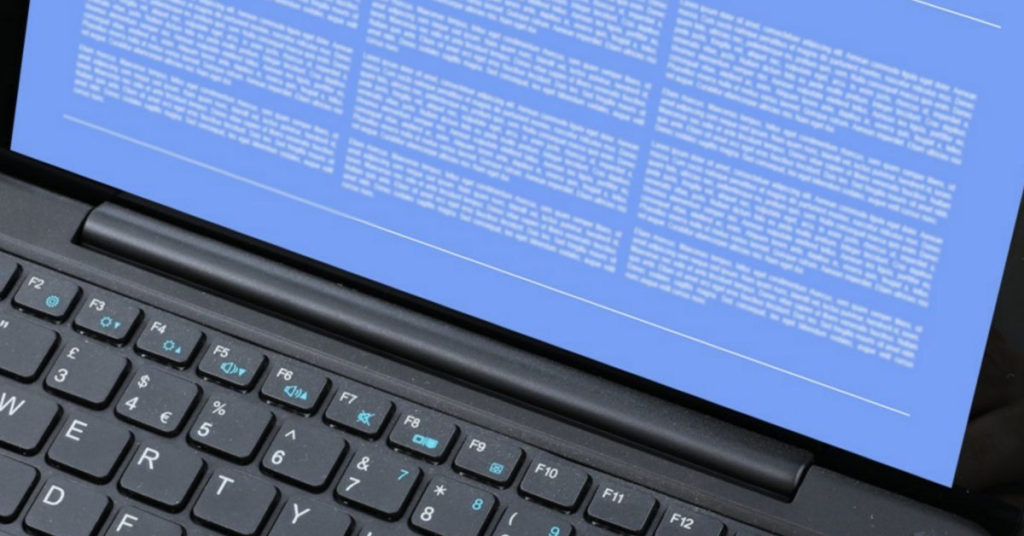Fix DNS Address Not Found on Chromebook
Having trouble with DNS address not found on your Chromebook? Here’s how to fix it. Update and Configure DNS Settings 1. Open the Chrome browser on your Chromebook. 2. Click on the three dots in the top-right corner to open the menu. 3. Scroll down and select “Settings” from the drop-down list. 4. In the […]
Fix DNS Address Not Found on Chromebook Read More »