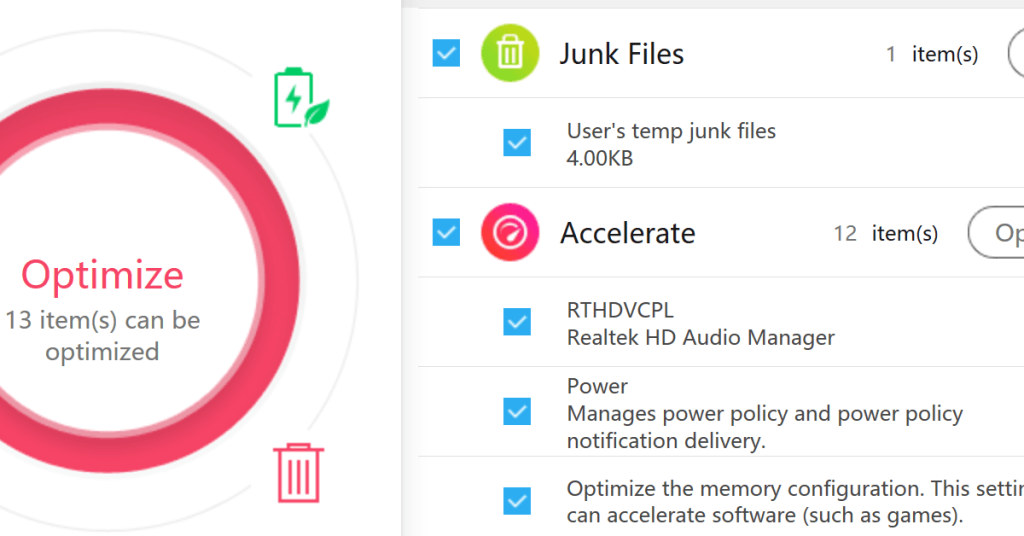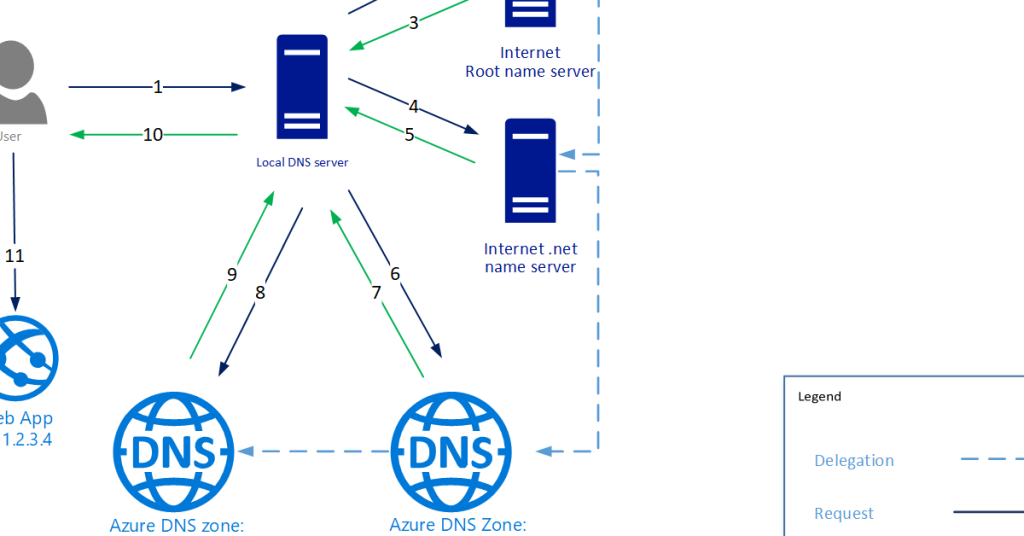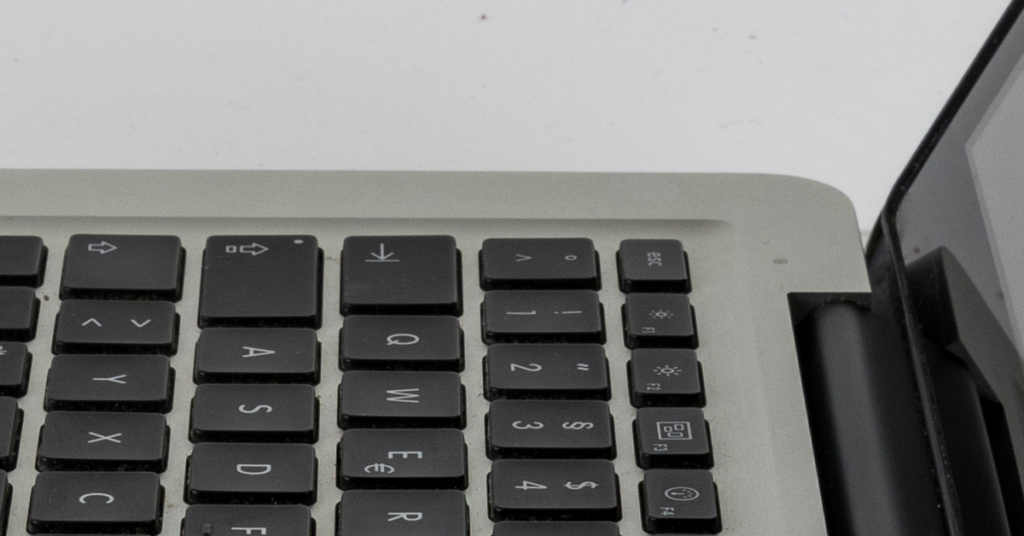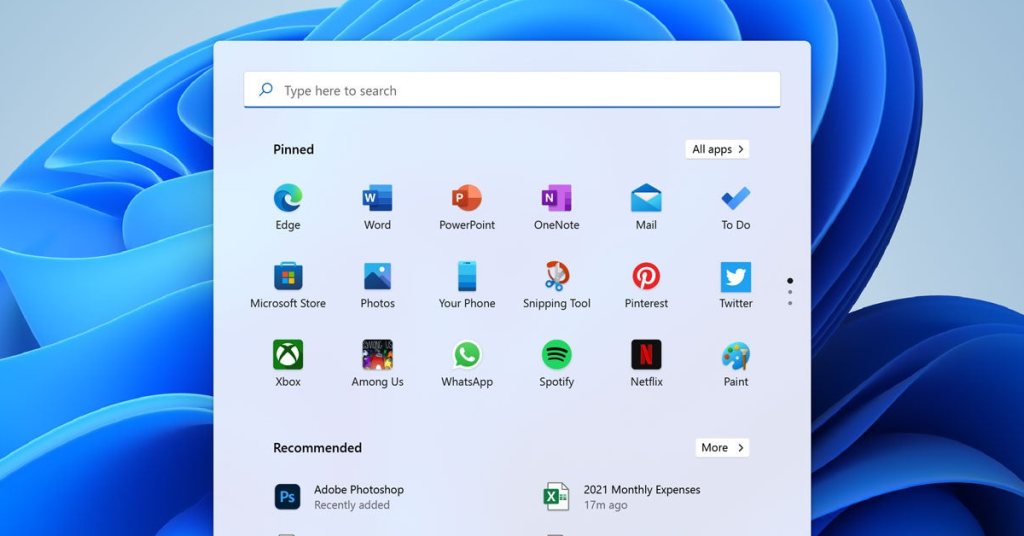Lenovo USB Startup Disk Boot Guide
Welcome to the comprehensive guide on booting your Lenovo device from a USB startup disk. Preparing Your Lenovo for USB Booting First, make sure you have a USB flash drive that is formatted correctly. Insert the USB flash drive into your Lenovo laptop or desktop computer. Next, you will need to access the BIOS settings. […]
Lenovo USB Startup Disk Boot Guide Read More »