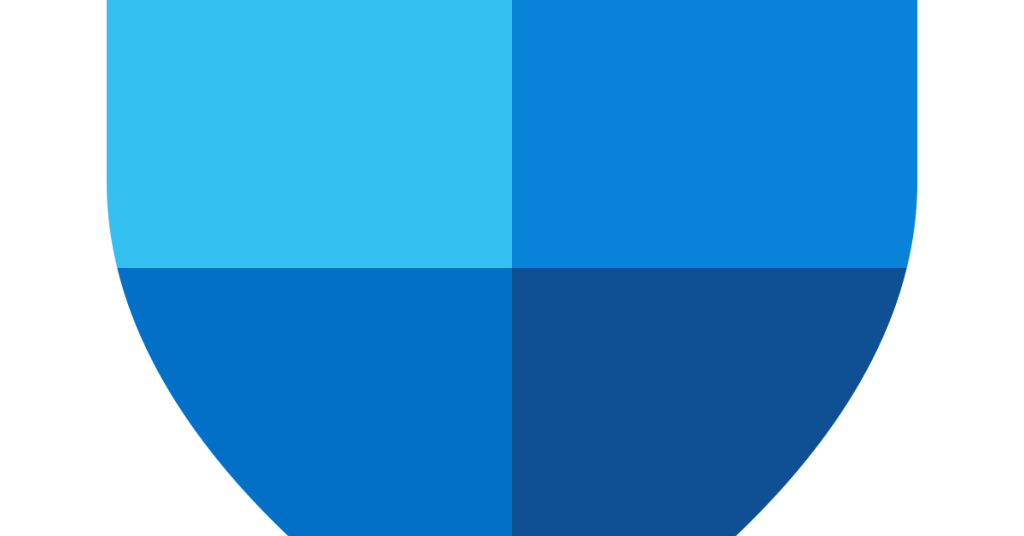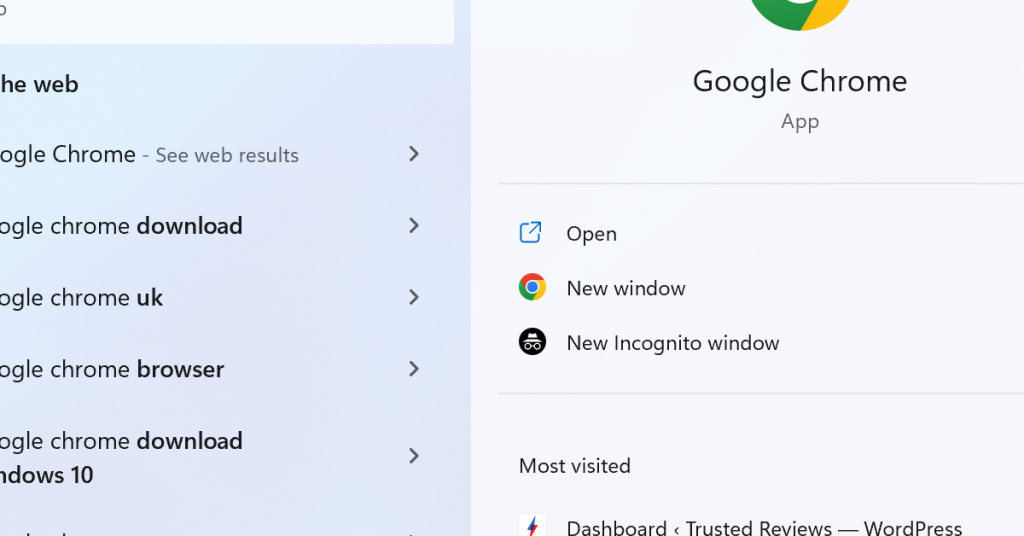Fix Privacy Error in Chrome
Having trouble with privacy errors in Chrome? Here’s how to fix them. Causes for Privacy Errors Privacy errors in Google Chrome can occur due to various causes. One common cause is issues with the website’s security certificate. When a website’s certificate is expired or invalid, Chrome displays a privacy error message to protect users from […]
Fix Privacy Error in Chrome Read More »