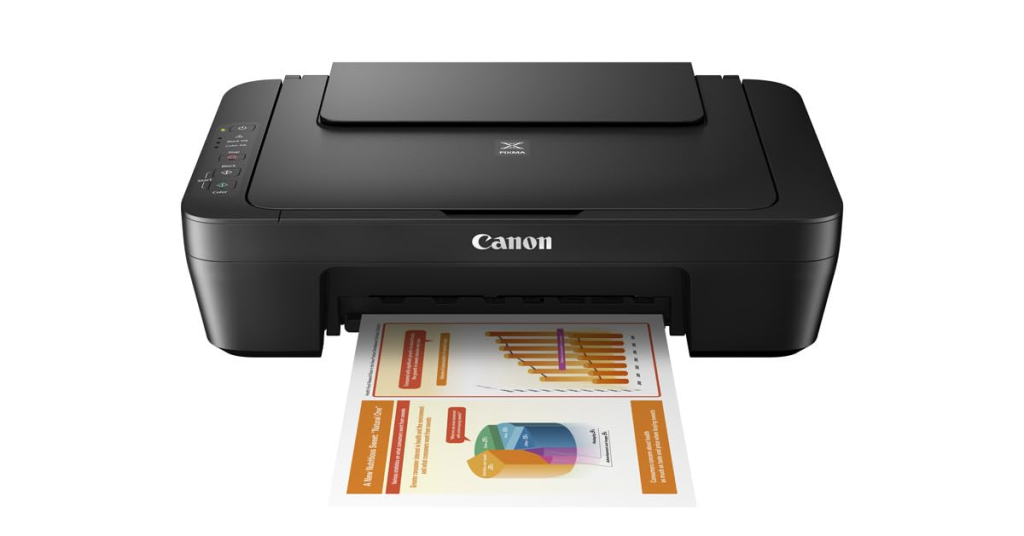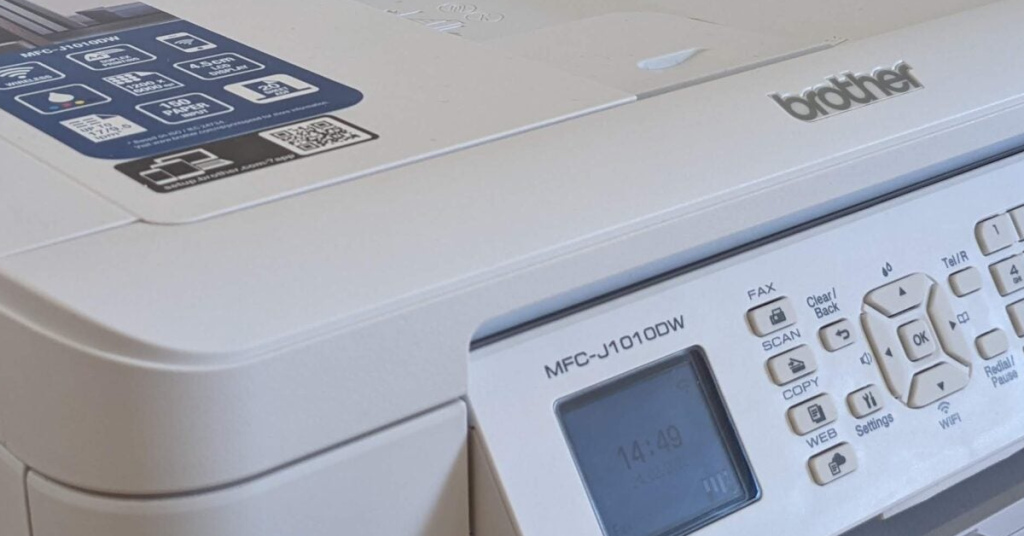Fix HP Printer Error State
Having trouble with your HP printer stuck in an error state? Here’s a quick guide to resolve the issue and get your printer back up and running smoothly. Confirm Printer and Computer Connections To fix the HP Printer Error State, it is crucial to confirm that the printer and computer are properly connected. Follow these […]
Fix HP Printer Error State Read More »